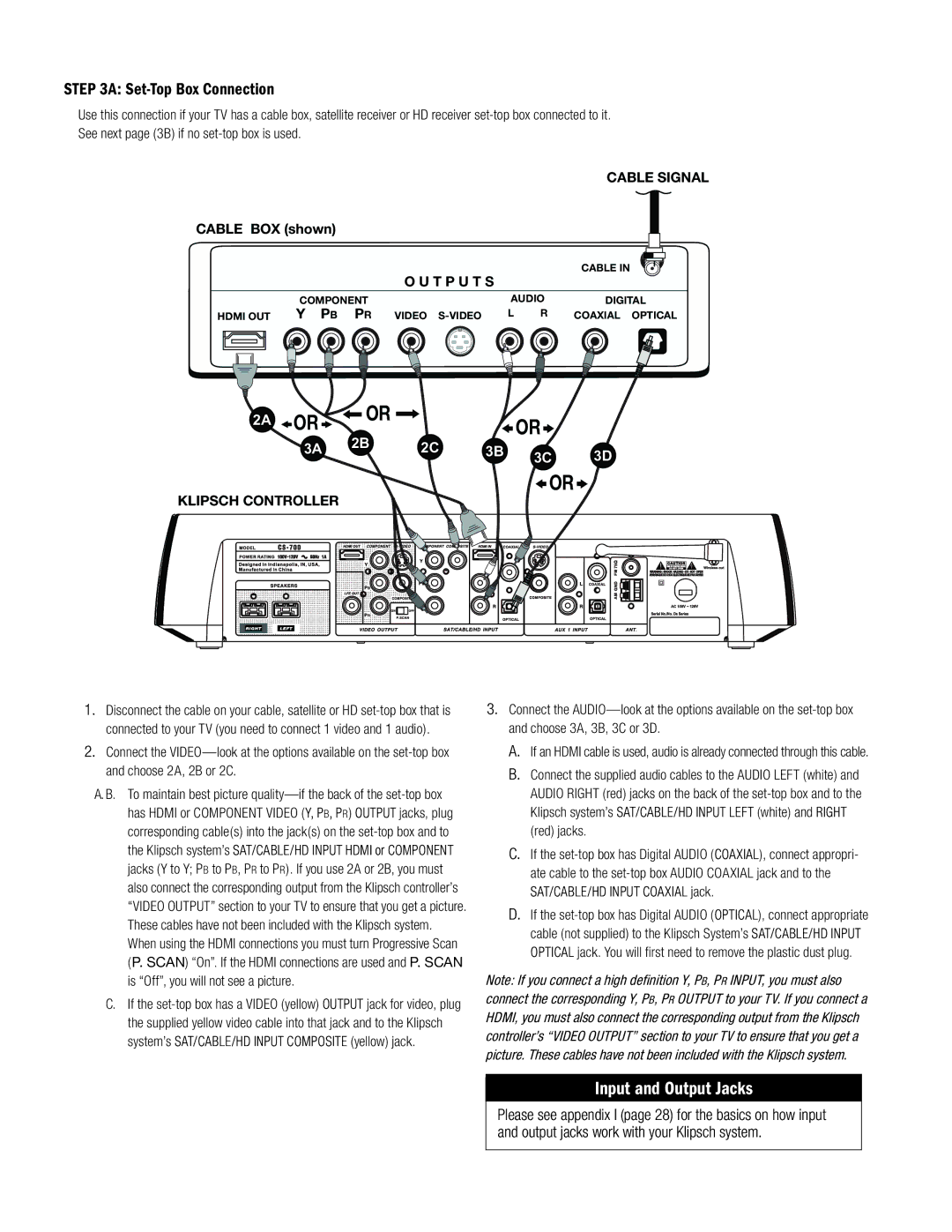STEP 3A: Set-Top Box Connection
Use this connection if your TV has a cable box, satellite receiver or HD receiver
|
|
|
|
|
|
|
|
|
|
|
| CABLE SIGNAL | ||||||||||
CABLE BOX (shown) |
|
|
|
|
|
|
|
|
|
|
|
|
|
| ||||||||
|
|
|
|
|
|
|
|
|
|
|
|
|
|
|
|
|
|
|
|
| ||
|
|
|
|
|
|
|
|
| O U T P U T S | CABLE IN |
|
|
|
|
|
| ||||||
|
|
|
|
|
|
|
|
|
| |||||||||||||
|
|
|
|
|
|
|
|
|
|
|
|
|
|
|
|
|
|
|
| |||
|
|
|
|
|
|
|
| COMPONENT |
|
| AUDIO | DIGITAL | ||||||||||
| HDMI OUT Y PB PR | VIDEO | COAXIAL OPTICAL | |||||||||||||||||||
|
|
|
|
|
|
|
|
|
|
|
|
|
|
|
|
|
|
|
|
|
|
|
|
|
|
|
|
|
|
|
|
|
|
|
|
|
|
|
|
|
|
|
|
|
|
|
|
|
|
|
|
|
|
|
|
|
|
|
|
|
|
|
|
|
|
|
|
|
|
|
|
|
|
|
|
|
|
|
|
|
|
|
|
|
|
|
|
|
|
|
|
|
|
|
|
|
|
|
|
|
|
|
|
|
|
|
|
|
|
|
|
|
|
|
2A OR | - OR - |
|
| - OR - |
| |
2B |
|
|
| |||
3A | 2C | 3B | 3C | 3D | ||
| ||||||
|
|
|
|
- OR -
KLIPSCH CONTROLLER
1.Disconnect the cable on your cable, satellite or HD
2.Connect the
A.B. To maintain best picture
C.If the
3.Connect the
A.If an HDMI cable is used, audio is already connected through this cable.
B.Connect the supplied audio cables to the AuDIO Left (white) and AuDIO Right (red) jacks on the back of the
C.If the
D.If the
Note: If you connect a high definition Y, PB, PR input, you must also connect the corresponding Y, PB, PR output to your TV. If you connect a HDMI, you must also connect the corresponding output from the Klipsch controller’s “ViDeo Output” section to your TV to ensure that you get a picture. These cables have not been included with the Klipsch system.
Input and Output Jacks
Please see appendix I (page 28) for the basics on how input and output jacks work with your Klipsch system.