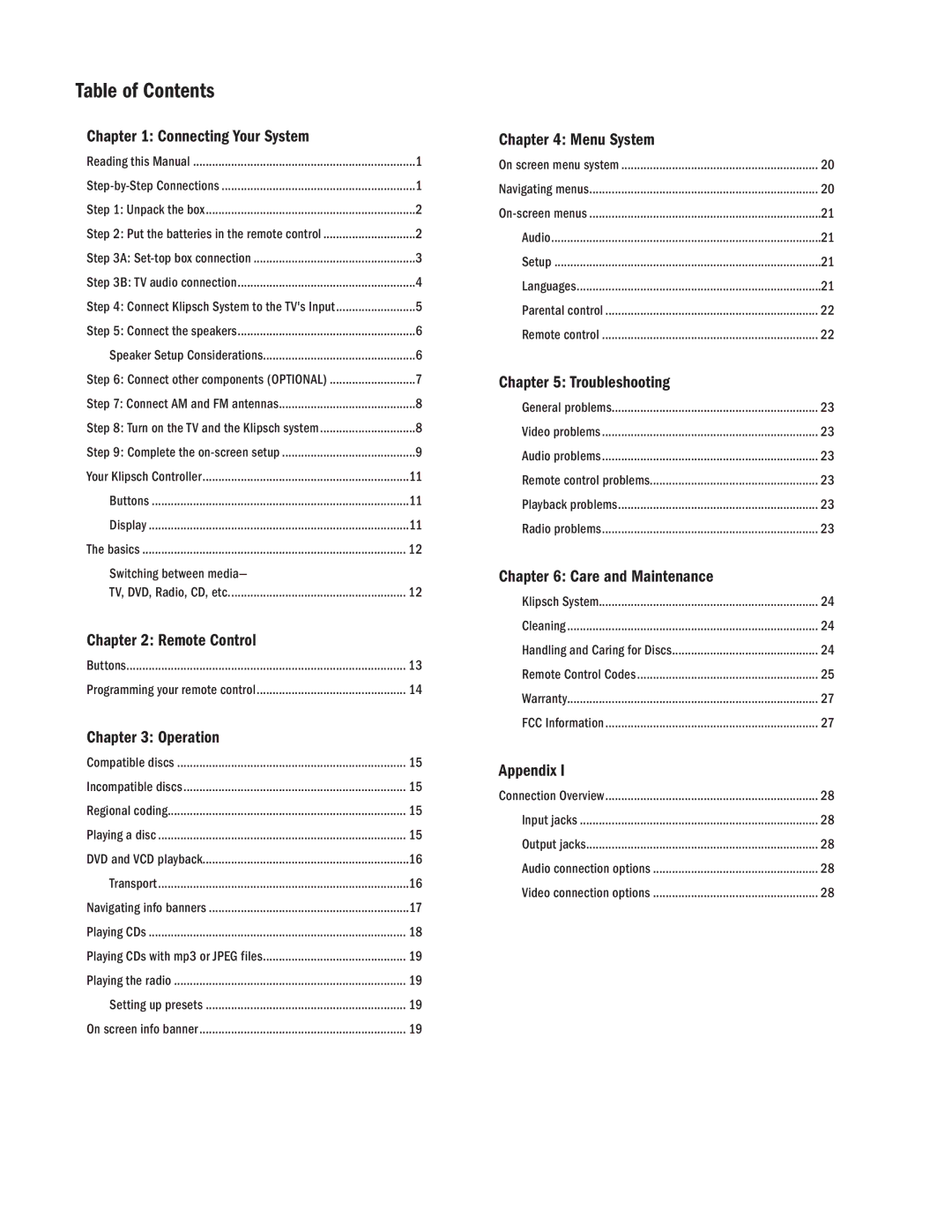Table of Contents |
|
Chapter 1: Connecting Your System |
|
Reading this Manual | 1 |
1 | |
Step 1: Unpack the box | 2 |
Step 2: Put the batteries in the remote control | 2 |
Step 3A: | 3 |
Step 3B: TV audio connection | 4 |
Step 4: Connect Klipsch System to the TV's Input | 5 |
Step 5: Connect the speakers | 6 |
Speaker Setup Considerations | 6 |
Step 6: Connect other components (OPTIONAL) | 7 |
Step 7: Connect AM and FM antennas | 8 |
Step 8: Turn on the TV and the Klipsch system | 8 |
Step 9: Complete the | 9 |
Your Klipsch Controller | 11 |
Buttons | 11 |
Display | 11 |
The basics | 12 |
Switching between media— |
|
TV, DVD, Radio, CD, etc | 12 |
Chapter 2: Remote Control |
|
Buttons | 13 |
Programming your remote control | 14 |
Chapter 3: Operation |
|
Compatible discs | 15 |
Incompatible discs | 15 |
Regional coding | 15 |
Playing a disc | 15 |
DVD and VCD playback | 16 |
Transport | 16 |
Navigating info banners | 17 |
Playing CDs | 18 |
Playing CDs with mp3 or JPEG files | 19 |
Playing the radio | 19 |
Setting up presets | 19 |
On screen info banner | 19 |
Chapter 4: Menu System |
|
On screen menu system | 20 |
Navigating menus | 20 |
21 | |
Audio | 21 |
Setup | 21 |
Languages | 21 |
Parental control | 22 |
Remote control | 22 |
Chapter 5: Troubleshooting |
|
General problems | 23 |
Video problems | 23 |
Audio problems | 23 |
Remote control problems | 23 |
Playback problems | 23 |
Radio problems | 23 |
Chapter 6: Care and Maintenance |
|
Klipsch System | 24 |
Cleaning | 24 |
Handling and Caring for Discs | 24 |
Remote Control Codes | 25 |
Warranty | 27 |
FCC Information | 27 |
Appendix I |
|
Connection Overview | 28 |
Input jacks | 28 |
Output jacks | 28 |
Audio connection options | 28 |
Video connection options | 28 |