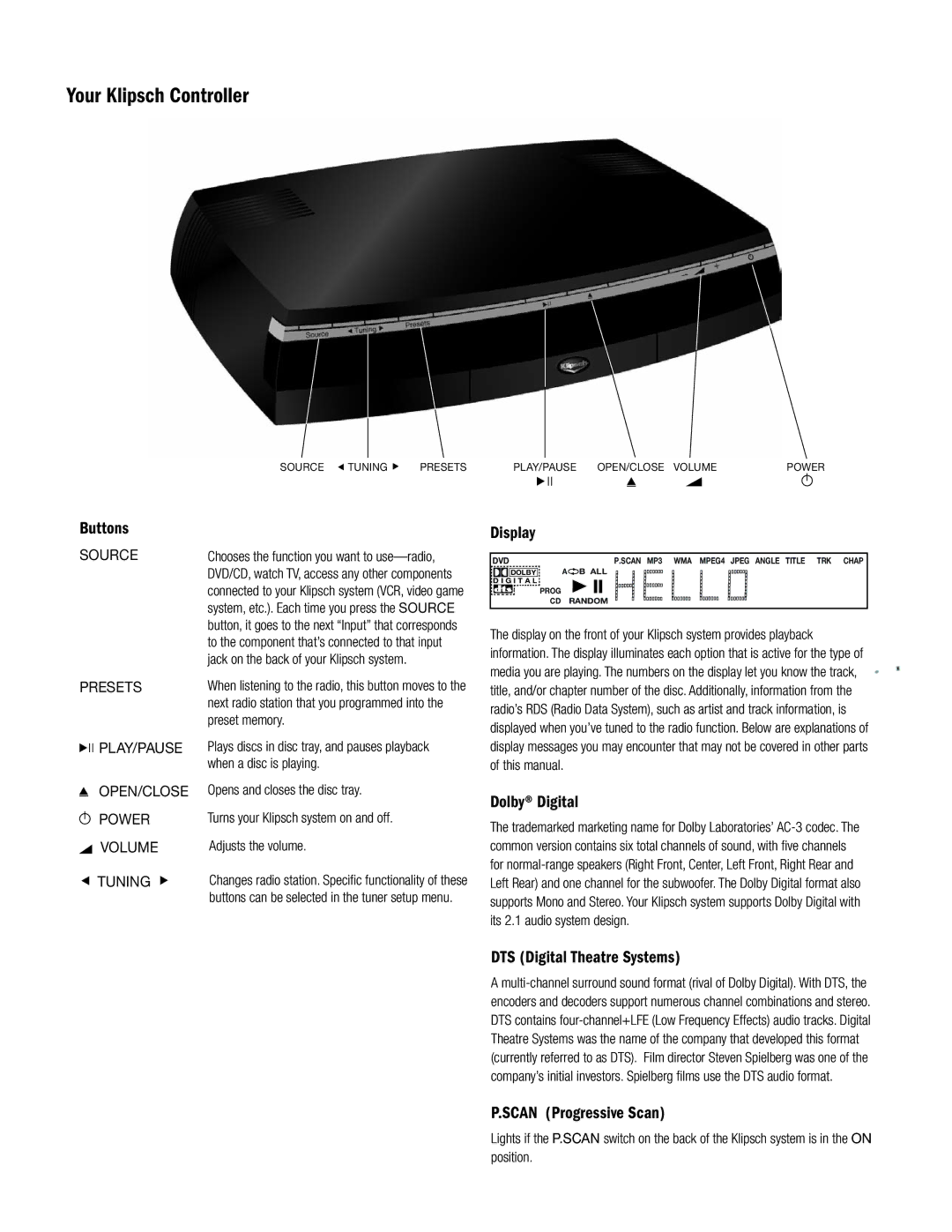Your Klipsch Controller
Source
ÇTuNINg
Ç
Presets | Play/Pause | Open/Close Volume | Power | |||
| Ç |
|
| Ç |
|
|
|
|
| ||||
|
|
|
|
| ||
Buttons
SOURCE
PRESETS
Ç ![]()
![]() PLAY/Pause
PLAY/Pause
Ç OPEN/CLOSE
![]() POwer
POwer
 VOLUME
VOLUME
ÅÇ TuNINg Ç
Chooses the function you want to
When listening to the radio, this button moves to the next radio station that you programmed into the preset memory.
Plays discs in disc tray, and pauses playback when a disc is playing.
Opens and closes the disc tray.
Turns your Klipsch system on and off.
Adjusts the volume.
Changes radio station. Specific functionality of these buttons can be selected in the tuner setup menu.
Display
DVD | P.SCAN MP3 WMA MPEG4 JPEG ANGLE TITLE TRK CHAP |
DOLBY | A B ALL |
D I G I T A L |
|
PROG |
|
CD | RANDOM |
The display on the front of your Klipsch system provides playback information. The display illuminates each option that is active for the type of media you are playing. The numbers on the display let you know the track, title, and/or chapter number of the disc. Additionally, information from the
radio’s RDS (Radio Data System), such as artist and track information, is displayed when you’ve tuned to the radio function. Below are explanations of display messages you may encounter that may not be covered in other parts of this manual.
Dolby® Digital
The trademarked marketing name for Dolby Laboratories’
DTS (Digital Theatre Systems)
A
P.SCAN (Progressive Scan)
Lights if the P.SCAN switch on the back of the Klipsch system is in the ON position.