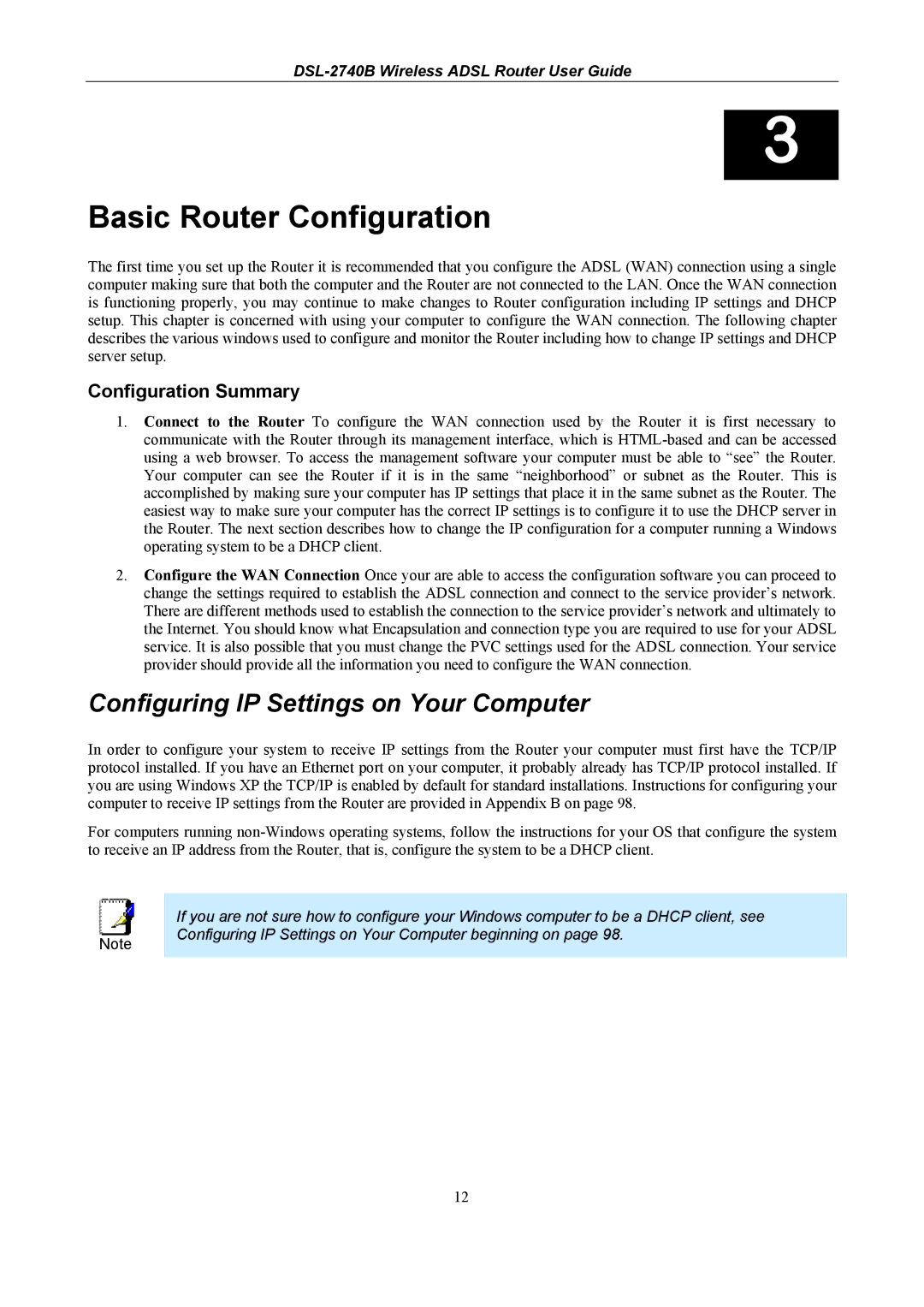DSL-2740B Wireless ADSL Router User Guide
3
Basic Router Configuration
The first time you set up the Router it is recommended that you configure the ADSL (WAN) connection using a single computer making sure that both the computer and the Router are not connected to the LAN. Once the WAN connection is functioning properly, you may continue to make changes to Router configuration including IP settings and DHCP setup. This chapter is concerned with using your computer to configure the WAN connection. The following chapter describes the various windows used to configure and monitor the Router including how to change IP settings and DHCP server setup.
Configuration Summary
1.Connect to the Router To configure the WAN connection used by the Router it is first necessary to communicate with the Router through its management interface, which is
2.Configure the WAN Connection Once your are able to access the configuration software you can proceed to change the settings required to establish the ADSL connection and connect to the service provider’s network. There are different methods used to establish the connection to the service provider’s network and ultimately to the Internet. You should know what Encapsulation and connection type you are required to use for your ADSL service. It is also possible that you must change the PVC settings used for the ADSL connection. Your service provider should provide all the information you need to configure the WAN connection.
Configuring IP Settings on Your Computer
In order to configure your system to receive IP settings from the Router your computer must first have the TCP/IP protocol installed. If you have an Ethernet port on your computer, it probably already has TCP/IP protocol installed. If you are using Windows XP the TCP/IP is enabled by default for standard installations. Instructions for configuring your computer to receive IP settings from the Router are provided in Appendix B on page 98.
For computers running
| If you are not sure how to configure your Windows computer to be a DHCP client, see |
Note | Configuring IP Settings on Your Computer beginning on page 98. |
| |
|
|
12