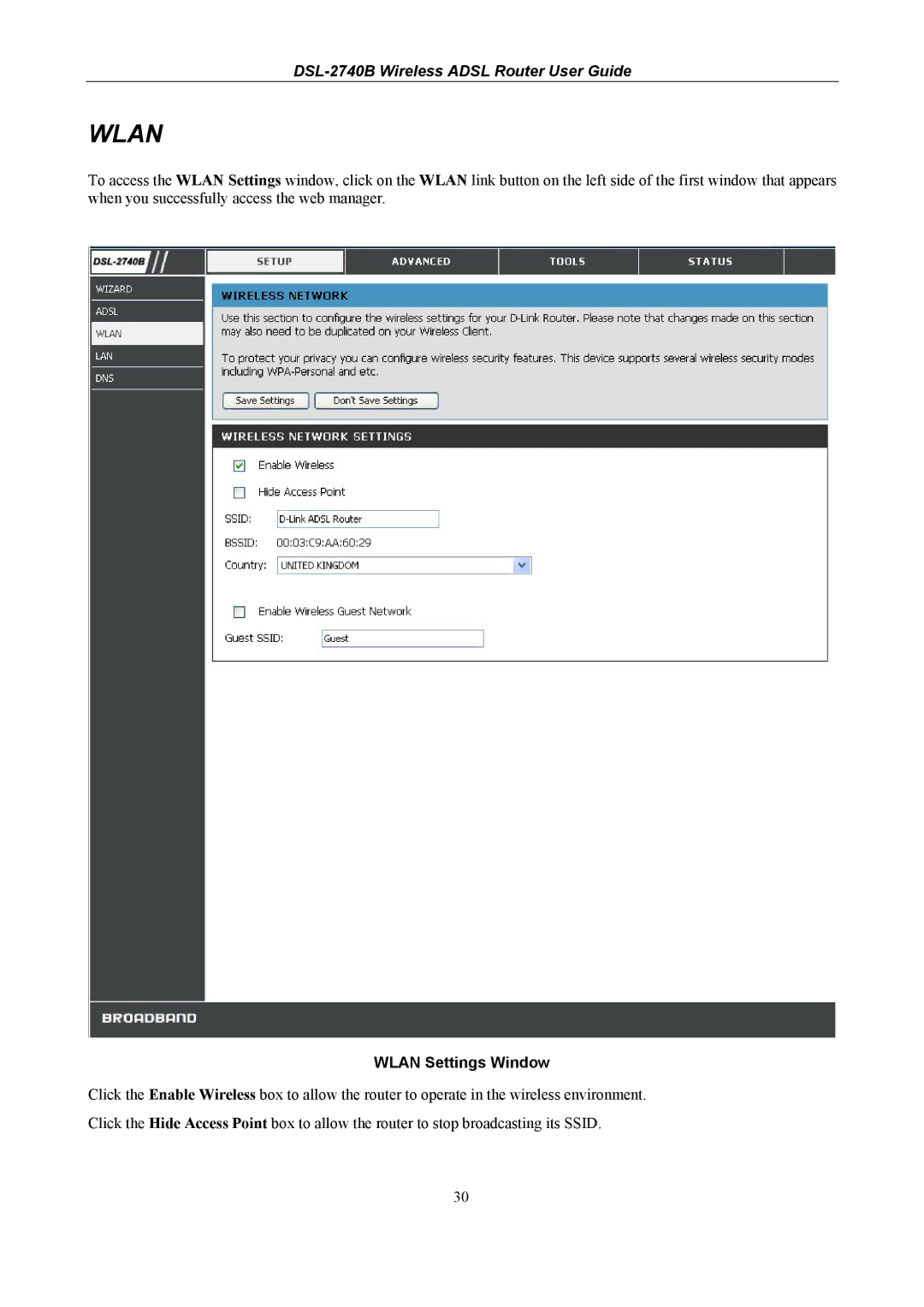DSL-2740B Wireless ADSL Router User Guide
WLAN
To access the WLAN Settings window, click on the WLAN link button on the left side of the first window that appears when you successfully access the web manager.
WLAN Settings Window
Click the Enable Wireless box to allow the router to operate in the wireless environment.
Click the Hide Access Point box to allow the router to stop broadcasting its SSID.
30