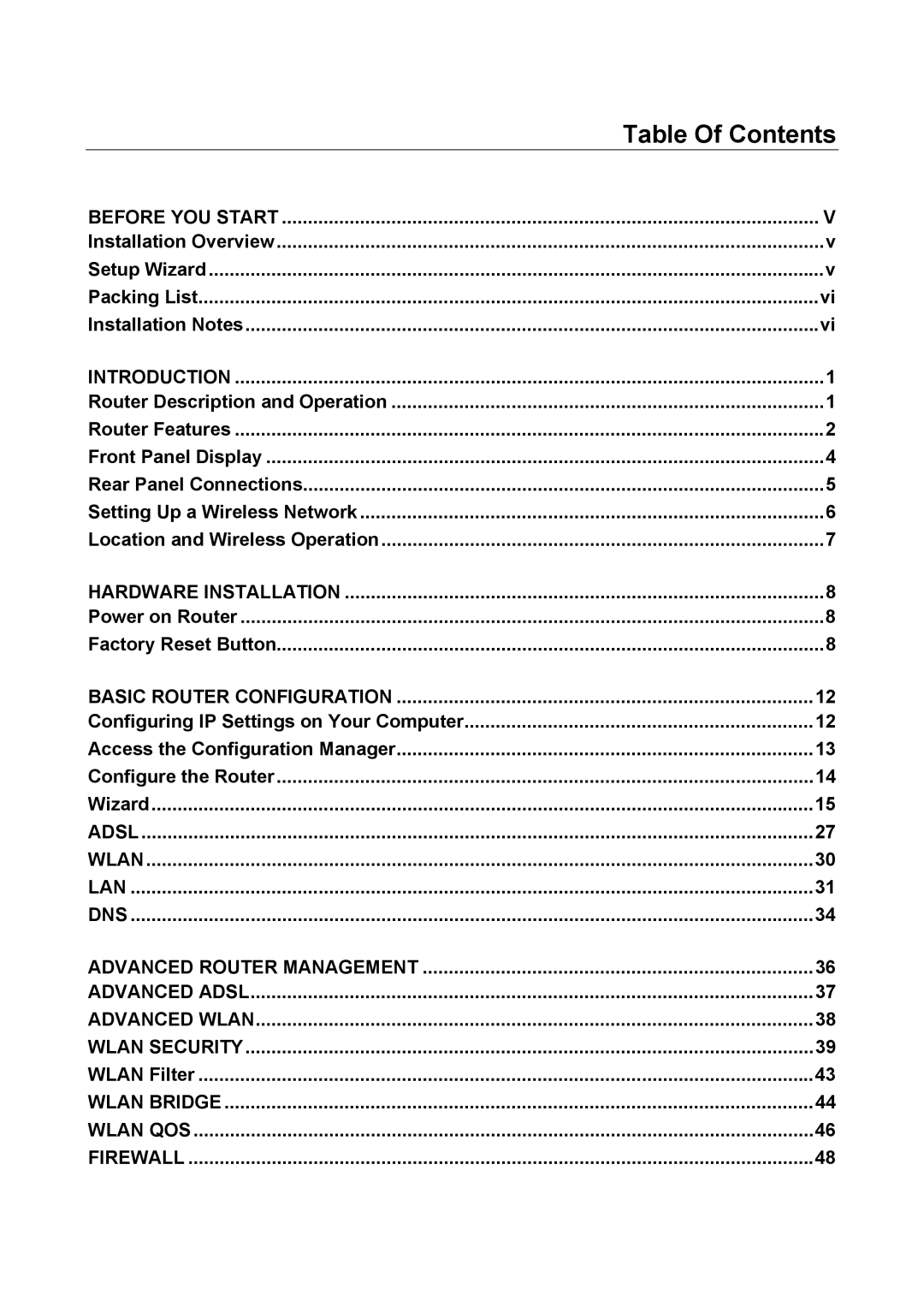Table Of Contents
BEFORE YOU START | V |
Installation Overview | v |
Setup Wizard | v |
Packing List | vi |
Installation Notes | vi |
INTRODUCTION | 1 |
Router Description and Operation | 1 |
Router Features | 2 |
Front Panel Display | 4 |
Rear Panel Connections | 5 |
Setting Up a Wireless Network | 6 |
Location and Wireless Operation | 7 |
HARDWARE INSTALLATION | 8 |
Power on Router | 8 |
Factory Reset Button | 8 |
BASIC ROUTER CONFIGURATION | 12 |
Configuring IP Settings on Your Computer | 12 |
Access the Configuration Manager | 13 |
Configure the Router | 14 |
Wizard | 15 |
ADSL | 27 |
WLAN | 30 |
LAN | 31 |
DNS | 34 |
ADVANCED ROUTER MANAGEMENT | 36 |
ADVANCED ADSL | 37 |
ADVANCED WLAN | 38 |
WLAN SECURITY | 39 |
WLAN Filter | 43 |
WLAN BRIDGE | 44 |
WLAN QOS | 46 |
FIREWALL | 48 |