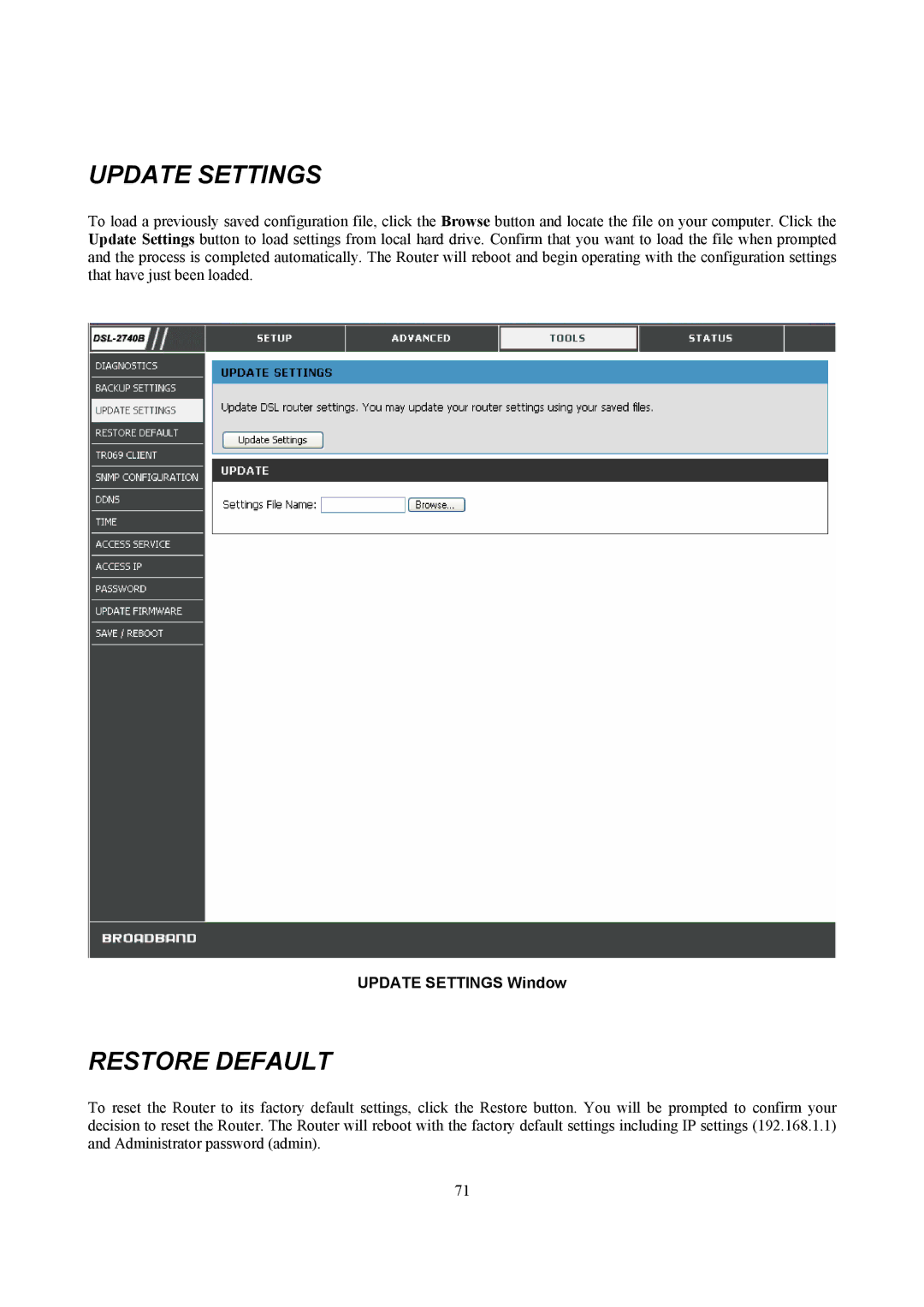UPDATE SETTINGS
To load a previously saved configuration file, click the Browse button and locate the file on your computer. Click the Update Settings button to load settings from local hard drive. Confirm that you want to load the file when prompted and the process is completed automatically. The Router will reboot and begin operating with the configuration settings that have just been loaded.
UPDATE SETTINGS Window
RESTORE DEFAULT
To reset the Router to its factory default settings, click the Restore button. You will be prompted to confirm your decision to reset the Router. The Router will reboot with the factory default settings including IP settings (192.168.1.1) and Administrator password (admin).
71