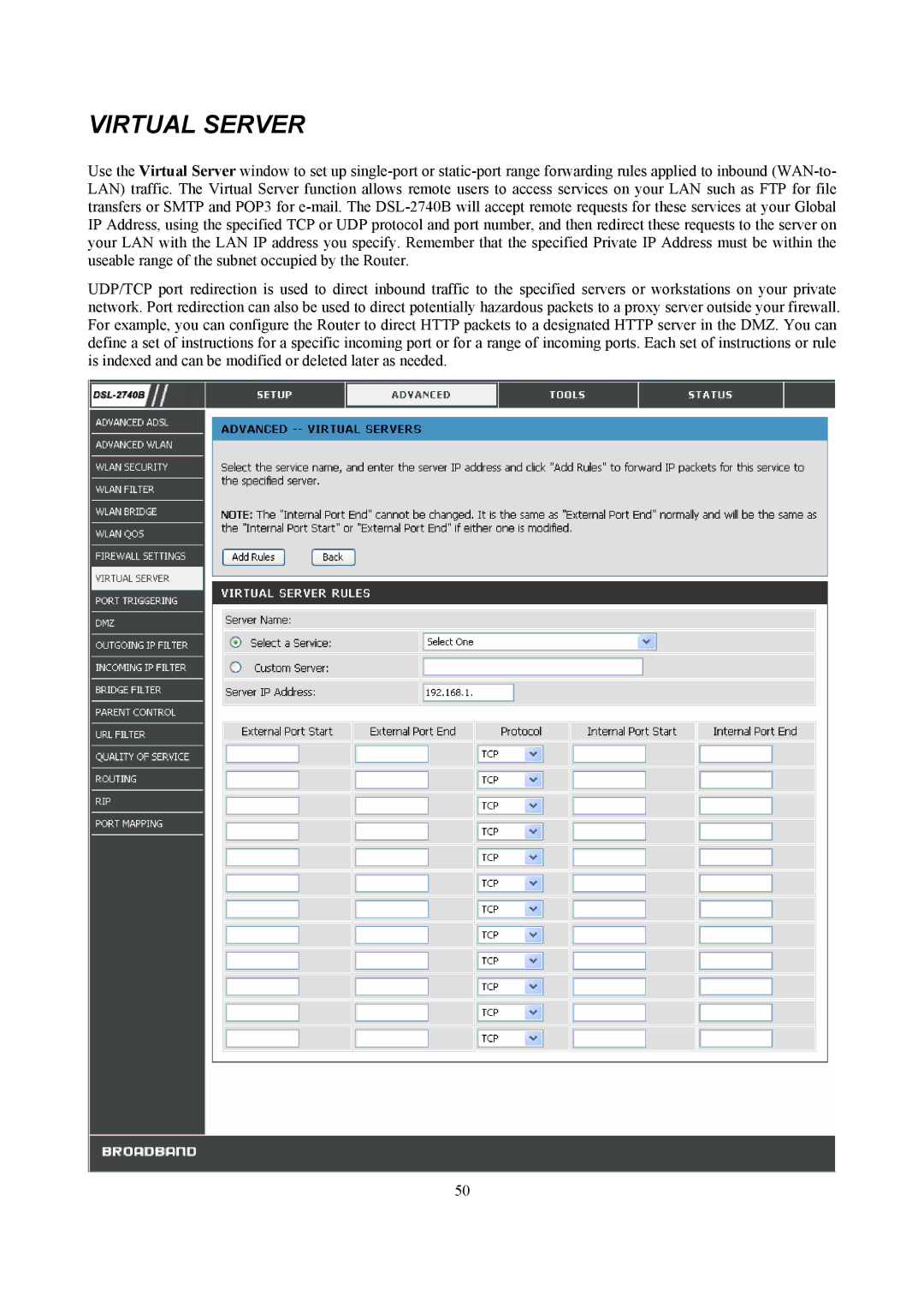VIRTUAL SERVER
Use the Virtual Server window to set up
UDP/TCP port redirection is used to direct inbound traffic to the specified servers or workstations on your private network. Port redirection can also be used to direct potentially hazardous packets to a proxy server outside your firewall. For example, you can configure the Router to direct HTTP packets to a designated HTTP server in the DMZ. You can define a set of instructions for a specific incoming port or for a range of incoming ports. Each set of instructions or rule is indexed and can be modified or deleted later as needed.
50