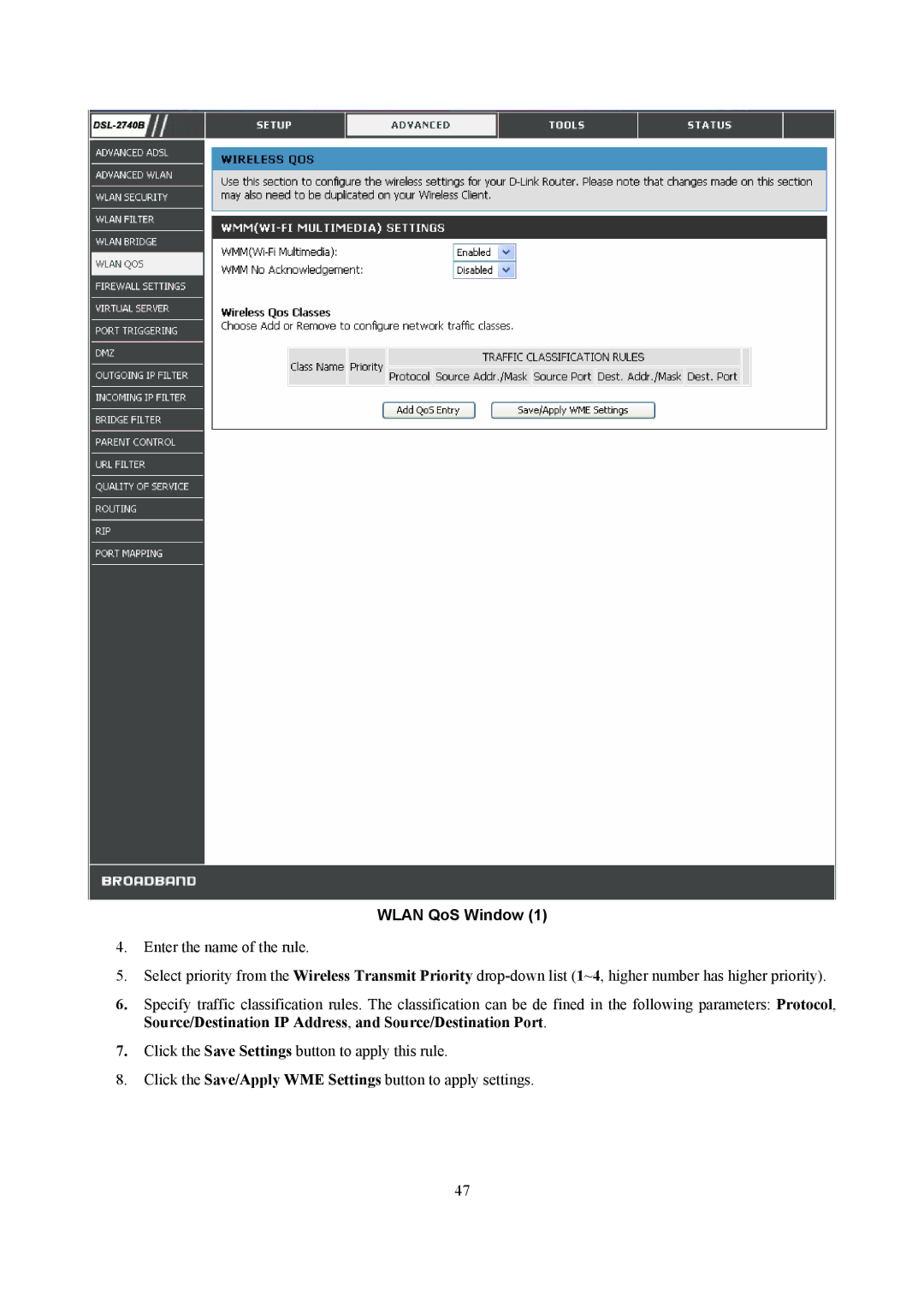WLAN QoS Window (1)
4.Enter the name of the rule.
5.Select priority from the Wireless Transmit Priority
6.Specify traffic classification rules. The classification can be de fined in the following parameters: Protocol, Source/Destination IP Address, and Source/Destination Port.
7.Click the Save Settings button to apply this rule.
8.Click the Save/Apply WME Settings button to apply settings.
47