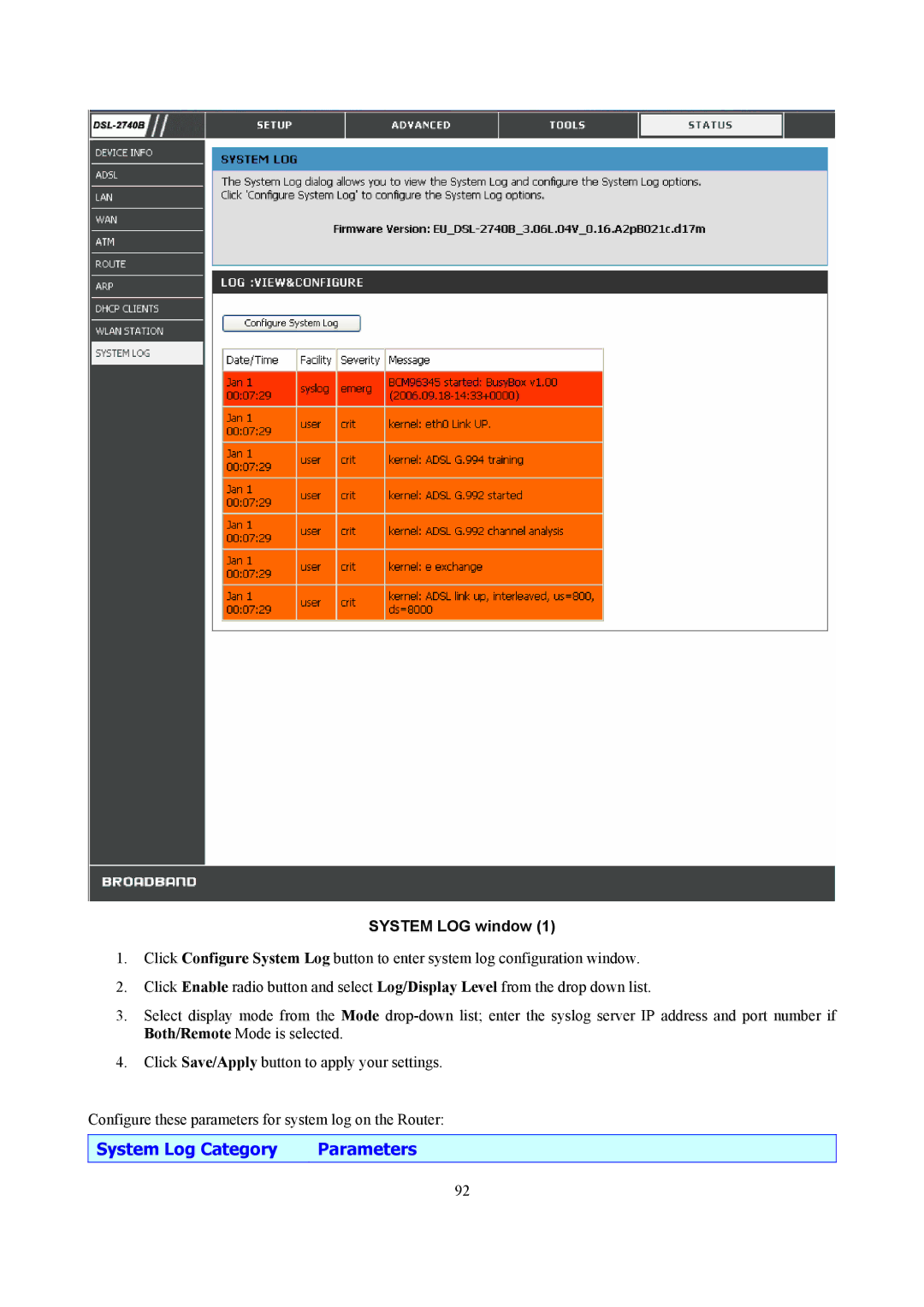SYSTEM LOG window (1)
1.Click Configure System Log button to enter system log configuration window.
2.Click Enable radio button and select Log/Display Level from the drop down list.
3.Select display mode from the Mode
4.Click Save/Apply button to apply your settings.
Configure these parameters for system log on the Router:
System Log Category | Parameters |
|
|
92