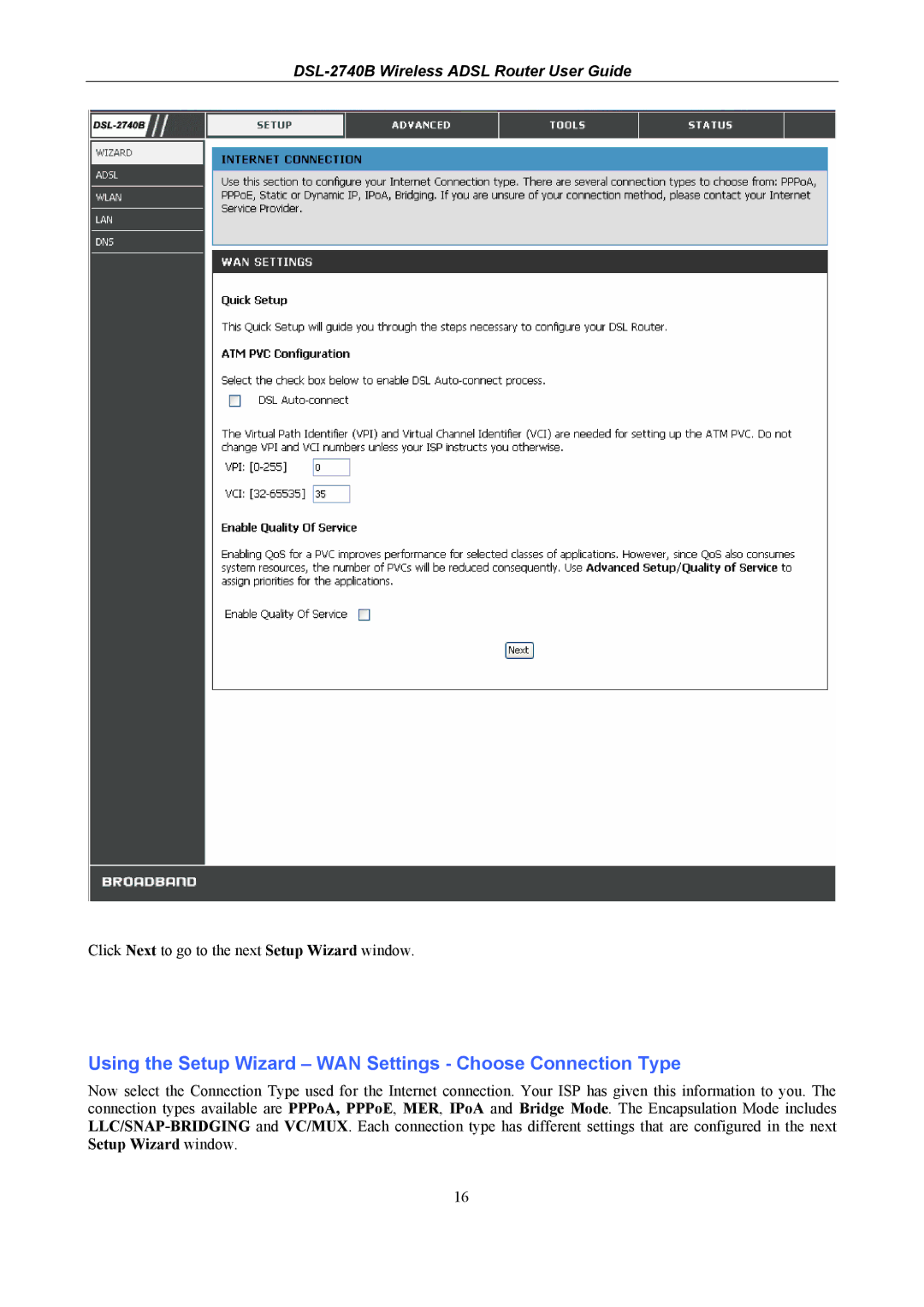DSL-2740B Wireless ADSL Router User Guide
Click Next to go to the next Setup Wizard window.
Using the Setup Wizard – WAN Settings - Choose Connection Type
Now select the Connection Type used for the Internet connection. Your ISP has given this information to you. The connection types available are PPPoA, PPPoE, MER, IPoA and Bridge Mode. The Encapsulation Mode includes
16