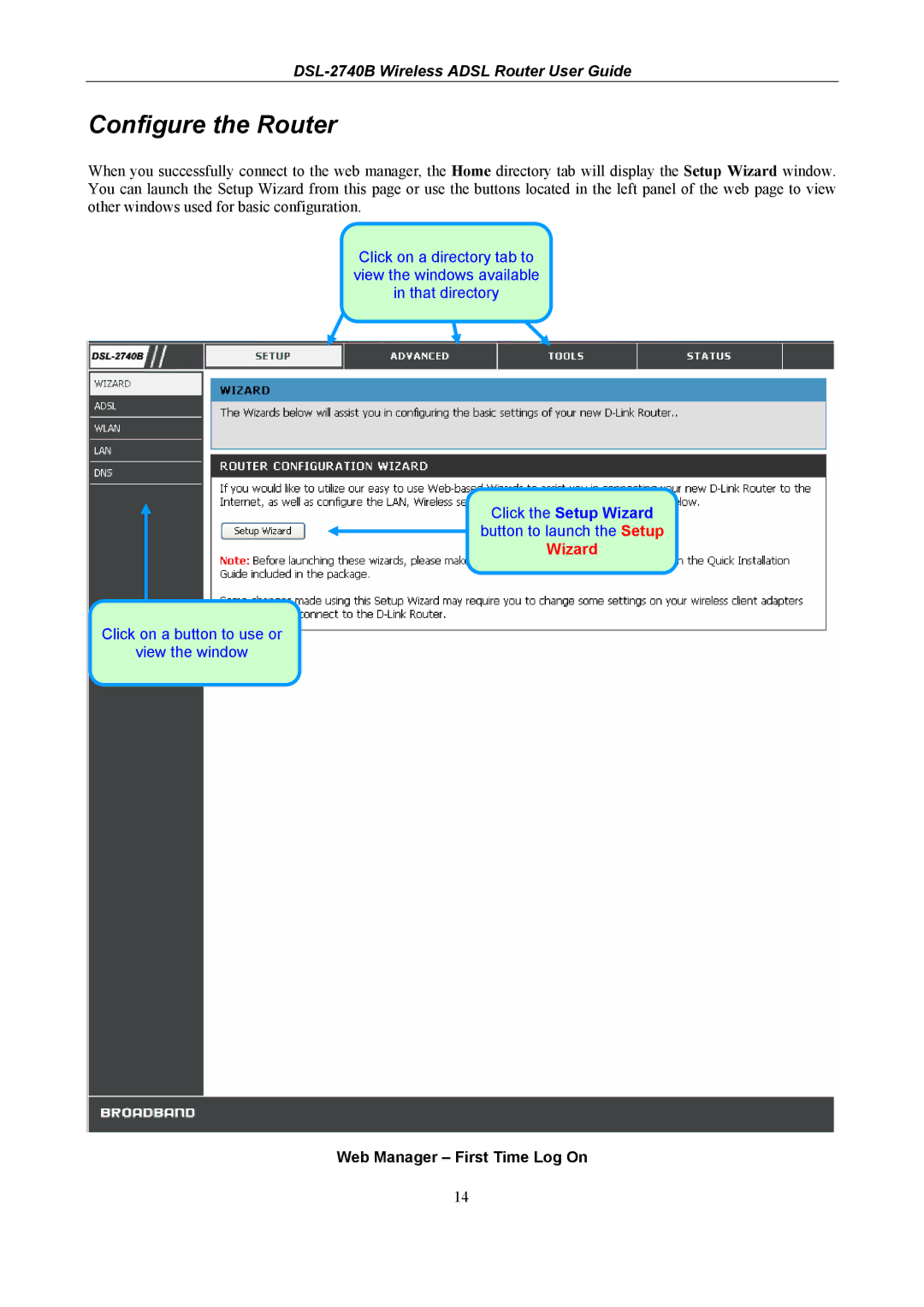DSL-2740B Wireless ADSL Router User Guide
Configure the Router
When you successfully connect to the web manager, the Home directory tab will display the Setup Wizard window. You can launch the Setup Wizard from this page or use the buttons located in the left panel of the web page to view other windows used for basic configuration.
Click on a directory tab to view the windows available in that directory
Click the Setup Wizard
button to launch the Setup
Wizard
Click on a button to use or
view the window
Web Manager – First Time Log On
14