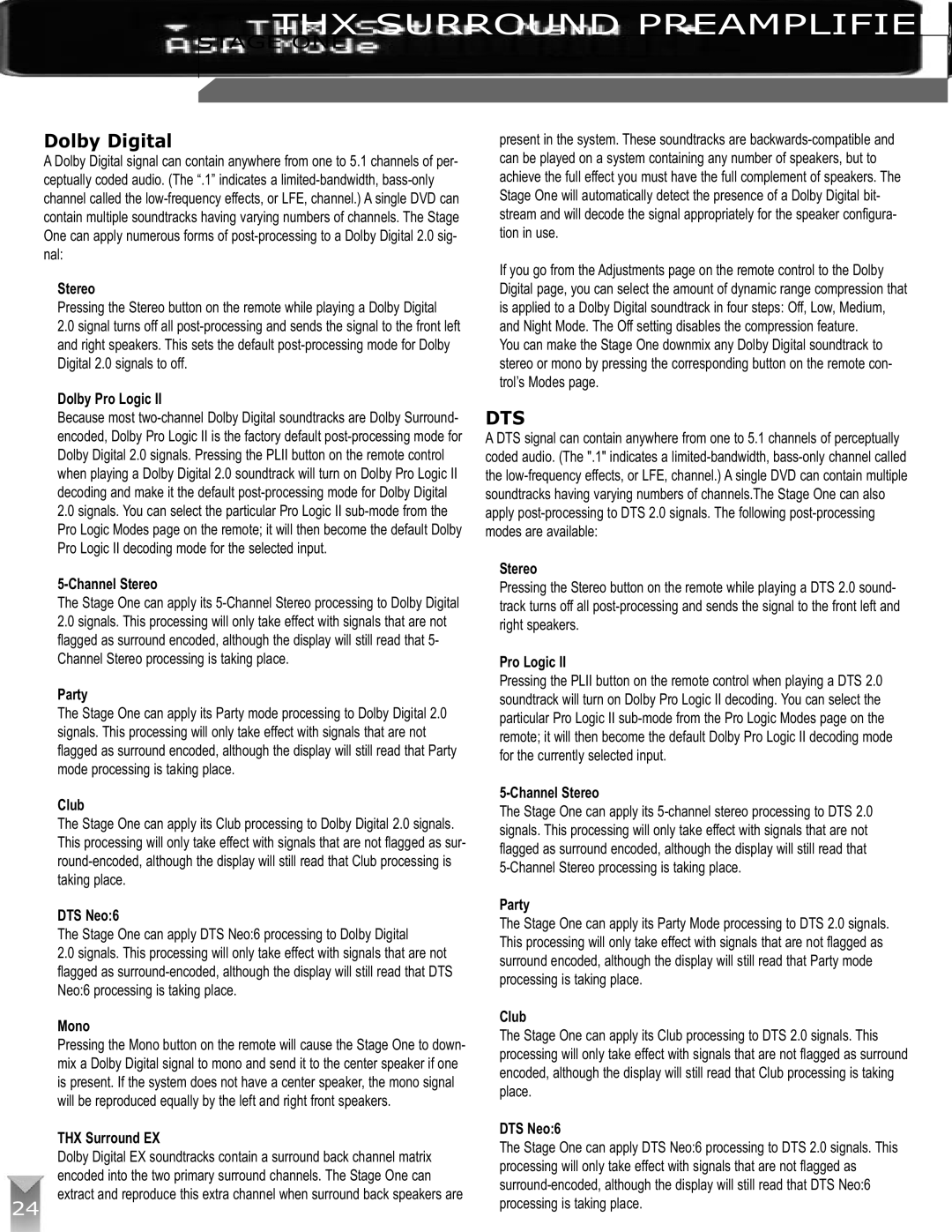Dolby Digital
A Dolby Digital signal can contain anywhere from one to 5.1 channels of per- ceptually coded audio. (The “.1” indicates a limited-bandwidth, bass-only channel called the low-frequency effects, or LFE, channel.) A single DVD can contain multiple soundtracks having varying numbers of channels. The Stage One can apply numerous forms of post-processing to a Dolby Digital 2.0 sig- nal:
Stereo
Pressing the Stereo button on the remote while playing a Dolby Digital
2.0signal turns off all post-processing and sends the signal to the front left and right speakers. This sets the default post-processing mode for Dolby Digital 2.0 signals to off.
Dolby Pro Logic II
Because most two-channel Dolby Digital soundtracks are Dolby Surround- encoded, Dolby Pro Logic II is the factory default post-processing mode for Dolby Digital 2.0 signals. Pressing the PLII button on the remote control when playing a Dolby Digital 2.0 soundtrack will turn on Dolby Pro Logic II decoding and make it the default post-processing mode for Dolby Digital
2.0signals. You can select the particular Pro Logic II sub-mode from the Pro Logic Modes page on the remote; it will then become the default Dolby Pro Logic II decoding mode for the selected input.
5-Channel Stereo
The Stage One can apply its 5-Channel Stereo processing to Dolby Digital
2.0signals. This processing will only take effect with signals that are not flagged as surround encoded, although the display will still read that 5- Channel Stereo processing is taking place.
Party
The Stage One can apply its Party mode processing to Dolby Digital 2.0 signals. This processing will only take effect with signals that are not flagged as surround encoded, although the display will still read that Party mode processing is taking place.
Club
The Stage One can apply its Club processing to Dolby Digital 2.0 signals. This processing will only take effect with signals that are not flagged as sur- round-encoded, although the display will still read that Club processing is taking place.
DTS Neo:6
The Stage One can apply DTS Neo:6 processing to Dolby Digital
2.0signals. This processing will only take effect with signals that are not flagged as surround-encoded, although the display will still read that DTS Neo:6 processing is taking place.
Mono
Pressing the Mono button on the remote will cause the Stage One to down- mix a Dolby Digital signal to mono and send it to the center speaker if one is present. If the system does not have a center speaker, the mono signal will be reproduced equally by the left and right front speakers.
THX Surround EX
Dolby Digital EX soundtracks contain a surround back channel matrix encoded into the two primary surround channels. The Stage One can extract and reproduce this extra channel when surround back speakers are
24
present in the system. These soundtracks are backwards-compatible and can be played on a system containing any number of speakers, but to achieve the full effect you must have the full complement of speakers. The Stage One will automatically detect the presence of a Dolby Digital bit- stream and will decode the signal appropriately for the speaker configura- tion in use.
If you go from the Adjustments page on the remote control to the Dolby Digital page, you can select the amount of dynamic range compression that is applied to a Dolby Digital soundtrack in four steps: Off, Low, Medium, and Night Mode. The Off setting disables the compression feature.
You can make the Stage One downmix any Dolby Digital soundtrack to stereo or mono by pressing the corresponding button on the remote con- trol’s Modes page.
DTS
A DTS signal can contain anywhere from one to 5.1 channels of perceptually coded audio. (The ".1" indicates a limited-bandwidth, bass-only channel called the low-frequency effects, or LFE, channel.) A single DVD can contain multiple soundtracks having varying numbers of channels.The Stage One can also apply post-processing to DTS 2.0 signals. The following post-processing modes are available:
Stereo
Pressing the Stereo button on the remote while playing a DTS 2.0 sound- track turns off all post-processing and sends the signal to the front left and right speakers.
Pro Logic II
Pressing the PLII button on the remote control when playing a DTS 2.0 soundtrack will turn on Dolby Pro Logic II decoding. You can select the particular Pro Logic II sub-mode from the Pro Logic Modes page on the remote; it will then become the default Dolby Pro Logic II decoding mode for the currently selected input.
5-Channel Stereo
The Stage One can apply its 5-channel stereo processing to DTS 2.0 signals. This processing will only take effect with signals that are not flagged as surround encoded, although the display will still read that 5-Channel Stereo processing is taking place.
Party
The Stage One can apply its Party Mode processing to DTS 2.0 signals. This processing will only take effect with signals that are not flagged as surround encoded, although the display will still read that Party mode processing is taking place.
Club
The Stage One can apply its Club processing to DTS 2.0 signals. This processing will only take effect with signals that are not flagged as surround encoded, although the display will still read that Club processing is taking place.
DTS Neo:6
The Stage One can apply DTS Neo:6 processing to DTS 2.0 signals. This processing will only take effect with signals that are not flagged as surround-encoded, although the display will still read that DTS Neo:6 processing is taking place.