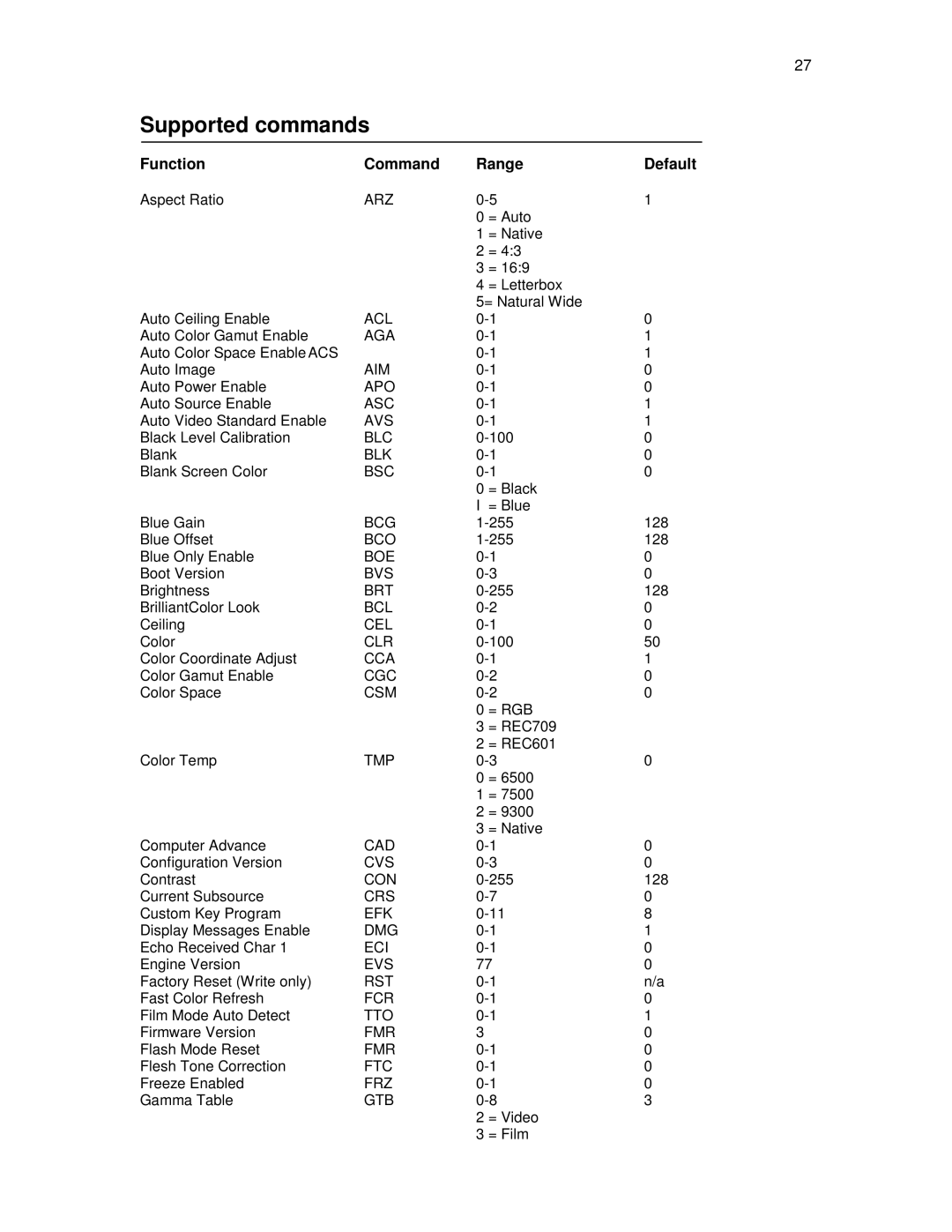27
Supported commands
Function | Command | Range | Default | ||
Aspect Ratio | ARZ |
| 1 | ||
|
| 0 | = Auto |
| |
|
| 1 | = Native |
| |
|
| 2 | = 4:3 |
| |
|
| 3 | = 16:9 |
| |
|
| 4 | = Letterbox |
| |
|
| 5= Natural Wide |
| ||
Auto Ceiling Enable | ACL |
| 0 | ||
Auto Color Gamut Enable | AGA |
| 1 | ||
Auto Color Space Enable ACS |
|
| 1 | ||
Auto Image | AIM |
| 0 | ||
Auto Power Enable | APO |
| 0 | ||
Auto Source Enable | ASC |
| 1 | ||
Auto Video Standard Enable | AVS |
| 1 | ||
Black Level Calibration | BLC | 0 | |||
Blank | BLK |
| 0 | ||
Blank Screen Color | BSC |
| 0 | ||
|
| 0 | = Black |
| |
|
| I | = Blue |
| |
Blue Gain | BCG | 128 | |||
Blue Offset | BCO | 128 | |||
Blue Only Enable | BOE |
| 0 | ||
Boot Version | BVS |
| 0 | ||
Brightness | BRT | 128 | |||
BrilliantColor Look | BCL |
| 0 | ||
Ceiling | CEL |
| 0 | ||
Color | CLR | 50 | |||
Color Coordinate Adjust | CCA |
| 1 | ||
Color Gamut Enable | CGC |
| 0 | ||
Color Space | CSM |
| 0 | ||
|
| 0 | = RGB |
| |
|
| 3 | = REC709 |
| |
|
| 2 | = REC601 |
| |
Color Temp | TMP |
| 0 | ||
|
| 0 | = | 6500 |
|
|
| 1 | = | 7500 |
|
|
| 2 | = | 9300 |
|
|
| 3 | = Native |
| |
Computer Advance | CAD |
| 0 | ||
Configuration Version | CVS |
| 0 | ||
Contrast | CON | 128 | |||
Current Subsource | CRS |
| 0 | ||
Custom Key Program | EFK | 8 | |||
Display Messages Enable | DMG |
| 1 | ||
Echo Received Char 1 | ECI |
| 0 | ||
Engine Version | EVS | 77 |
| 0 | |
Factory Reset (Write only) | RST |
| n/a | ||
Fast Color Refresh | FCR |
| 0 | ||
Film Mode Auto Detect | TTO |
| 1 | ||
Firmware Version | FMR | 3 |
|
| 0 |
Flash Mode Reset | FMR |
| 0 | ||
Flesh Tone Correction | FTC |
| 0 | ||
Freeze Enabled | FRZ |
| 0 | ||
Gamma Table | GTB |
| 3 | ||
|
| 2 | = Video |
| |
|
| 3 | = Film |
| |