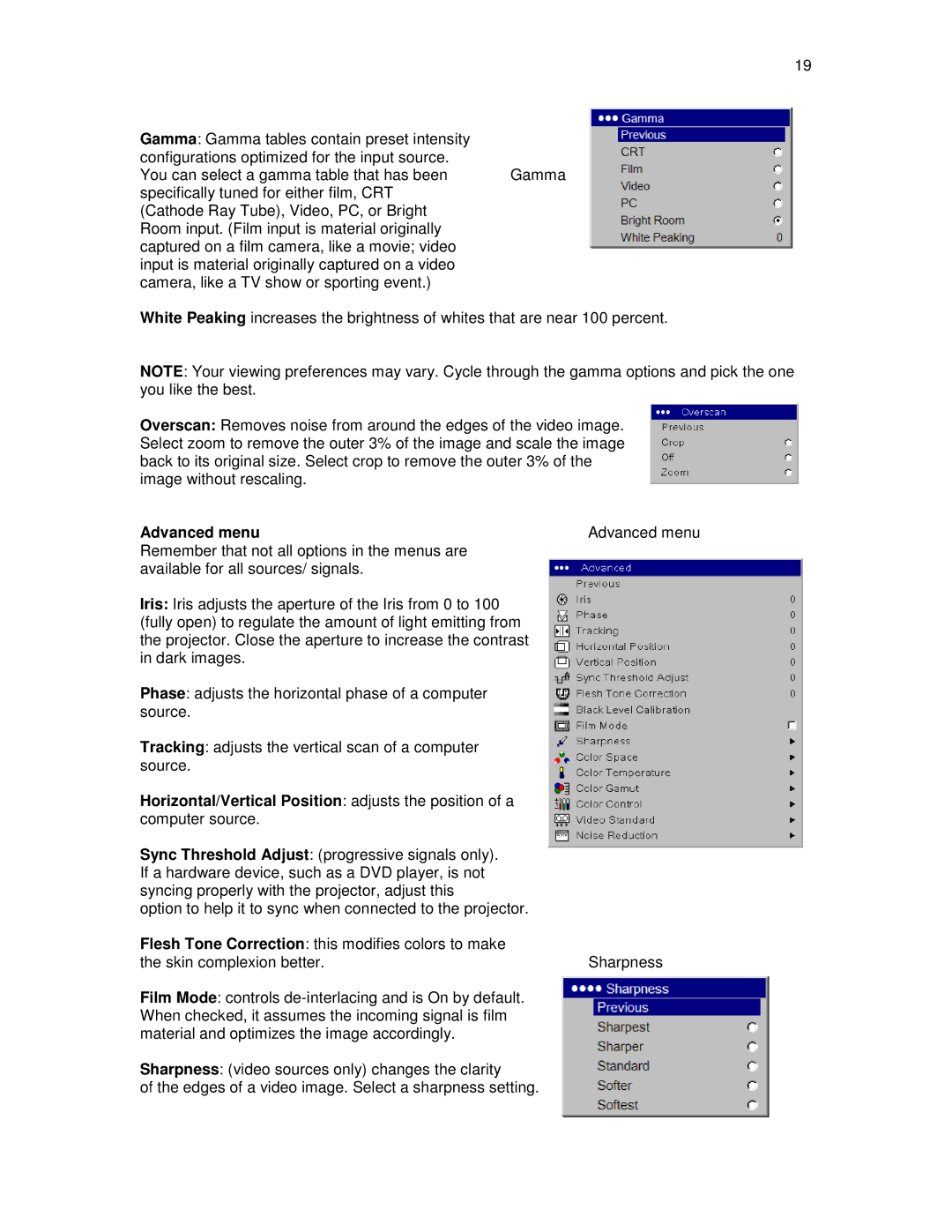19
Gamma: Gamma tables contain preset intensity configurations optimized for the input source.
You can select a gamma table that has been Gamma specifically tuned for either film, CRT
(Cathode Ray Tube), Video, PC, or Bright Room input. (Film input is material originally captured on a film camera, like a movie; video input is material originally captured on a video camera, like a TV show or sporting event.)
White Peaking increases the brightness of whites that are near 100 percent.
NOTE: Your viewing preferences may vary. Cycle through the gamma options and pick the one you like the best.
Overscan: Removes noise from around the edges of the video image. Select zoom to remove the outer 3% of the image and scale the image back to its original size. Select crop to remove the outer 3% of the image without rescaling.
Advanced menu | Advanced menu |
Remember that not all options in the menus are |
|
available for all sources/ signals. |
|
Iris: Iris adjusts the aperture of the Iris from 0 to 100 |
|
(fully open) to regulate the amount of light emitting from |
|
the projector. Close the aperture to increase the contrast |
|
in dark images. |
|
Phase: adjusts the horizontal phase of a computer |
|
source. |
|
Tracking: adjusts the vertical scan of a computer |
|
source. |
|
Horizontal/Vertical Position: adjusts the position of a |
|
computer source. |
|
Sync Threshold Adjust: (progressive signals only). |
|
If a hardware device, such as a DVD player, is not |
|
syncing properly with the projector, adjust this |
|
option to help it to sync when connected to the projector. |
|
Flesh Tone Correction: this modifies colors to make |
|
the skin complexion better. | Sharpness |
Film Mode: controls |
|
When checked, it assumes the incoming signal is film |
|
material and optimizes the image accordingly. |
|
Sharpness: (video sources only) changes the clarity |
|
of the edges of a video image. Select a sharpness setting. |
|