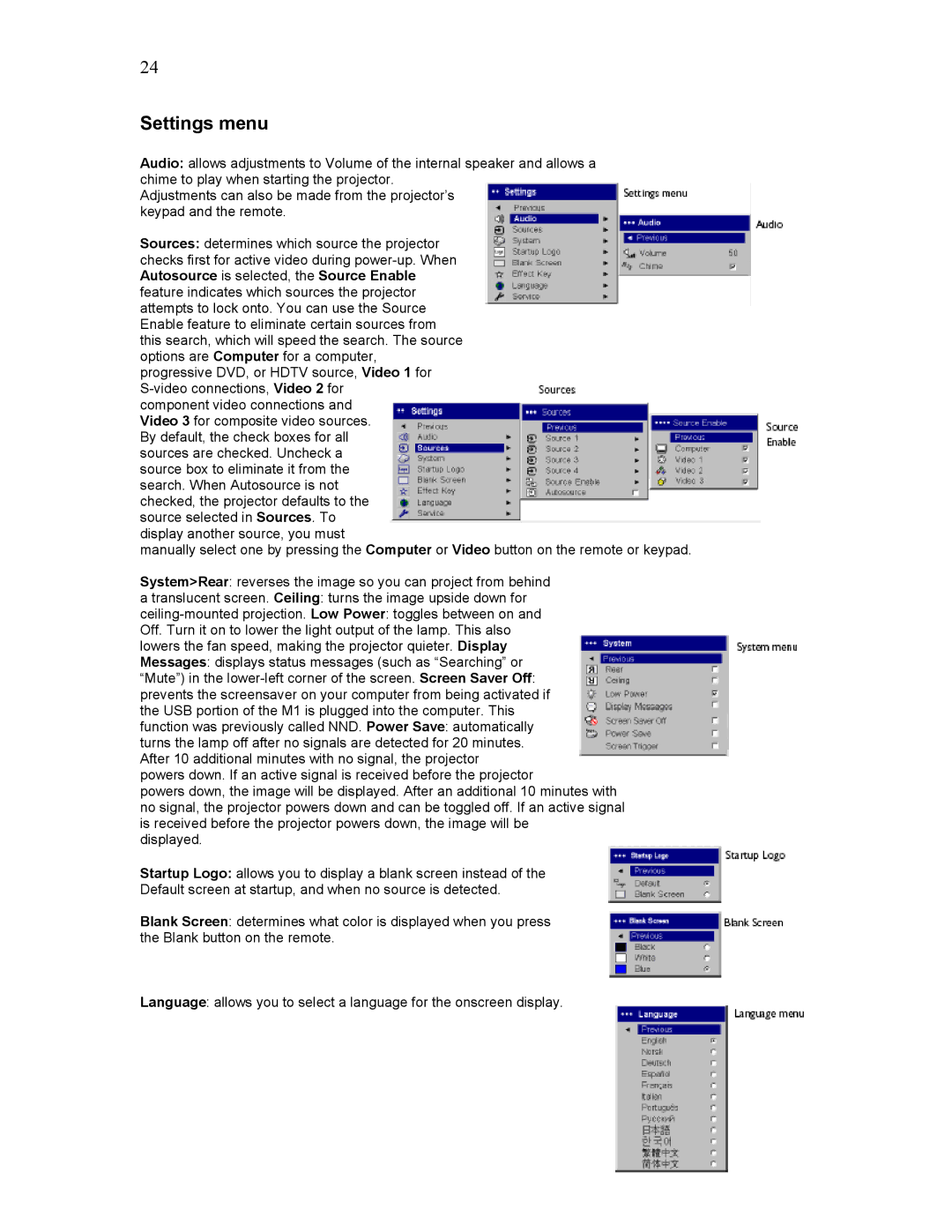24
Settings menu
Audio: allows adjustments to Volume of the internal speaker and allows a chime to play when starting the projector.
Adjustments can also be made from the projector’s keypad and the remote.
Sources: determines which source the projector checks first for active video during
component video connections and Video 3 for composite video sources. By default, the check boxes for all sources are checked. Uncheck a source box to eliminate it from the search. When Autosource is not checked, the projector defaults to the source selected in Sources. To display another source, you must
manually select one by pressing the Computer or Video button on the remote or keypad.
System>Rear: reverses the image so you can project from behind
a translucent screen. Ceiling: turns the image upside down for
powers down. If an active signal is received before the projector
powers down, the image will be displayed. After an additional 10 minutes with no signal, the projector powers down and can be toggled off. If an active signal is received before the projector powers down, the image will be
displayed.
Startup Logo: allows you to display a blank screen instead of the
Default screen at startup, and when no source is detected.
Blank Screen: determines what color is displayed when you press the Blank button on the remote.
Language: allows you to select a language for the onscreen display.