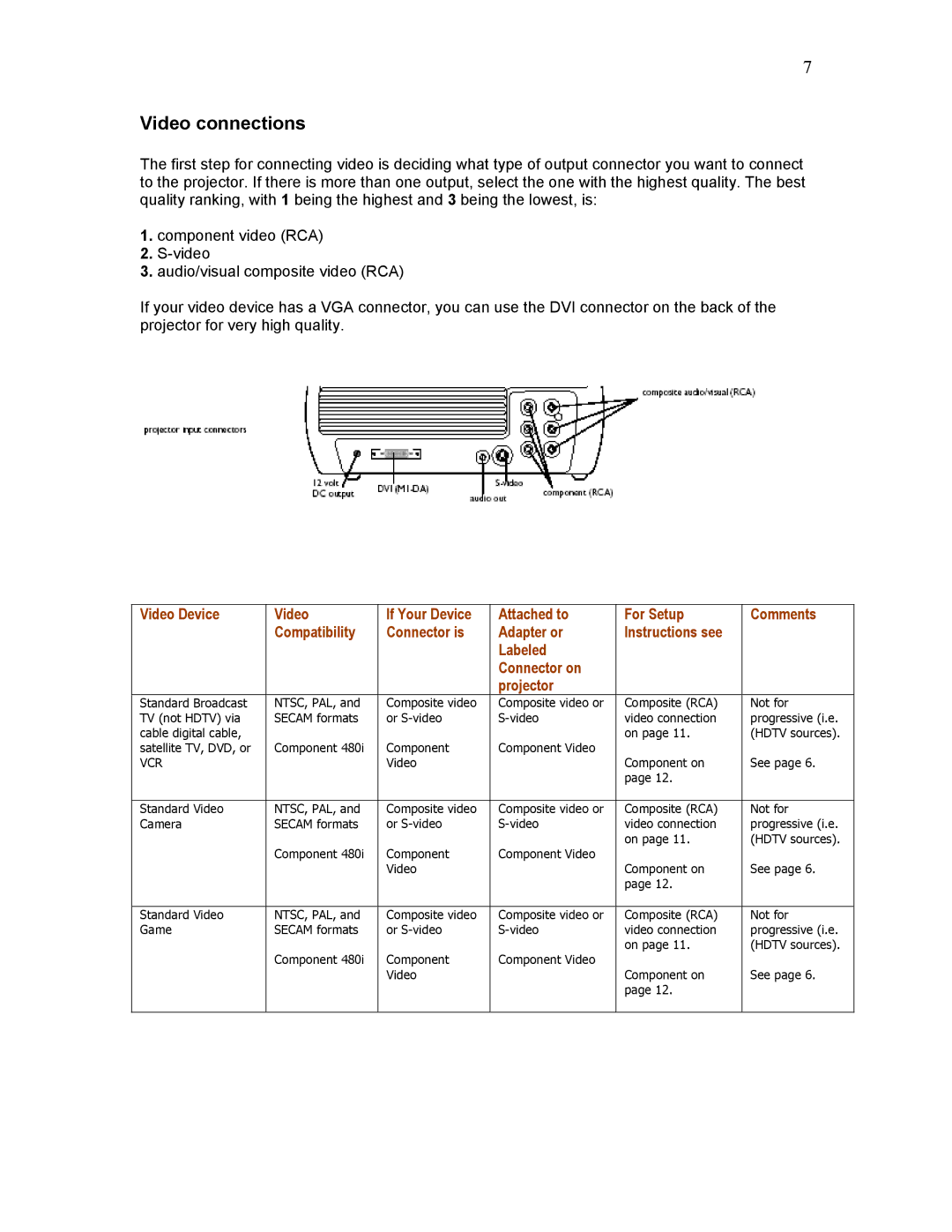7
Video connections
The first step for connecting video is deciding what type of output connector you want to connect to the projector. If there is more than one output, select the one with the highest quality. The best quality ranking, with 1 being the highest and 3 being the lowest, is:
1.component video (RCA)
2.
3.audio/visual composite video (RCA)
If your video device has a VGA connector, you can use the DVI connector on the back of the projector for very high quality.
Video Device | Video | If Your Device | Attached to | For Setup | Comments |
| Compatibility | Connector is | Adapter or | Instructions see |
|
|
|
| Labeled |
|
|
|
|
| Connector on |
|
|
|
|
| projector |
|
|
Standard Broadcast | NTSC, PAL, and | Composite video | Composite video or | Composite (RCA) | Not for |
TV (not HDTV) via | SECAM formats | or | video connection | progressive (i.e. | |
cable digital cable, | Component 480i | Component | Component Video | on page 11. | (HDTV sources). |
satellite TV, DVD, or | Component on | See page 6. | |||
VCR |
| Video |
| ||
|
|
|
| page 12. |
|
|
|
|
|
|
|
Standard Video | NTSC, PAL, and | Composite video | Composite video or | Composite (RCA) | Not for |
Camera | SECAM formats | or | video connection | progressive (i.e. | |
| Component 480i | Component | Component Video | on page 11. | (HDTV sources). |
| Component on | See page 6. | |||
|
| Video |
| ||
|
|
|
| page 12. |
|
|
|
|
|
|
|
Standard Video | NTSC, PAL, and | Composite video | Composite video or | Composite (RCA) | Not for |
Game | SECAM formats | or | video connection | progressive (i.e. | |
| Component 480i | Component | Component Video | on page 11. | (HDTV sources). |
| Component on | See page 6. | |||
|
| Video |
| ||
|
|
|
| page 12. |
|
|
|
|
|
|
|