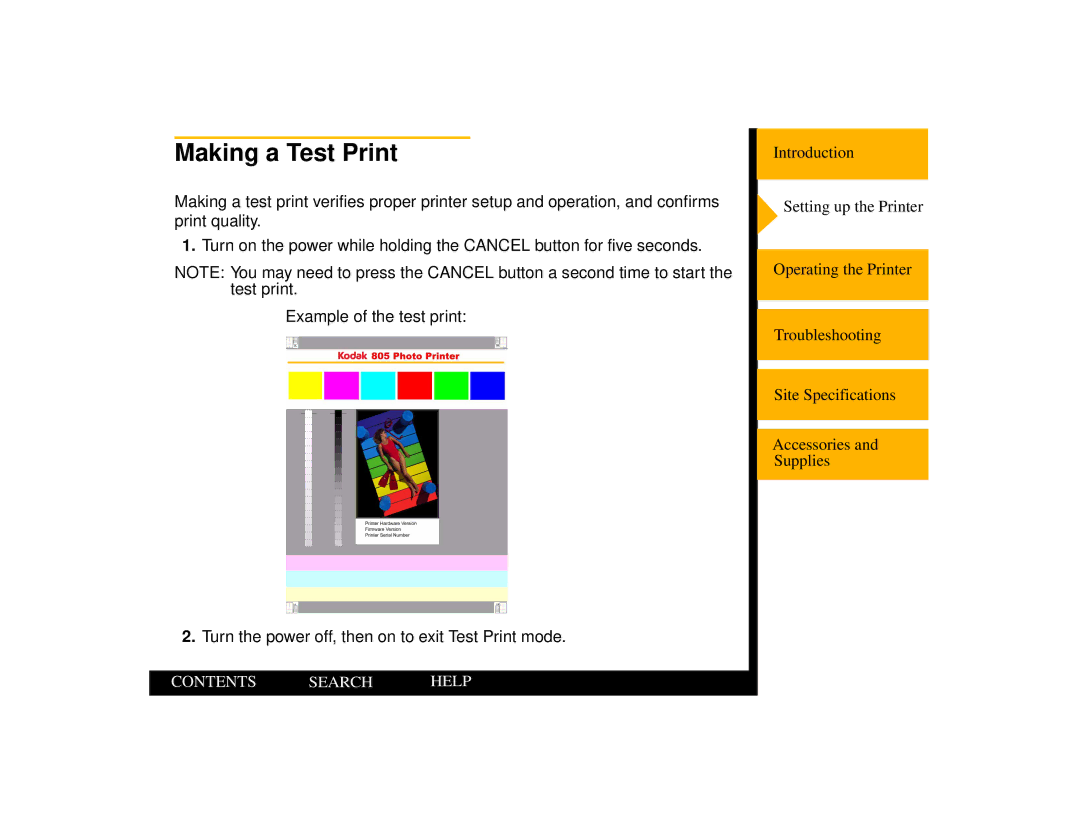Making a Test Print
Making a test print verifies proper printer setup and operation, and confirms print quality.
1.Turn on the power while holding the CANCEL button for five seconds.
NOTE: You may need to press the CANCEL button a second time to start the test print.
Example of the test print:
2.Turn the power off, then on to exit Test Print mode.
CONTENTS SEARCH HELP
Introduction
![]() Setting up the Printer
Setting up the Printer
Operating the Printer
Troubleshooting
Site Specifications
Accessories and
Supplies