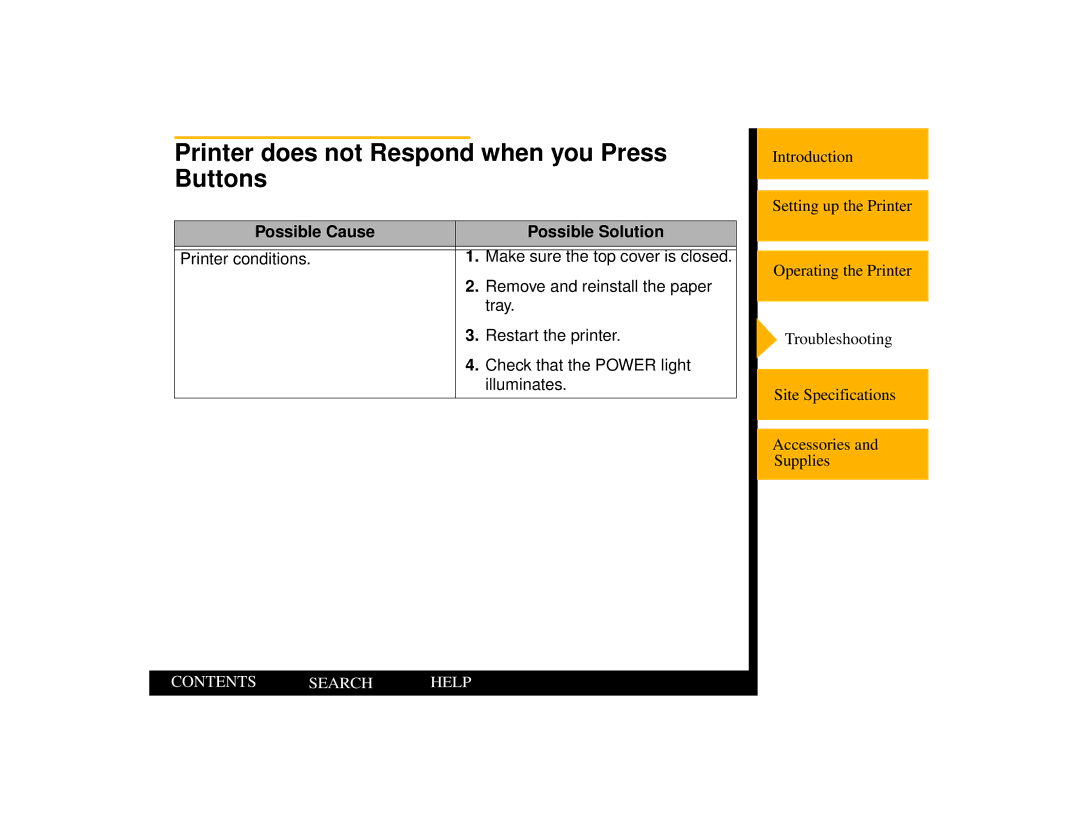Printer does not Respond when you Press Buttons
Possible Cause |
| Possible Solution |
|
| |
|
| |
Printer conditions. | 1. Make sure the top cover is closed. | |
| 2. | Remove and reinstall the paper |
|
| tray. |
| 3. | Restart the printer. |
| 4. | Check that the POWER light |
|
| illuminates. |
|
|
|
CONTENTS SEARCH HELP
Introduction
Setting up the Printer
Operating the Printer
Troubleshooting
Site Specifications
Accessories and
Supplies