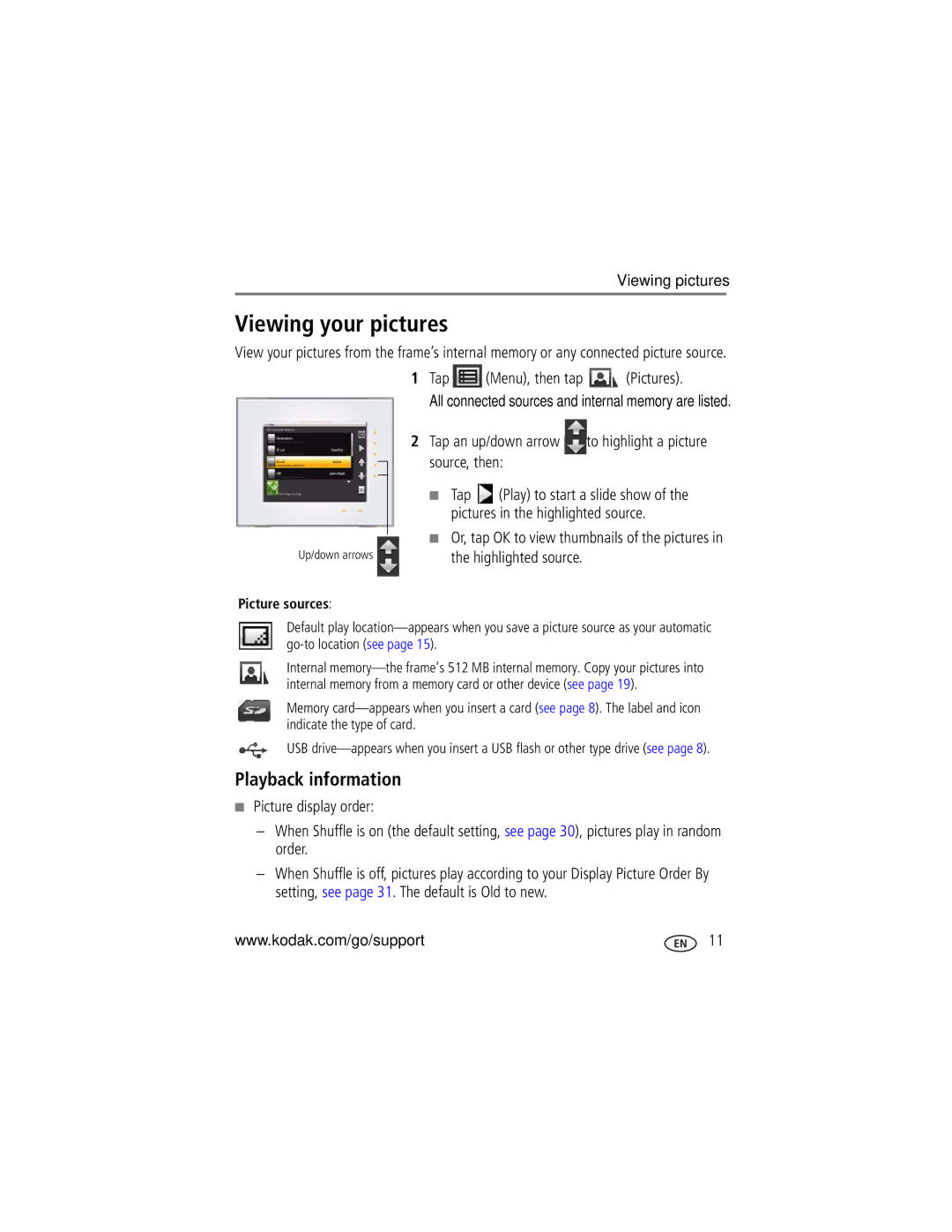Viewing pictures
Viewing your pictures
View your pictures from the frame’s internal memory or any connected picture source.
1Tap  (Menu), then tap
(Menu), then tap  (Pictures).
(Pictures).
All connected sources and internal memory are listed.
| 2 | Tap an up/down arrow |
| to highlight a picture | ||||
|
| |||||||
|
|
|
|
| source, then: |
| ||
|
|
|
|
|
| |||
|
|
|
|
| ■ Tap | (Play) to start a slide show of the | ||
|
|
|
|
| ||||
|
|
|
|
| pictures in the highlighted source. | |||
Up/down arrows |
|
|
| ■ Or, tap OK to view thumbnails of the pictures in | ||||
|
|
| ||||||
|
|
| ||||||
|
|
| the highlighted source. |
| ||||
|
|
| ||||||
Picture sources:
Default play
Internal
Memory
USB
Playback information
■Picture display order:
–When Shuffle is on (the default setting, see page 30), pictures play in random order.
–When Shuffle is off, pictures play according to your Display Picture Order By setting, see page 31. The default is Old to new.
www.kodak.com/go/support | 11 |