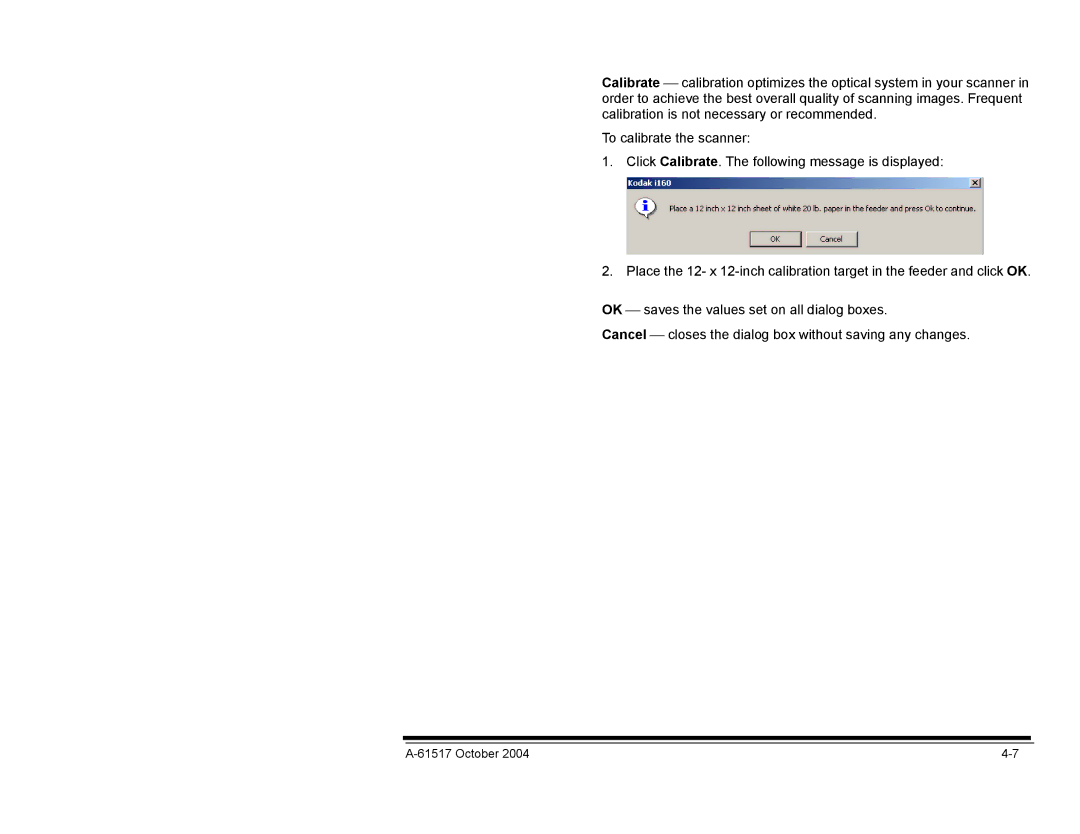i100 Series specifications
The Kodak i100 Series is a renowned line of document scanners designed to meet the needs of various business environments through advanced imaging technologies, compact design, and efficient performance. This series is particularly popular among businesses that require high-volume scanning capabilities while ensuring optimal image quality and reliability.One of the standout features of the Kodak i100 Series is its ability to scan at impressive speeds, capable of handling up to 100 images per minute. This efficiency allows organizations to enhance their productivity, particularly in environments where large volumes of documents need to be digitized quickly. The series supports a variety of paper types and sizes, allowing for versatility in scanning operations.
Another key aspect of the i100 Series is its advanced image processing capabilities. The scanners employ Kodak's Perfect Page Technology, which automatically adjusts image quality in real-time, ensuring that every scanned document is clear and legible. The technology compensates for poor-quality originals, enhances contrast, and ensures accurate color reproduction. This feature is especially valuable for businesses that work with documents of varying quality.
The i100 Series also supports duplex scanning, which enables users to capture both sides of a document in a single pass. This not only saves time but also eliminates the need for manual intervention, thereby reducing the risk of paper jams and increasing workflow efficiency. Additionally, the series is equipped with ultrasonic double-feed detection, ensuring that no pages are missed during scanning.
User-friendliness is a hallmark of the Kodak i100 Series. The scanners are designed with a straightforward interface, allowing users of all skill levels to operate them with ease. Furthermore, the i100 Series connects seamlessly to various document management systems, making it easy to integrate into existing workflows.
The build quality of the i100 Series is robust yet compact, making it suitable for small office spaces without sacrificing performance. The scanners are lightweight and portable, which means they can be easily relocated as business needs change.
In conclusion, the Kodak i100 Series document scanners combine speed, image quality, and user-friendly features, making them an excellent choice for businesses looking to streamline their document management processes. With advanced technologies like Perfect Page and duplex scanning, coupled with a compact design, the i100 Series effectively meets the demands of modern business environments. Whether for high-volume scanning or for handling varied document types, the Kodak i100 Series stands out as a reliable solution in the world of document scanning.