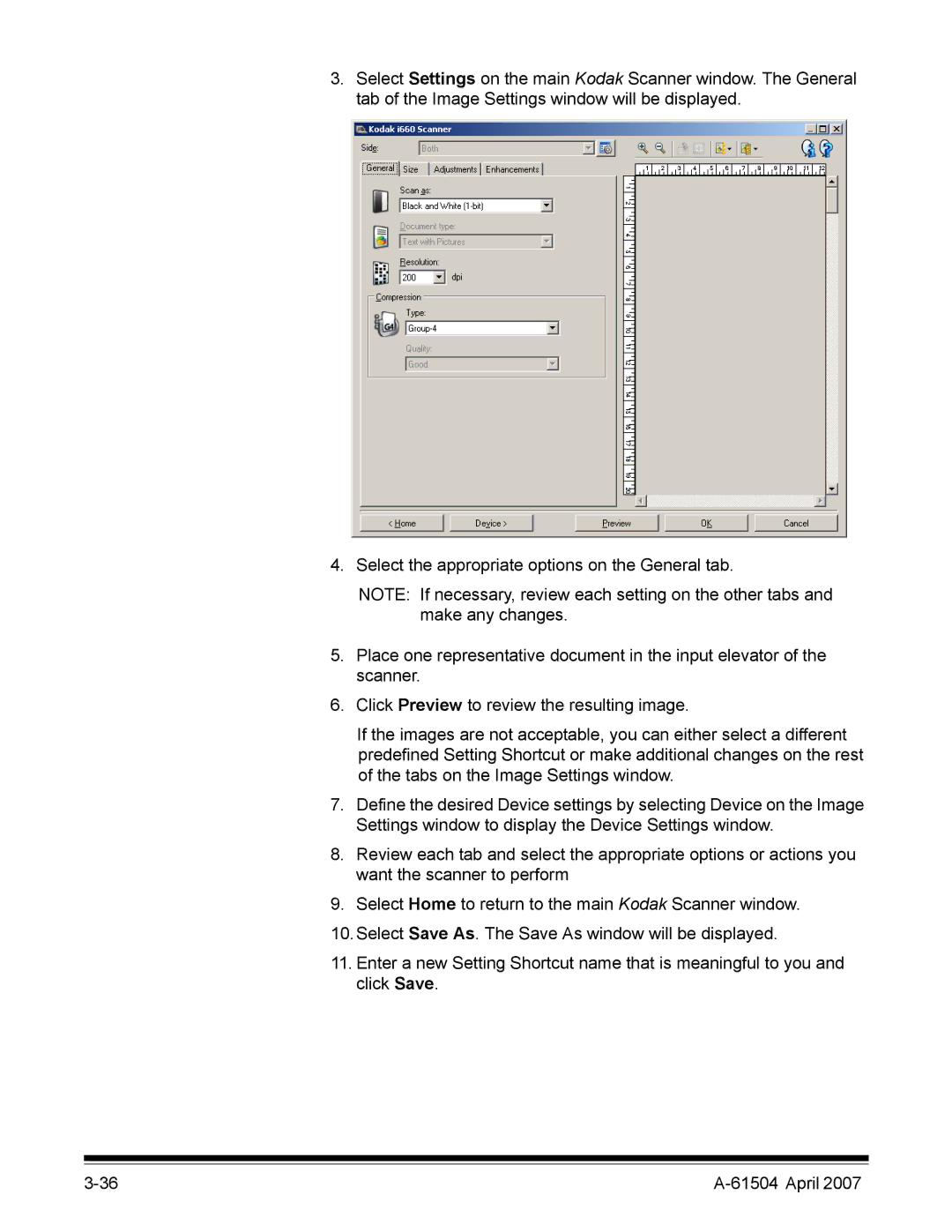i600 specifications
The Kodak i600 series represents a significant advancement in document scanning technology, designed to meet the needs of businesses that demand high-performance scanning solutions. This versatile scanner is ideal for various applications, from high-volume document capture to essential archival processes, making it an essential tool for organizations looking to streamline their document management.One of the standout features of the Kodak i600 series is its impressive scanning speed. With the capability to scan up to 150 pages per minute (ppm) and 300 images per minute (ipm) in duplex mode, this scanner ensures that large volumes of documents can be processed quickly and efficiently. This high-speed performance makes it particularly suitable for environments where time is crucial, such as busy offices and institutions handling vast amounts of paperwork.
The i600 series also integrates cutting-edge imaging technology, featuring Kodak's exclusive Perfect Page technology. This technology enhances image quality by automatically adjusting for factors such as contrast, brightness, and orientation, ensuring that every scanned document is clear and legible. Additionally, it includes advanced capabilities like automatic color detection and image cropping, which help in efficiently managing various document types without manual intervention.
The scanner's robust design includes a reliable feeder that can handle a variety of media sizes, from business cards to legal-sized documents, accommodating different workflow requirements. It is built to support continuous feeding of up to 500 sheets, reducing downtime and increasing productivity for users.
The Kodak i600 series also emphasizes user-friendly functionality, with features like a simple touchscreen interface that simplifies operation and settings adjustment. The scanner is compatible with various document management software systems, allowing for easy integration into existing workflows and infrastructure.
Furthermore, this series supports multiple connectivity options, including USB 3.0 and Ethernet, enabling seamless connection to networked environments. Its ability to connect to cloud storage solutions also facilitates remote access to scans, enhancing the accessibility of critical documents.
In summary, the Kodak i600 series combines speed, image quality, and versatility, making it an ideal solution for organizations that require a reliable and efficient document scanning tool. With its advanced features and user-focused design, it stands out as a key asset in modern document management and workflow optimization.