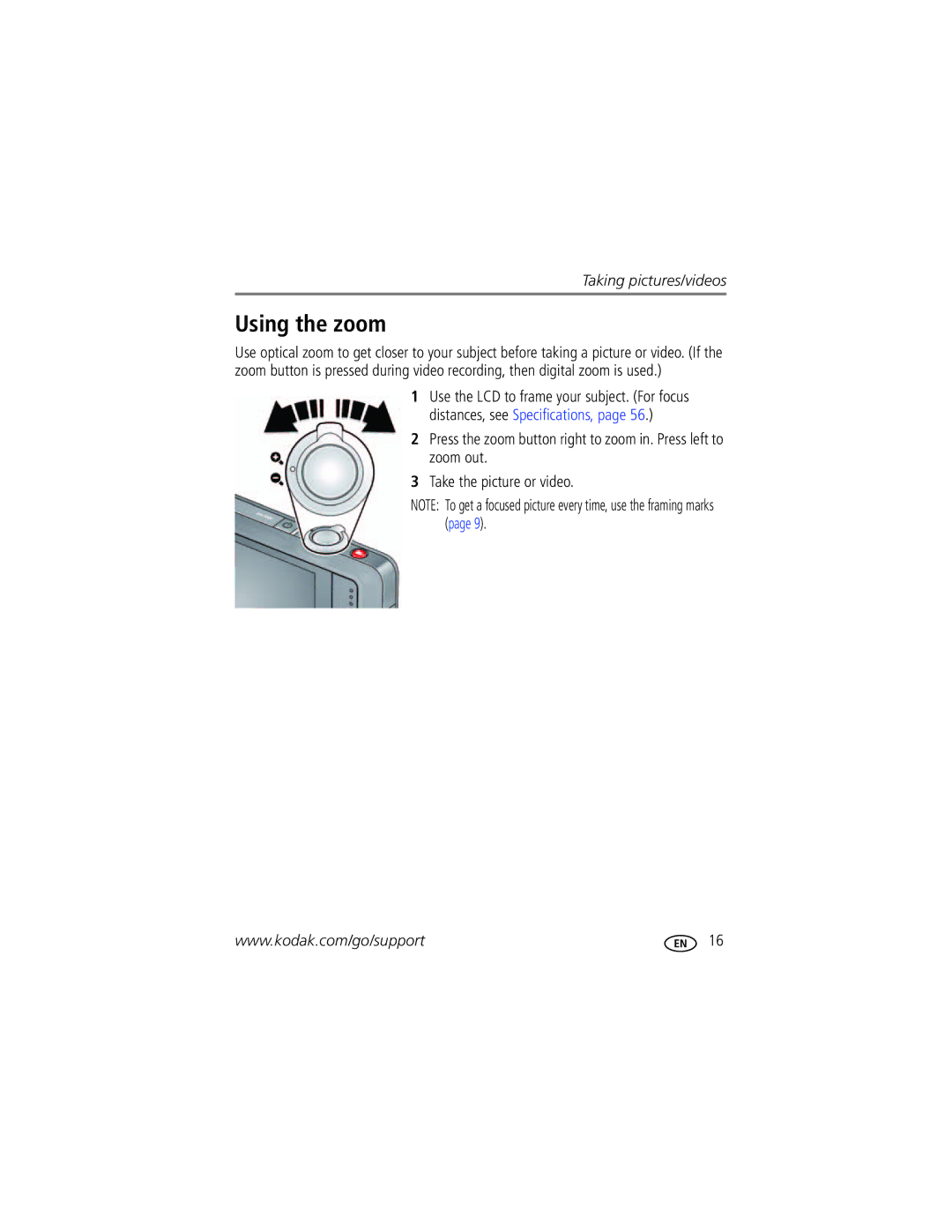Camera / M5370
Kodak Easyshare Touch
4H8631en
Eastman Kodak Company Rochester, New York
Quick start
Front, top view
MICROSD/SDHC
Side, bottom view
Touchscreen gestures
Table of contents
Table of contents
Vii
Loading the KLIC-7006 battery
Setting up your camera
Charge the battery
Purchase extra batteries Watch the battery level
Charging with the in-camera battery charger
Charging the battery
If your package included Then see
Watch the battery level See
Charging with the external battery charger
Charging with your computer’s USB port
Turning on the camera
Set the language
Setting the language, date/time
Tap your language
Set the date and time
Storing pictures on a MICROSD/SDHC Card
Attaching the strap
Taking pictures/videos
Taking pictures in Smart Capture mode
Taking pictures using the Touch Shutter feature
To review pictures/videos anytime, see
Reviewing the picture/video just taken
Your camera, the way you want it
Using Tools to choose actions, preferences
Full Three quarters Half Critical AC Power
Watch the battery level
Understanding the picture-taking icons
Use the LCD to compose the video
Taking a video
Using the zoom
Tripod
Using the flash
Red-eye
Reduction Off Never
Using different modes
Adding a date stamp
Using Film Effects
Tap Date Stamp Off Tap Date Stamp On
Self-Portrait
Using Scene modes
Night Portrait
Distant scenery at night. Flash does not fire
Changing Program mode settings
Using Program mode
Using exposure compensation to adjust brightness
Program Scene mode, tap a setting. Then change its value
Tap Self-timer/Burst , then tap Burst
Taking self-timer pictures/videos
Taking burst pictures
Take the first picture
Taking panoramic pictures
Reviewing pictures/videos
Reviewing and editing
Liveview
Quickview Review
Other things you can do in Review
Deleting pictures/videos
Playing a video
You can drag the timeline slider or tap the timeline bar
Magnifying a picture
Viewing pictures/videos in different ways
Viewing as thumbnails
Smarter way to find and enjoy your pictures
Videos
Understanding the review icons
Cropping a picture
Using decorative effects
Using effects
Follow the screen prompts to save the picture
Trimming a video
Picture is created. The original video is saved
Making a picture from a video
Tap Edit Tap Action Print
Making an action print from a video
Tap Select Images, then tap the desired pictures/videos
Selecting multiple pictures/videos
AV cable
Displaying pictures/videos on a television
Running a slide show
Sharing through email and social networks
Sharing pictures/videos
Press the Share button anytime
Liveview Quickview
Quickview Review Press the Share button
Using the Share feature
Check mark. Drag to scroll through the list Tap Done
Manage email addresses and Kodak Pulse Digital Frames
Tagging pictures
If prompted to Update People Tags, tap Yes
Tagging people
Need to update a name?
When finished typing, tap Done
Manually add a face tag
Tagging with keywords
Using the keyboard
Marking pictures/videos as favorites
Changing settings
Using the Settings menu
Setting Options Share Button Settings
People Tag Settings
Taken-to pictures you Take next Slide Show Settings
Setting Options Date Stamp
Power Save-Dimmer LCD uses less power
Reset settings to their default
Pictures/videos
Install software, transfer pictures, and share
Installing software, sharing
Download Kodak Software later Get Software help
Printing pictures
Connecting the camera to a Kodak All-in-One Printer
Direct printing with a Kodak All-in-One Printer
Printing from a Kodak All-in-One Printer
Printing from an optional MICROSD/SDHC Card
Ordering prints online
Marking pictures for print
Camera problems
Troubleshooting
Status Solution
Videos, including protected files
Status Solution
Picture quality problems
Computer/connectivity problems
Direct printing Pictbridge enabled printer problems
Taken in Smart Capture mode
Getting help on the Web
StatusSolution
Appendix
Specifications
Auto focus control-Continuous and Single AF
Face detection-Yes Face recognition-Yes
Burst modes-Seepage
Self-timermode-2 seconds, 10 seconds, 2 picture timer
Image file format
12 MP 169 4608 x 2592 pixels MP 43 2880 x 2160 pixels
Operating temperature-0-40C 32-104F
Care and maintenance
Upgrading your software and firmware
Microphone-Mono Speaker-Mono Pictbridge support-Yes
When removing the battery, allow it to cool it may be hot
Important safety instructions
Storage capacities
Extending battery life
Battery replacement, battery life
Use a power-saving LCD Brightness setting see
Do not charge non-rechargeable batteries
Limited warranty coverage
Limited warranty
Limitations
FCC compliance and advisory
Regulatory compliance
Your rights
Outside the United States and Canada
Appendix
Vcci Class B ITE Russian GOST-R
Australian C-Tick
N137
Korean Class B ITE Korean Li-ion Regulatory
China RoHS
Out
Battery icon, 14 USB
Action print
Charging, 2 expected life, 60 icons, 14 loading, 1 types
Deleting
Delete pictures
Framing marks
HDR mode, 18 help
Language
Mode dial, 18 modes Backlight, 19, 20 bright
Modes, capture smart capture, 18 video
Email marked
Using
Program mode
Setting up the camera
Transfer to computer, 48, 49 pictures/video
Share button, 38, 45 shutter
Settings
Running
Social networks, 38 software
Video record button, 15 video size, 45, 46 viewing
Optical