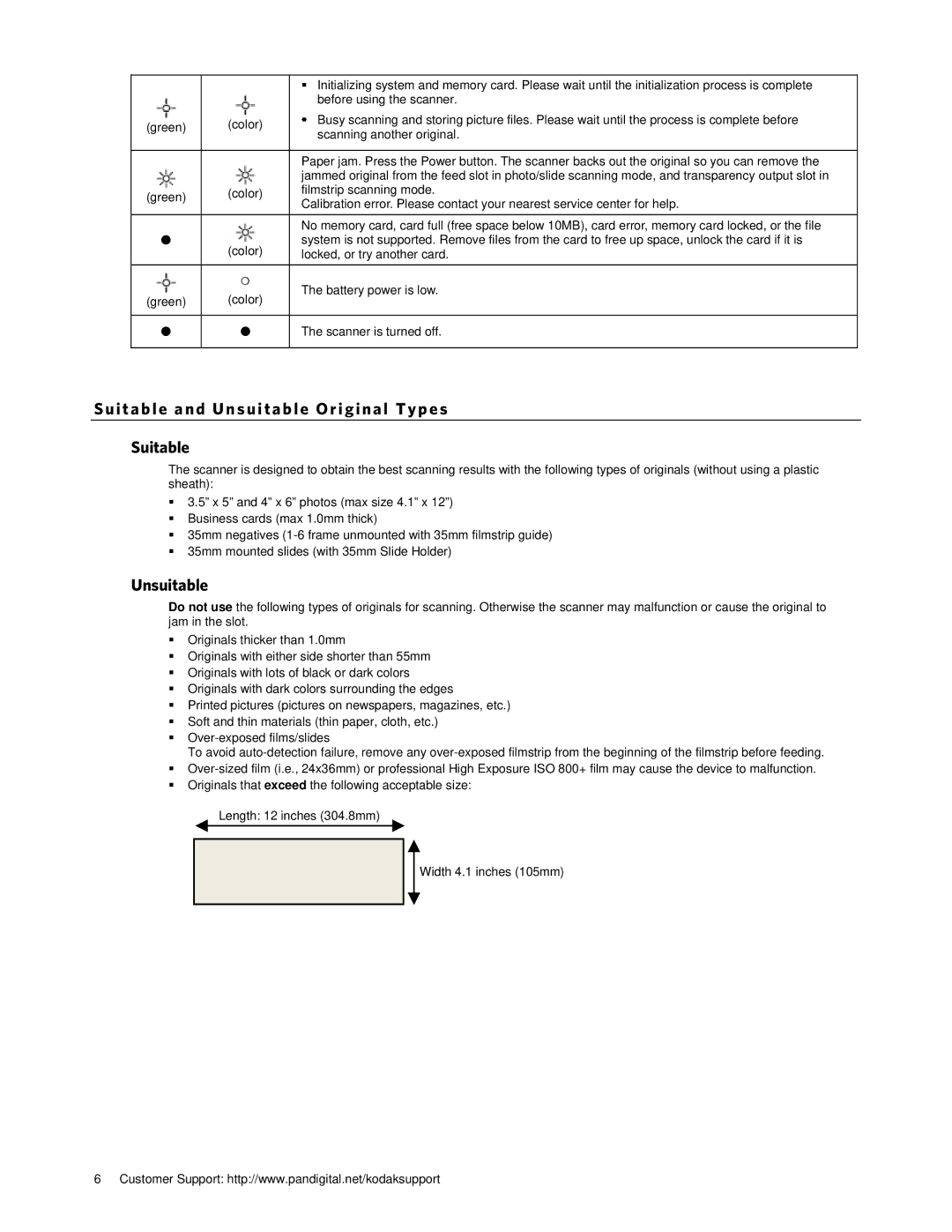|
|
| Initializing system and memory card. Please wait until the initialization process is complete |
|
|
| before using the scanner. |
| (color) | Busy scanning and storing picture files. Please wait until the process is complete before | |
(green) |
| scanning another original. | |
|
|
| |
|
|
|
|
|
|
| Paper jam. Press the Power button. The scanner backs out the original so you can remove the |
|
| jammed original from the feed slot in photo/slide scanning mode, and transparency output slot in | |
| (color) | filmstrip scanning mode. | |
(green) |
| ||
|
|
| Calibration error. Please contact your nearest service center for help. |
|
|
| No memory card, card full (free space below 10MB), card error, memory card locked, or the file |
| (color) | system is not supported. Remove files from the card to free up space, unlock the card if it is | |
|
| locked, or try another card. | |
(green) |
| | The battery power is low. |
| (color) |
| |
|
|
|
|
|
| | The scanner is turned off. |
|
|
|
|
Suitabl e and Unsuitable Original Types
Suitable
The scanner is designed to obtain the best scanning results with the following types of originals (without using a plastic sheath):
3.5” x 5” and 4” x 6” photos (max size 4.1” x 12”)
Business cards (max 1.0mm thick)
35mm negatives
35mm mounted slides (with 35mm Slide Holder)
Unsuitable
Do not use the following types of originals for scanning. Otherwise the scanner may malfunction or cause the original to jam in the slot.
Originals thicker than 1.0mm
Originals with either side shorter than 55mm
Originals with lots of black or dark colors
Originals with dark colors surrounding the edges
Printed pictures (pictures on newspapers, magazines, etc.)
Soft and thin materials (thin paper, cloth, etc.)
To avoid
Originals that exceed the following acceptable size:
Length: 12 inches (304.8mm)
Width 4.1 inches (105mm)
6 Customer Support: http://www.pandigital.net/kodaksupport