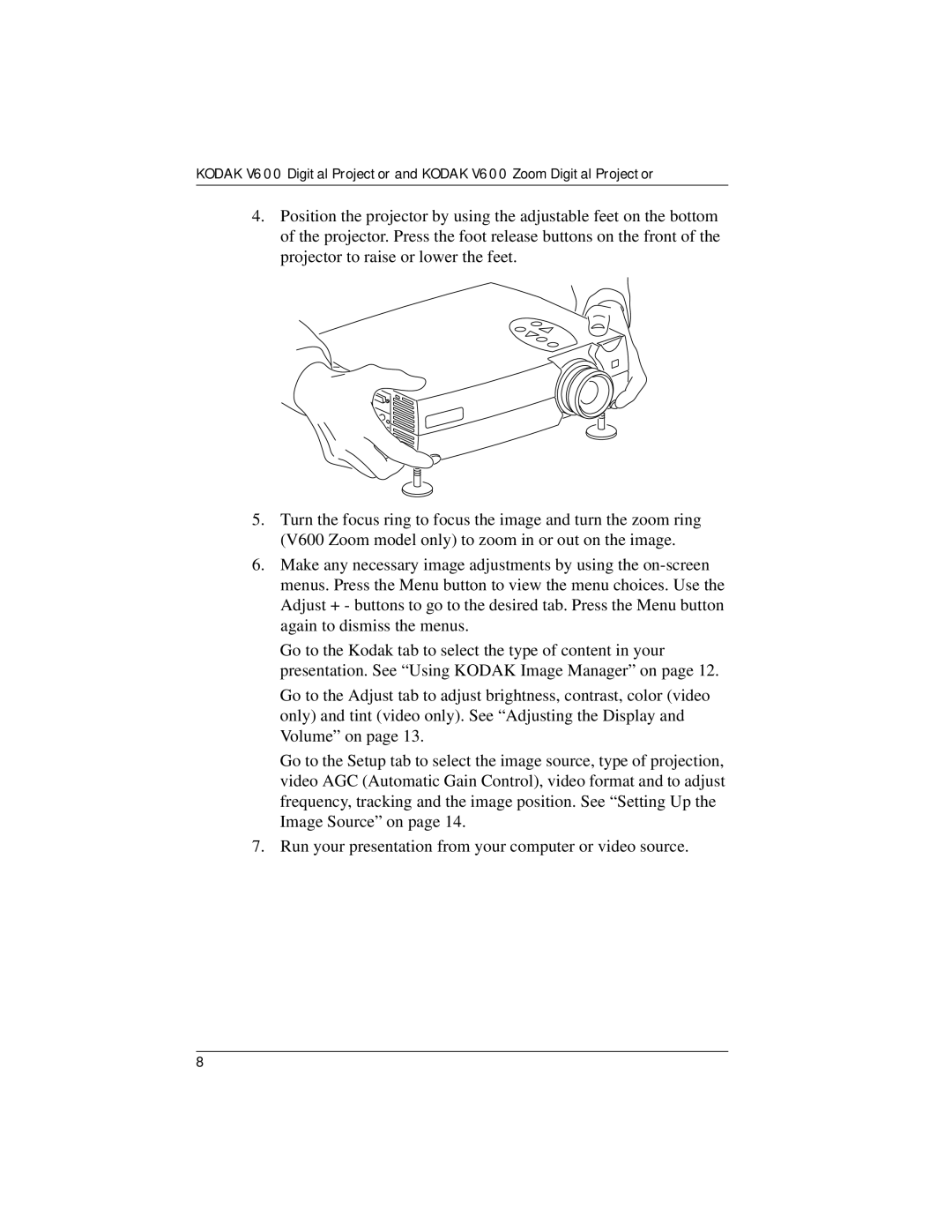KODAK V600 Digital Projector and KODAK V600 Zoom Digital Projector
4.Position the projector by using the adjustable feet on the bottom of the projector. Press the foot release buttons on the front of the projector to raise or lower the feet.
5.Turn the focus ring to focus the image and turn the zoom ring (V600 Zoom model only) to zoom in or out on the image.
6.Make any necessary image adjustments by using the
Go to the Kodak tab to select the type of content in your presentation. See “Using KODAK Image Manager” on page 12.
Go to the Adjust tab to adjust brightness, contrast, color (video only) and tint (video only). See “Adjusting the Display and Volume” on page 13.
Go to the Setup tab to select the image source, type of projection, video AGC (Automatic Gain Control), video format and to adjust frequency, tracking and the image position. See “Setting Up the Image Source” on page 14.
7.Run your presentation from your computer or video source.
8