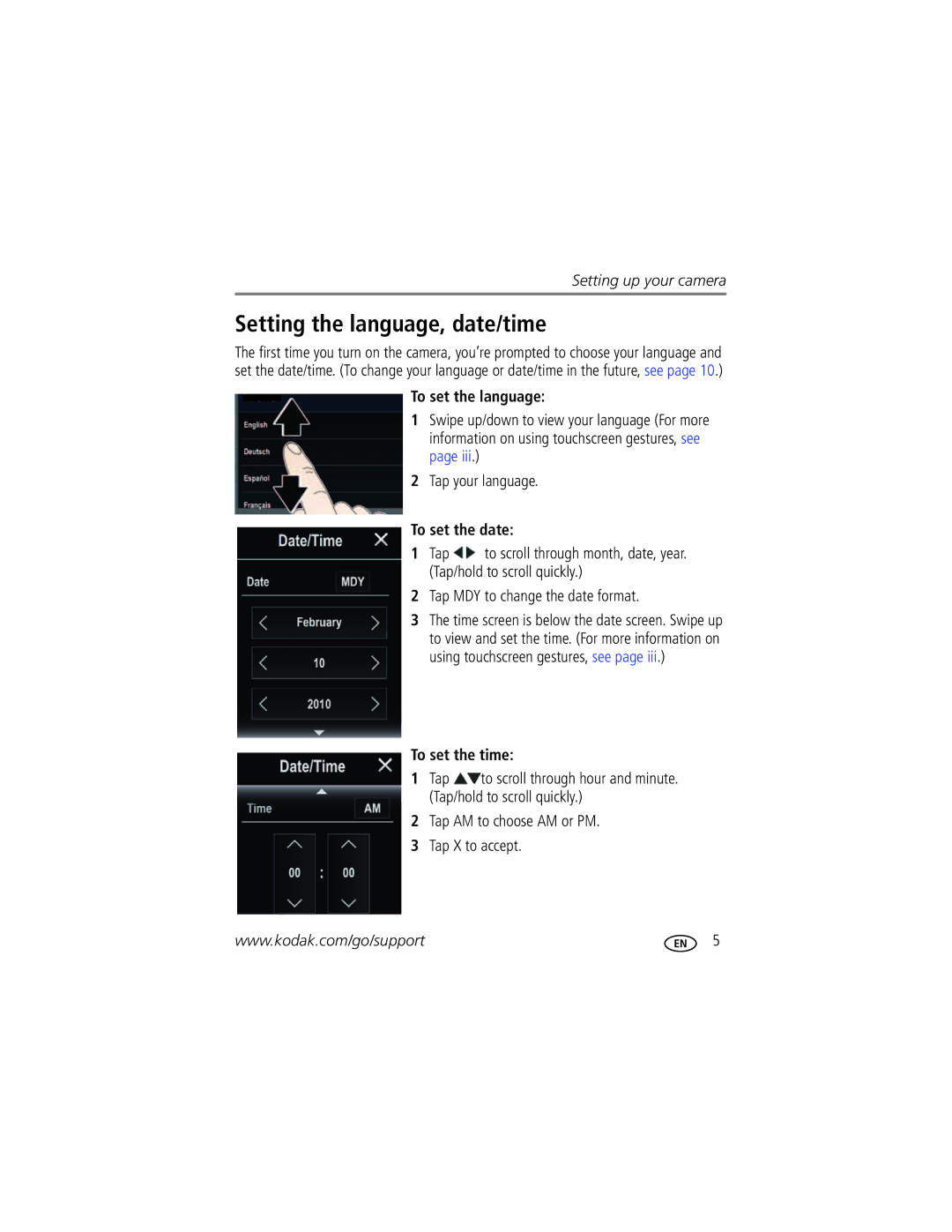Setting up your camera
Setting the language, date/time
The first time you turn on the camera, you’re prompted to choose your language and set the date/time. (To change your language or date/time in the future, see page 10.)
To set the language:
1Swipe up/down to view your language (For more information on using touchscreen gestures, see page iii.)
2Tap your language.
To set the date:
1Tap ![]() to scroll through month, date, year. (Tap/hold to scroll quickly.)
to scroll through month, date, year. (Tap/hold to scroll quickly.)
2Tap MDY to change the date format.
3The time screen is below the date screen. Swipe up to view and set the time. (For more information on using touchscreen gestures, see page iii.)
To set the time:
1Tap ![]() to scroll through hour and minute. (Tap/hold to scroll quickly.)
to scroll through hour and minute. (Tap/hold to scroll quickly.)
2Tap AM to choose AM or PM.
3Tap X to accept.
www.kodak.com/go/support | 5 |