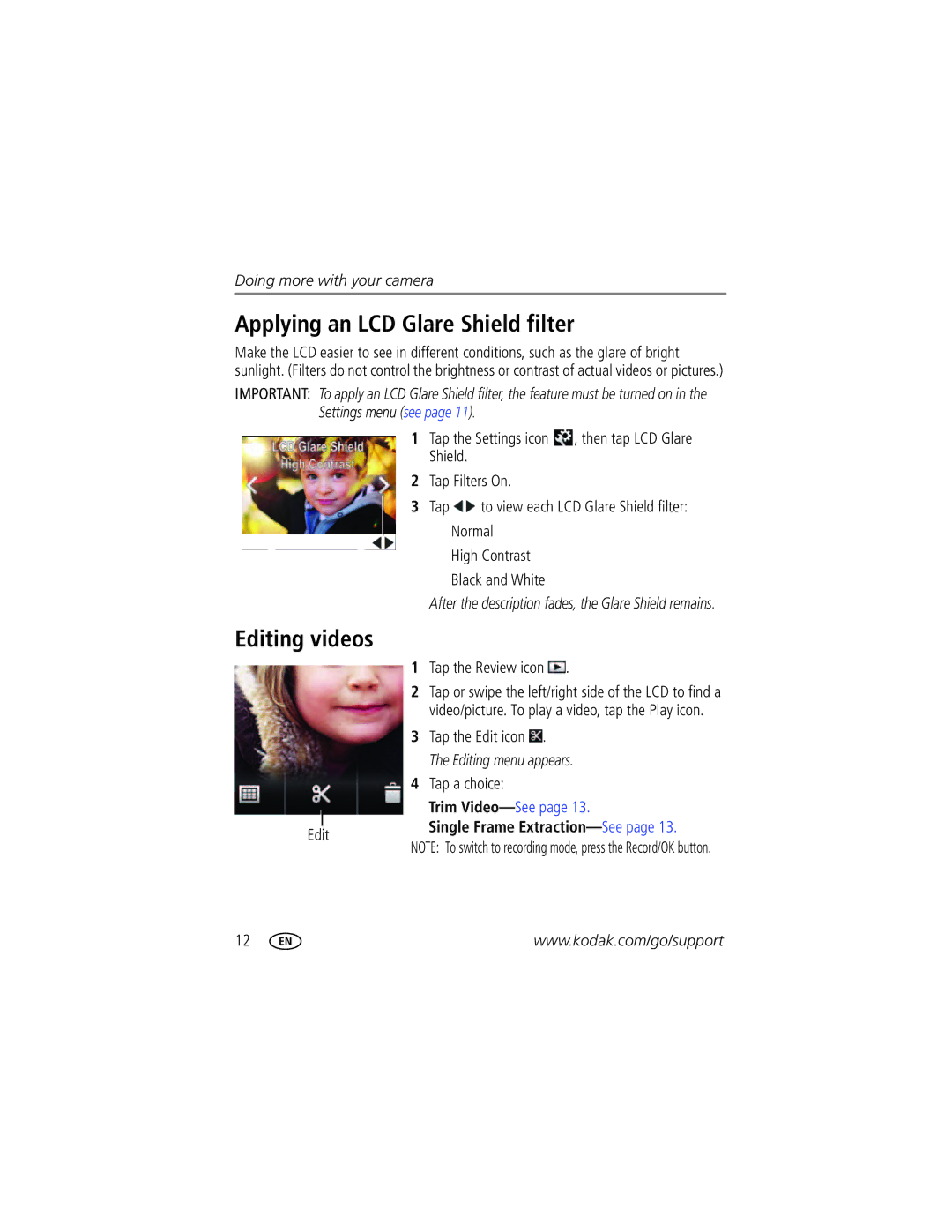Doing more with your camera
Applying an LCD Glare Shield filter
Make the LCD easier to see in different conditions, such as the glare of bright sunlight. (Filters do not control the brightness or contrast of actual videos or pictures.)
IMPORTANT: To apply an LCD Glare Shield filter, the feature must be turned on in the Settings menu (see page 11).
1Tap the Settings icon ![]() , then tap LCD Glare Shield.
, then tap LCD Glare Shield.
2Tap Filters On.
3Tap ![]() to view each LCD Glare Shield filter:
to view each LCD Glare Shield filter:
■Normal
■High Contrast
■Black and White
After the description fades, the Glare Shield remains.
Editing videos
Edit
1Tap the Review icon  .
.
2Tap or swipe the left/right side of the LCD to find a video/picture. To play a video, tap the Play icon.
3Tap the Edit icon ![]() .
.
The Editing menu appears.
4Tap a choice:
Trim
Single Frame Extraction—See page 13.
NOTE: To switch to recording mode, press the Record/OK button.
12 | www.kodak.com/go/support |