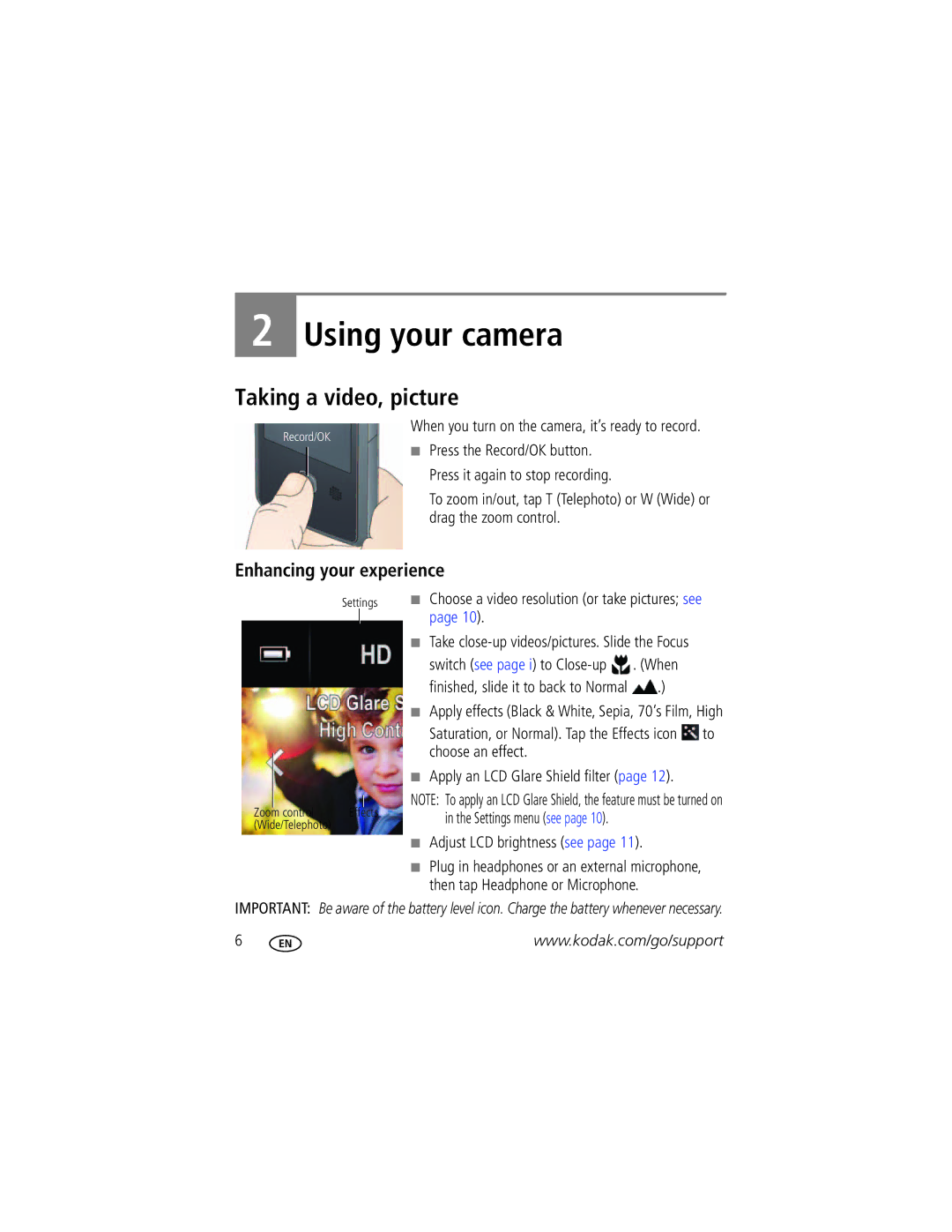2
Using your camera
Taking a video, picture
When you turn on the camera, it’s ready to record.
Record/OK
■Press the Record/OK button. Press it again to stop recording.
To zoom in/out, tap T (Telephoto) or W (Wide) or drag the zoom control.
Enhancing your experience
|
| Settings | ■ Choose a video resolution (or take pictures; see |
| |||
|
|
|
|
| page 10). |
|
|
|
|
|
|
| ■ Take |
| |
|
|
|
|
| switch (see page i) to | . (When |
|
|
|
|
|
| finished, slide it to back to Normal | .) |
|
|
|
|
|
| ■ Apply effects (Black & White, Sepia, 70’s Film, High | ||
|
|
|
|
| Saturation, or Normal). Tap the Effects icon | to | |
|
|
|
|
| choose an effect. |
|
|
|
|
|
|
|
|
| |
|
|
|
|
| ■ Apply an LCD Glare Shield filter (page 12). |
| |
|
|
|
|
| NOTE: To apply an LCD Glare Shield, the feature must be turned on | ||
|
|
|
|
| |||
Zoom control | Effects | in the Settings menu (see page 10). |
|
| |||
(Wide/Telephoto) |
|
|
|
|
| ||
|
|
|
|
|
| ||
■ Adjust LCD brightness (see page 11).
■ Plug in headphones or an external microphone, then tap Headphone or Microphone.
IMPORTANT: Be aware of the battery level icon. Charge the battery whenever necessary.
6 | www.kodak.com/go/support |