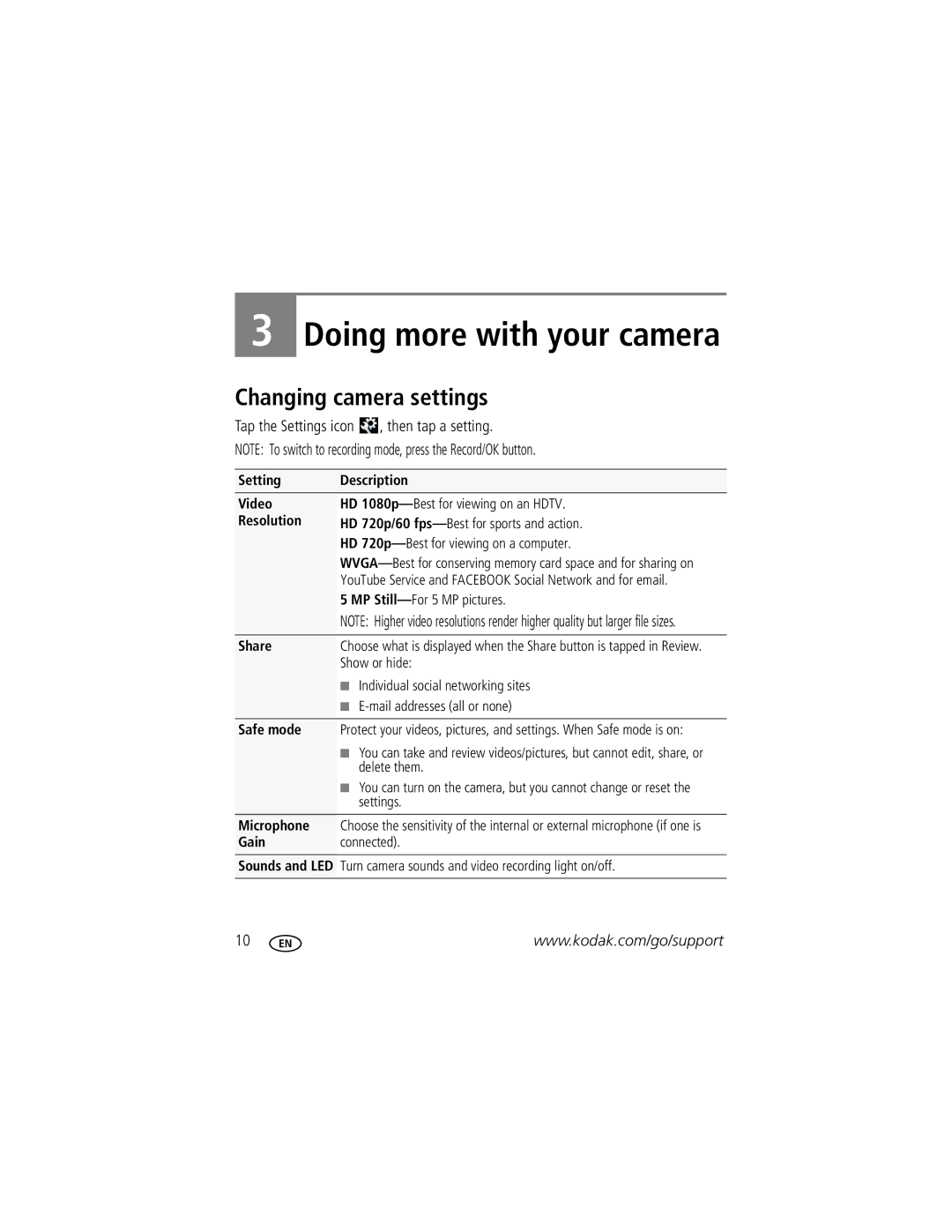3
Doing more with your camera
Changing camera settings
Tap the Settings icon  , then tap a setting.
, then tap a setting.
NOTE: To switch to recording mode, press the Record/OK button.
Setting | Description |
Video | HD |
Resolution | HD 720p/60 |
| HD |
| |
| YouTube Service and FACEBOOK Social Network and for email. |
| 5 MP |
| NOTE: Higher video resolutions render higher quality but larger file sizes. |
|
|
Share | Choose what is displayed when the Share button is tapped in Review. |
| Show or hide: |
| ■ Individual social networking sites |
| ■ |
|
|
Safe mode | Protect your videos, pictures, and settings. When Safe mode is on: |
| ■ You can take and review videos/pictures, but cannot edit, share, or |
| delete them. |
| ■ You can turn on the camera, but you cannot change or reset the |
| settings. |
|
|
Microphone | Choose the sensitivity of the internal or external microphone (if one is |
Gain | connected). |
Sounds and LED Turn camera sounds and video recording light on/off.
10 | www.kodak.com/go/support |