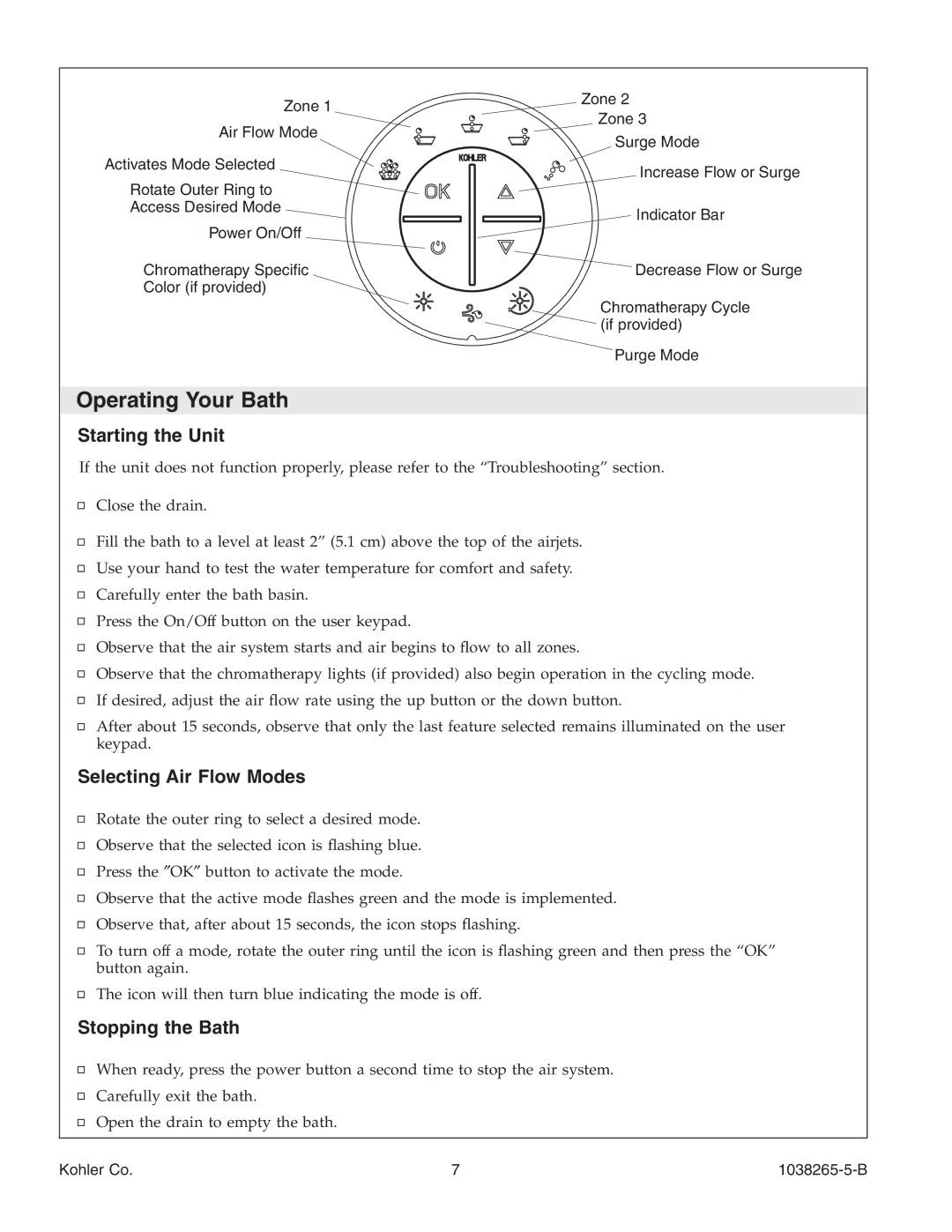K-1375 specifications
Kohler is renowned for its commitment to excellence and innovation in kitchen and bathroom fixtures. Among its impressive product lineup are several standout faucet models: the Kohler K-13468, K-1375, K-13469, K-13453, and K-13462. Each of these faucets is designed to elevate the functionality and aesthetic appeal of any space, combining modern design with cutting-edge technology.The Kohler K-13468 is a sleek and sophisticated kitchen faucet that boasts a pull-down spray head for versatile usage. Its high-arc spout design offers ample clearance for larger pots and pans, making it an indispensable tool for any busy home chef. The K-13468 features Kohler's patented Reflex technology, which ensures smooth operation and secure docking of the spray head after use.
The K-1375 is an elegant bathroom faucet that merges form with function. It uses a single-handle operation, allowing precise control over water temperature and flow. The K-1375 is equipped with Kohler's ceramic disc valves that offer exceptional durability and prevent leaks, ensuring long-lasting performance. Its modern aesthetic can complement various bathroom styles, making it a versatile choice for many homeowners.
Another remarkable offering is the Kohler K-13469. This model is particularly distinguished by its high-performance water efficiency, meeting EPA WaterSense criteria. Its powerful spray options provide a satisfying experience without sacrificing water use, showcasing Kohler's commitment to sustainability. The K-13469 also features an integrated pull-down spray head, allowing users to transition easily between tasks.
The K-13453 is a testament to Kohler's innovative design philosophy. This faucet features a unique two-handle setup that allows for easy adjustments to water temperature and flow rate. Its sleek lines and polished finish make it a stylish addition to any sink, while its robust construction ensures it can withstand everyday use.
Finally, the Kohler K-13462 is a contemporary faucet that offers a versatile and stylish option for kitchens. With a minimalist spout design that balances elegance and practicality, it also incorporates the convenience of a pull-down sprayer. The K-13462 leverages Kohler’s advanced spray technology to provide multiple spray functions, making it suitable for everything from rinsing fruits to filling large containers.
In summary, the Kohler K-13468, K-1375, K-13469, K-13453, and K-13462 are exemplary products that embody Kohler's dedication to quality, innovation, and environmental responsibility. Each faucet combines stylish design with user-friendly features, making them sought-after choices for those looking to enhance their kitchen and bathroom spaces.