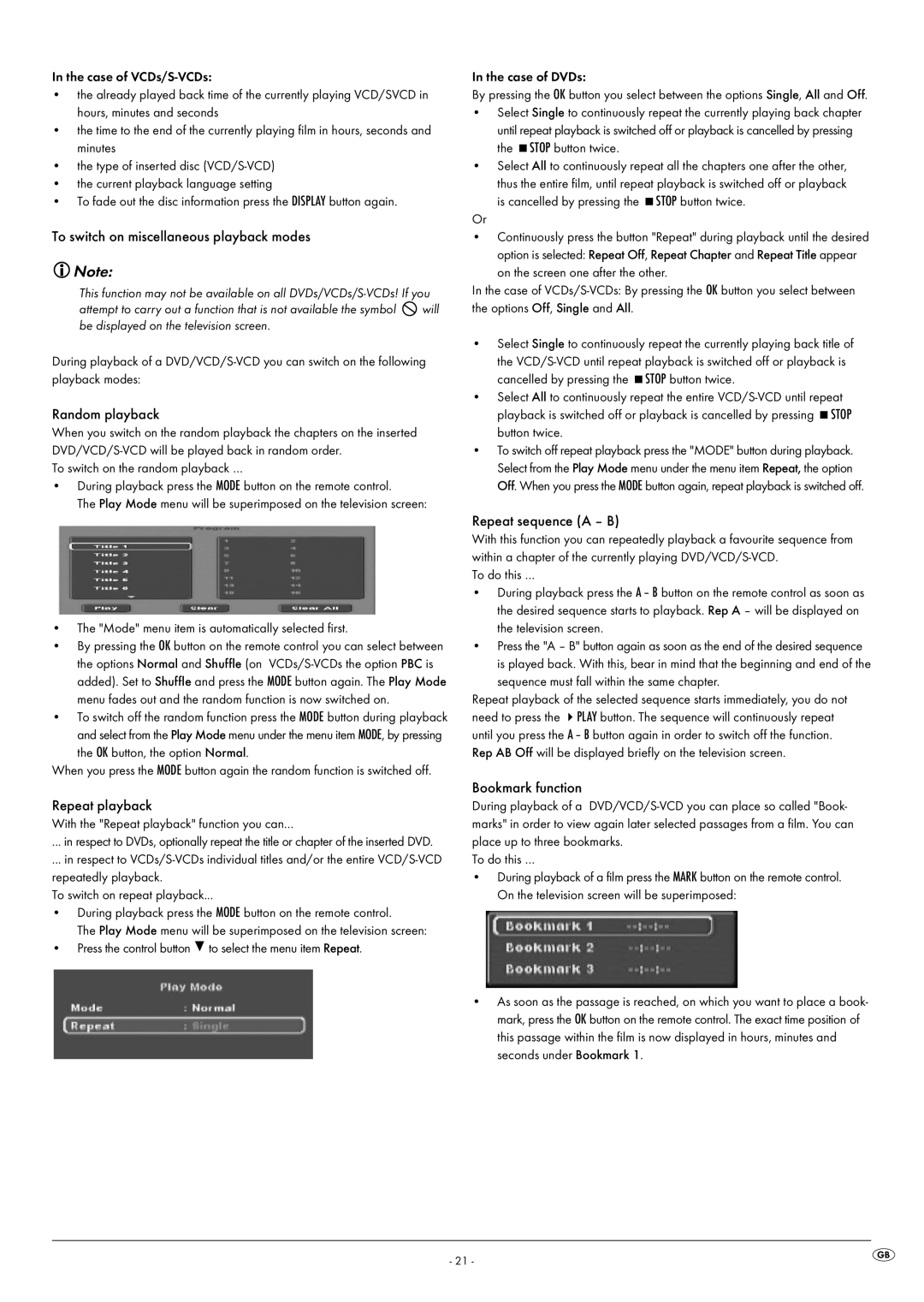In the case of
•the already played back time of the currently playing VCD/SVCD in hours, minutes and seconds
•the time to the end of the currently playing film in hours, seconds and minutes
•the type of inserted disc
•the current playback language setting
•To fade out the disc information press the DISPLAY button again.
To switch on miscellaneous playback modes
![]() Note:
Note:
This function may not be available on all
attempt to carry out a function that is not available the symbol ![]() will be displayed on the television screen.
will be displayed on the television screen.
During playback of a
Random playback
When you switch on the random playback the chapters on the inserted
To switch on the random playback …
•During playback press the MODE button on the remote control.
The Play Mode menu will be superimposed on the television screen:
•The "Mode" menu item is automatically selected first.
•By pressing the OK button on the remote control you can select between the options Normal and Shuffle (on
•To switch off the random function press the MODE button during playback and select from the Play Mode menu under the menu item MODE, by pressing the OK button, the option Normal.
When you press the MODE button again the random function is switched off.
Repeat playback
With the "Repeat playback" function you can…
... in respect to DVDs, optionally repeat the title or chapter of the inserted DVD.
... in respect to
To switch on repeat playback...
•During playback press the MODE button on the remote control.
The Play Mode menu will be superimposed on the television screen:
•Press the control button ![]() to select the menu item Repeat.
to select the menu item Repeat.
In the case of DVDs:
By pressing the OK button you select between the options Single, All and Off.
•Select Single to continuously repeat the currently playing back chapter until repeat playback is switched off or playback is cancelled by pressing the STOP button twice.
•Select All to continuously repeat all the chapters one after the other, thus the entire film, until repeat playback is switched off or playback
is cancelled by pressing the STOP button twice.
Or
•Continuously press the button "Repeat" during playback until the desired option is selected: Repeat Off, Repeat Chapter and Repeat Title appear on the screen one after the other.
In the case of
•Select Single to continuously repeat the currently playing back title of the
cancelled by pressing the STOP button twice.
•Select All to continuously repeat the entire
playback is switched off or playback is cancelled by pressing STOP button twice.
•To switch off repeat playback press the "MODE" button during playback. Select from the Play Mode menu under the menu item Repeat, the option Off. When you press the MODE button again, repeat playback is switched off.
Repeat sequence (A – B)
With this function you can repeatedly playback a favourite sequence from within a chapter of the currently playing
To do this …
•During playback press the A – B button on the remote control as soon as the desired sequence starts to playback. Rep A – will be displayed on the television screen.
•Press the "A – B" button again as soon as the end of the desired sequence is played back. With this, bear in mind that the beginning and end of the sequence must fall within the same chapter.
Repeat playback of the selected sequence starts immediately, you do not need to press the PLAY button. The sequence will continuously repeat until you press the A – B button again in order to switch off the function. Rep AB Off will be displayed briefly on the television screen.
Bookmark function
During playback of a
To do this …
•During playback of a film press the MARK button on the remote control. On the television screen will be superimposed:
•As soon as the passage is reached, on which you want to place a book- mark, press the OK button on the remote control. The exact time position of this passage within the film is now displayed in hours, minutes and seconds under Bookmark 1.
- 21 -