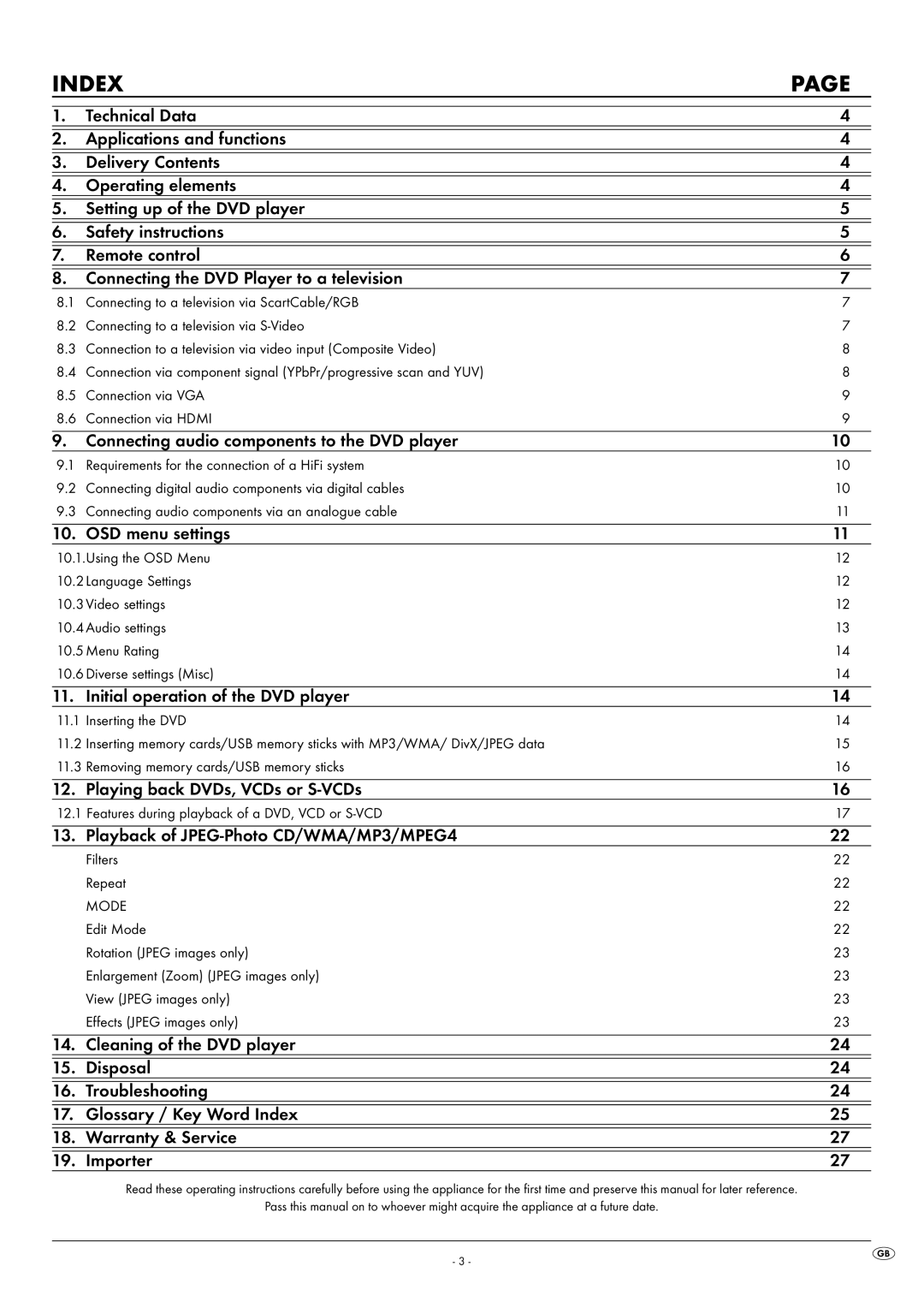INDEX | PAGE | ||
|
|
|
|
1. | Technical Data | 4 | |
|
|
|
|
2. | Applications and functions | 4 | |
|
|
|
|
3. | Delivery Contents | 4 | |
|
|
|
|
4. | Operating elements | 4 | |
|
|
|
|
5. | Setting up of the DVD player | 5 | |
|
|
|
|
6. | Safety instructions | 5 | |
|
|
|
|
7. | Remote control | 6 | |
|
|
|
|
8. | Connecting the DVD Player to a television | 7 | |
8.1 | Connecting to a television via ScartCable/RGB | 7 | |
8.2 | Connecting to a television via | 7 | |
8.3 | Connection to a television via video input (Composite Video) | 8 | |
8.4 | Connection via component signal (YPbPr/progressive scan and YUV) | 8 | |
8.5 | Connection via VGA | 9 | |
8.6 | Connection via HDMI | 9 | |
|
|
|
|
9. | Connecting audio components to the DVD player | 10 | |
9.1 | Requirements for the connection of a HiFi system | 10 | |
9.2 | Connecting digital audio components via digital cables | 10 | |
9.3 | Connecting audio components via an analogue cable | 11 | |
|
|
|
|
10. | OSD menu settings | 11 | |
| 10.1.Using the OSD Menu | 12 | |
| 10.2 Language Settings | 12 | |
| 10.3 Video settings | 12 | |
| 10.4 Audio settings | 13 | |
| 10.5 Menu Rating | 14 | |
| 10.6 Diverse settings (Misc) | 14 | |
|
|
|
|
11. | Initial operation of the DVD player | 14 | |
11.1 | Inserting the DVD | 14 | |
11.2 | Inserting memory cards/USB memory sticks with MP3/WMA/ DivX/JPEG data | 15 | |
11.3 | Removing memory cards/USB memory sticks | 16 | |
|
|
|
|
12. | Playing back DVDs, VCDs or | 16 | |
| 12.1 Features during playback of a DVD, VCD or | 17 | |
|
|
|
|
13. | Playback of | 22 | |
|
| Filters | 22 |
|
| Repeat | 22 |
|
| MODE | 22 |
|
| Edit Mode | 22 |
|
| Rotation (JPEG images only) | 23 |
|
| Enlargement (Zoom) (JPEG images only) | 23 |
|
| View (JPEG images only) | 23 |
|
| Effects (JPEG images only) | 23 |
|
|
|
|
14. | Cleaning of the DVD player | 24 | |
|
|
|
|
15. | Disposal | 24 | |
|
|
|
|
16. | Troubleshooting | 24 | |
|
|
| |
17. Glossary / Key Word Index | 25 | ||
|
|
|
|
18. | Warranty & Service | 27 | |
|
|
|
|
19. | Importer | 27 | |
Read these operating instructions carefully before using the appliance for the first time and preserve this manual for later reference.
Pass this manual on to whoever might acquire the appliance at a future date.
- 3 -