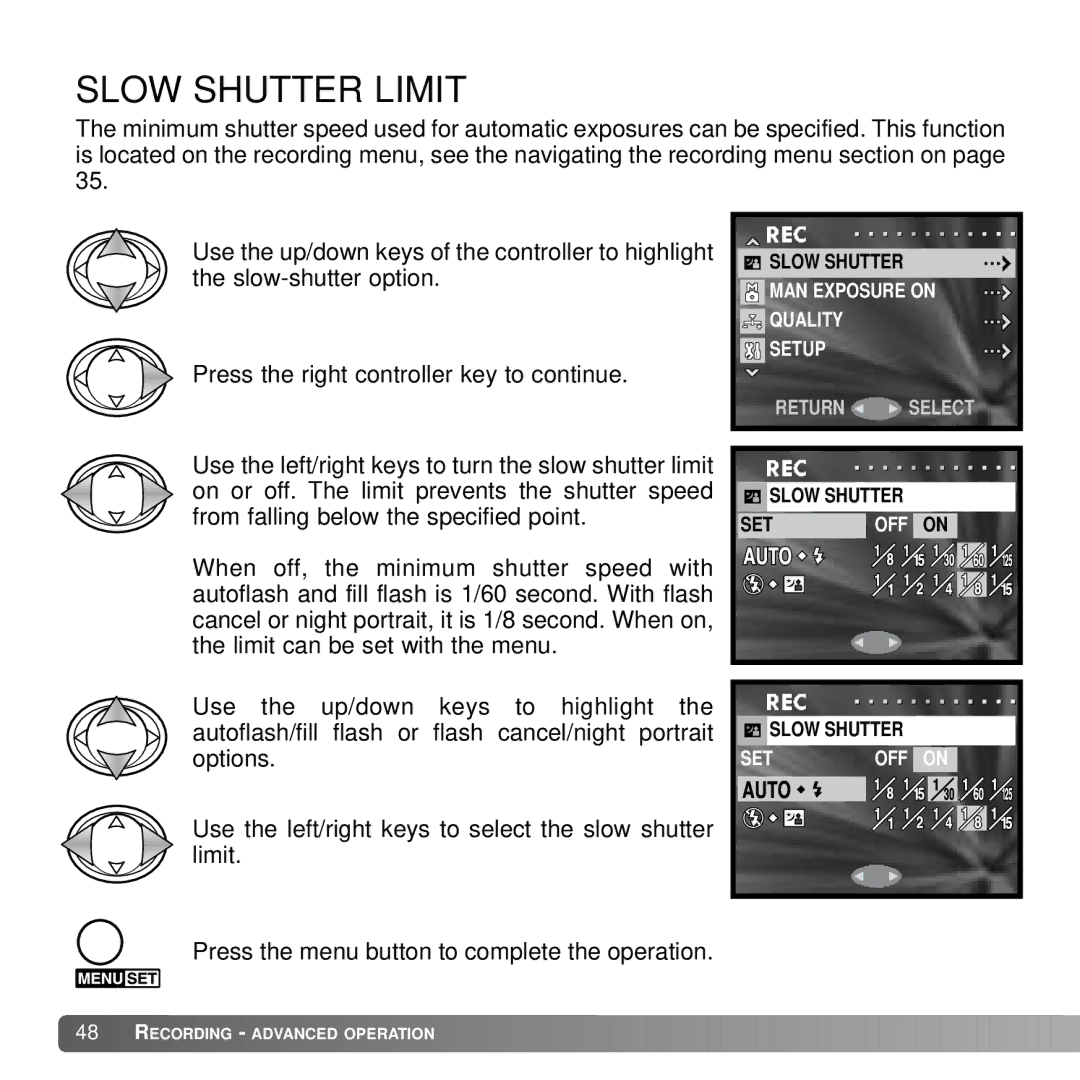SLOW SHUTTER LIMIT
The minimum shutter speed used for automatic exposures can be specified. This function is located on the recording menu, see the navigating the recording menu section on page 35.
Use the up/down keys of the controller to highlight the
Press the right controller key to continue.
Use the left/right keys to turn the slow shutter limit on or off. The limit prevents the shutter speed from falling below the specified point.
When off, the minimum shutter speed with autoflash and fill flash is 1/60 second. With flash cancel or night portrait, it is 1/8 second. When on, the limit can be set with the menu.
SLOW SHUTTER
![]() MAN EXPOSURE ON
MAN EXPOSURE ON ![]() QUALITY
QUALITY
![]() SETUP
SETUP
RETURN ![]() SELECT
SELECT
![]() SLOW SHUTTER
SLOW SHUTTER
SET | OFF | ON |
| |||
|
|
|
|
|
|
|
|
|
|
|
|
|
|
|
|
|
|
|
|
|
|
|
|
|
|
|
|
Use the up/down keys to highlight the autoflash/fill flash or flash cancel/night portrait options.
Use the left/right keys to select the slow shutter limit.
![]() SLOW SHUTTER
SLOW SHUTTER
SET | OFF | ON |
| |
|
|
|
|
|
|
|
|
|
|
|
|
|
|
|
|
|
|
|
|
Press the menu button to complete the operation.
![]() 48
48![]()
![]() RECORDING - ADVANCED OPERATION
RECORDING - ADVANCED OPERATION ![]()
![]()
![]()
![]()
![]()
![]()
![]()
![]()
![]()
![]()
![]()
![]()
![]()
![]()
![]()
![]()
![]()
![]()
![]()
![]()
![]()
![]()
![]()
![]()
![]()
![]()
![]()
![]()
![]()
![]()