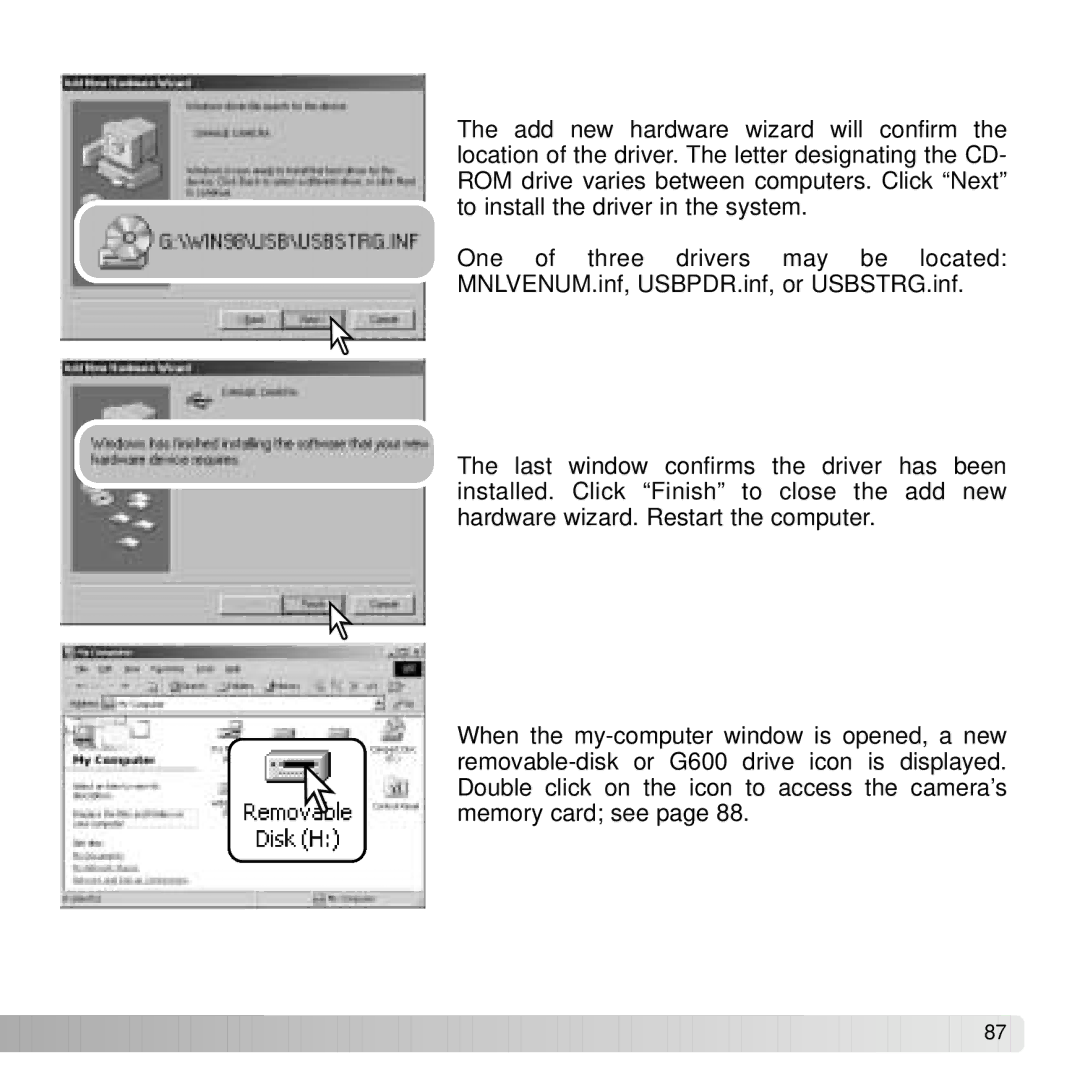The add new hardware wizard will confirm the location of the driver. The letter designating the CD- ROM drive varies between computers. Click “Next” to install the driver in the system.
One of three drivers may be located: MNLVENUM.inf, USBPDR.inf, or USBSTRG.inf.
The last window confirms the driver has been installed. Click “Finish” to close the add new hardware wizard. Restart the computer.
When the
![]()
![]()
![]()
![]()
![]()
![]()
![]()
![]()
![]()
![]()
![]()
![]()
![]()
![]()
![]()
![]()
![]()
![]()
![]()
![]()
![]()
![]()
![]()
![]()
![]()
![]()
![]()
![]()
![]()
![]()
![]()
![]()
![]()
![]()
![]()
![]()
![]()
![]()
![]()
![]()
![]()
![]()
![]() 87
87 ![]()