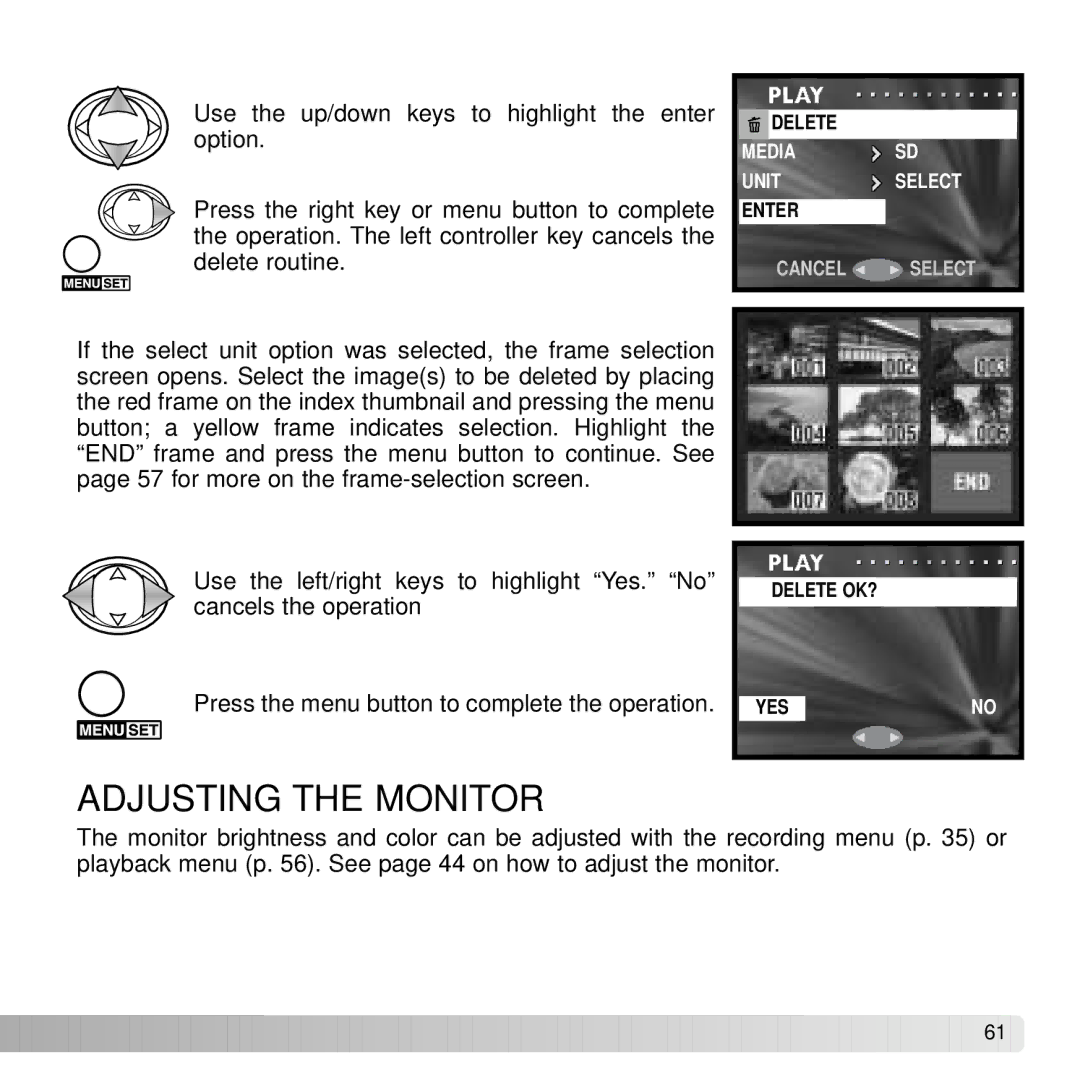Use the up/down keys to highlight the enter option.
Press the right key or menu button to complete the operation. The left controller key cancels the delete routine.
If the select unit option was selected, the frame selection screen opens. Select the image(s) to be deleted by placing the red frame on the index thumbnail and pressing the menu button; a yellow frame indicates selection. Highlight the “END” frame and press the menu button to continue. See page 57 for more on the
![]() DELETE
DELETE
MEDIA SD
SD
UNITSELECT
ENTER
CANCEL ![]() SELECT
SELECT
Use the left/right keys to highlight “Yes.” “No” cancels the operation
Press the menu button to complete the operation.
DELETE OK?
YES | NO |
ADJUSTING THE MONITOR
The monitor brightness and color can be adjusted with the recording menu (p. 35) or playback menu (p. 56). See page 44 on how to adjust the monitor.
![]()
![]()
![]()
![]()
![]()
![]()
![]()
![]()
![]()
![]()
![]()
![]()
![]()
![]()
![]()
![]()
![]()
![]()
![]()
![]() 61
61 ![]()