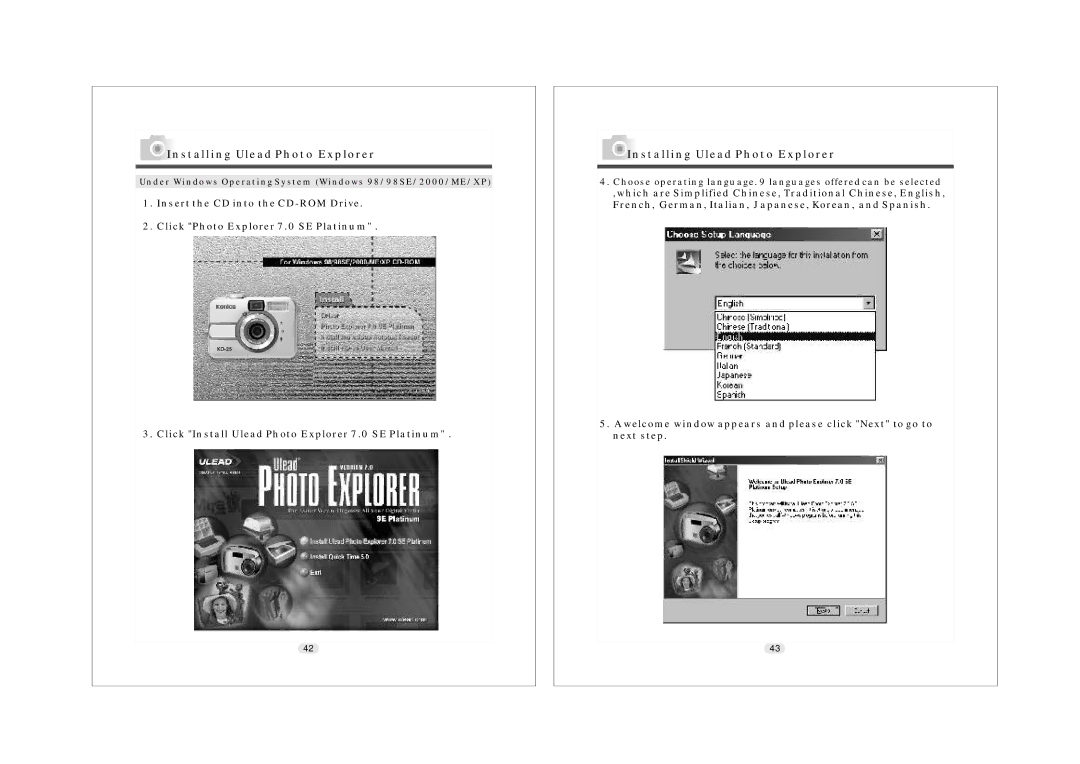Installing Ulead Photo Explorer
Installing Ulead Photo Explorer
Under Windows Operating System (Windows 98/98SE/2000/ME/XP)
1.Insert the CD into the
2.Click "Photo Explorer 7.0 SE Platinum" .
3. Click "Install Ulead Photo Explorer 7.0 SE Platinum" .
42
 Installing Ulead Photo Explorer
Installing Ulead Photo Explorer
4.Choose operating language. 9 languages offered can be selected ,which are Simplified Chinese, Traditional Chinese, English, French, German, Italian, Japanese, Korean, and Spanish.
5.A welcome window appears and please click "Next" to go to next step.
43