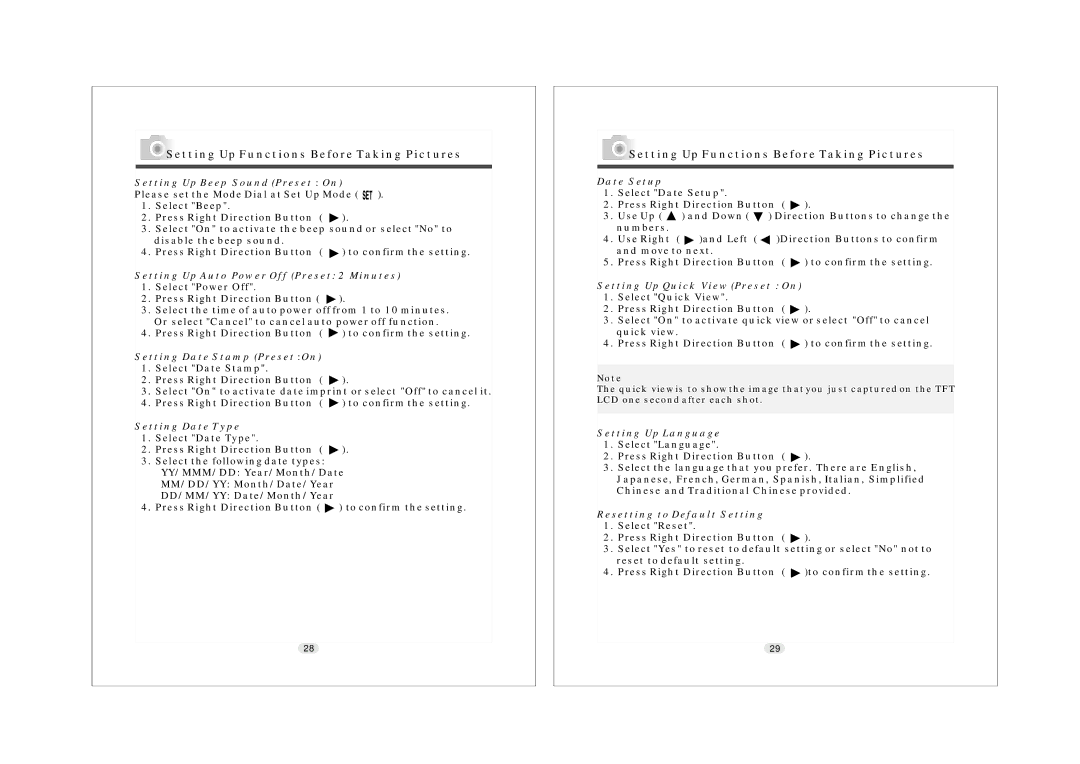Setting Up Functions Before Taking Pictures
Setting Up Functions Before Taking Pictures
Setting Up Beep SoundSafety(Preset :NotesOn)
Please set the Mode Dial at Set Up Mode ( ![]()
![]() ).
).
1.Select "Beep".
2.Press Right Direction Button ( ![]() ).
).
3.Select "On" to activate the beep sound or select "No" to disable the beep sound.
4.Press Right Direction Button ( ![]() ) to confirm the setting.
) to confirm the setting.
Setting Up Auto Power Off (Preset: 2 Minutes)
1.Select "Power Off".
2.Press Right Direction Button ( ![]() ).
).
3.Select the time of auto power off from 1 to 10 minutes. Or select "Cancel" to cancel auto power off function.
4.Press Right Direction Button ( ![]() ) to confirm the setting.
) to confirm the setting.
Setting Date Stamp (Preset :On)
1.Select "Date Stamp".
2.Press Right Direction Button ( ![]() ).
).
3.Select "On" to activate date imprint or select "Off" to cancel it.
4.Press Right Direction Button ( ![]() ) to confirm the setting.
) to confirm the setting.
Setting Date Type
1.Select "Date Type".
2.Press Right Direction Button ( ![]() ).
).
3.Select the following date types: YY/MMM/DD: Year/Month/Date MM/DD/YY: Month/Date/Year DD/MM/YY: Date/Month/Year
4.Press Right Direction Button ( ![]() ) to confirm the setting.
) to confirm the setting.
28
 Setting Up Functions Before Taking Pictures
Setting Up Functions Before Taking Pictures
Date Setup
1.Select "Date Setup".
2.Press Right Direction Button ( ![]() ).
).
3.Use Up ( ![]() ) and Down (
) and Down ( ![]() ) Direction Buttons to change the numbers.
) Direction Buttons to change the numbers.
4.Use Right ( ![]() )and Left (
)and Left ( ![]() )Direction Buttons to confirm and move to next.
)Direction Buttons to confirm and move to next.
5.Press Right Direction Button ( ![]() ) to confirm the setting.
) to confirm the setting.
Setting Up Quick View (Preset : On)
1.Select "Quick View".
2.Press Right Direction Button ( ![]() ).
).
3.Select "On" to activate quick view or select "Off" to cancel quick view.
4.Press Right Direction Button ( ![]() ) to confirm the setting.
) to confirm the setting.
Note
The quick view is to show the image that you just captured on the TFT LCD one second after each shot.
Setting Up Language
1.Select "Language".
2.Press Right Direction Button ( ![]() ).
).
3.Select the language that you prefer. There are English, Japanese, French, German, Spanish, Italian, Simplified Chinese and Traditional Chinese provided.
Resetting to Default Setting
1.Select "Reset".
2.Press Right Direction Button ( ![]() ).
).
3.Select "Yes" to reset to default setting or select "No" not to reset to default setting.
4.Press Right Direction Button ( ![]() )to confirm the setting.
)to confirm the setting.
29