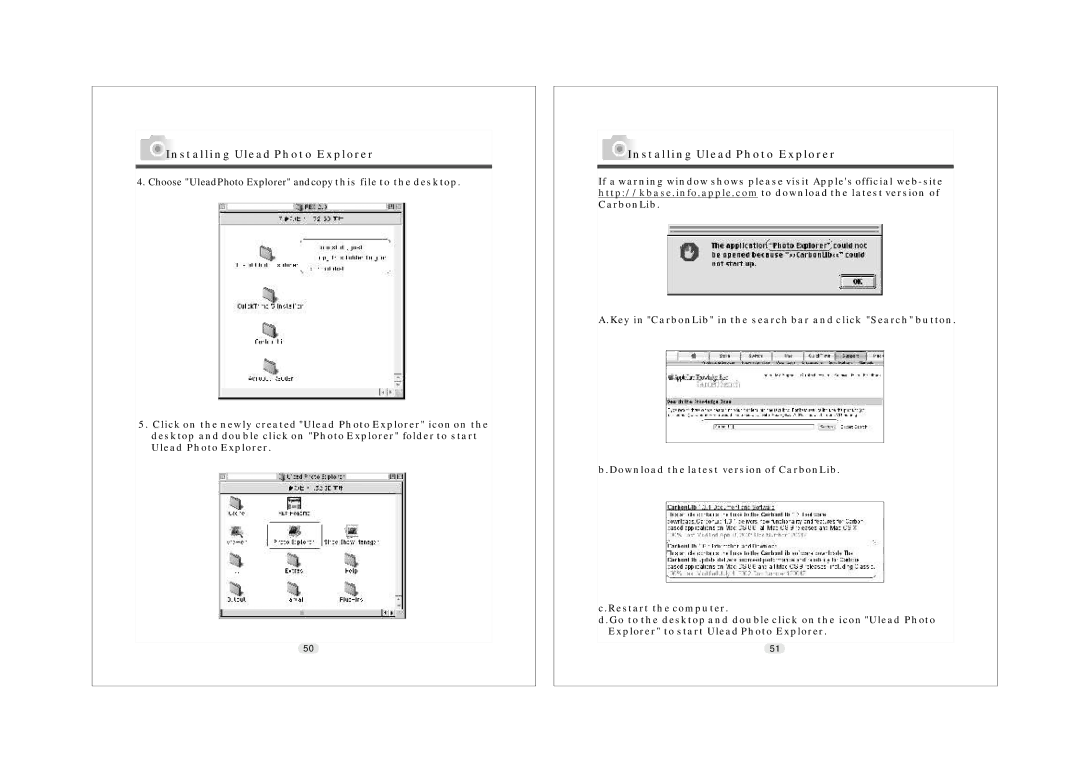Installing Ulead Photo Explorer
Installing Ulead Photo Explorer
4. Choose "Ulead Photo Explorer" and copy this file to the desktop.
5.Click on the newly created "Ulead Photo Explorer" icon on the desktop and double click on "Photo Explorer" folder to start Ulead Photo Explorer.
50
 Installing Ulead Photo Explorer
Installing Ulead Photo Explorer
If a warning window shows please visit Apple's official
A.Key in "CarbonLib" in the search bar and click "Search" button.
b.Download the latest version of CarbonLib.
c.Restart the computer.
d.Go to the desktop and double click on the icon "Ulead Photo Explorer" to start Ulead Photo Explorer.
51