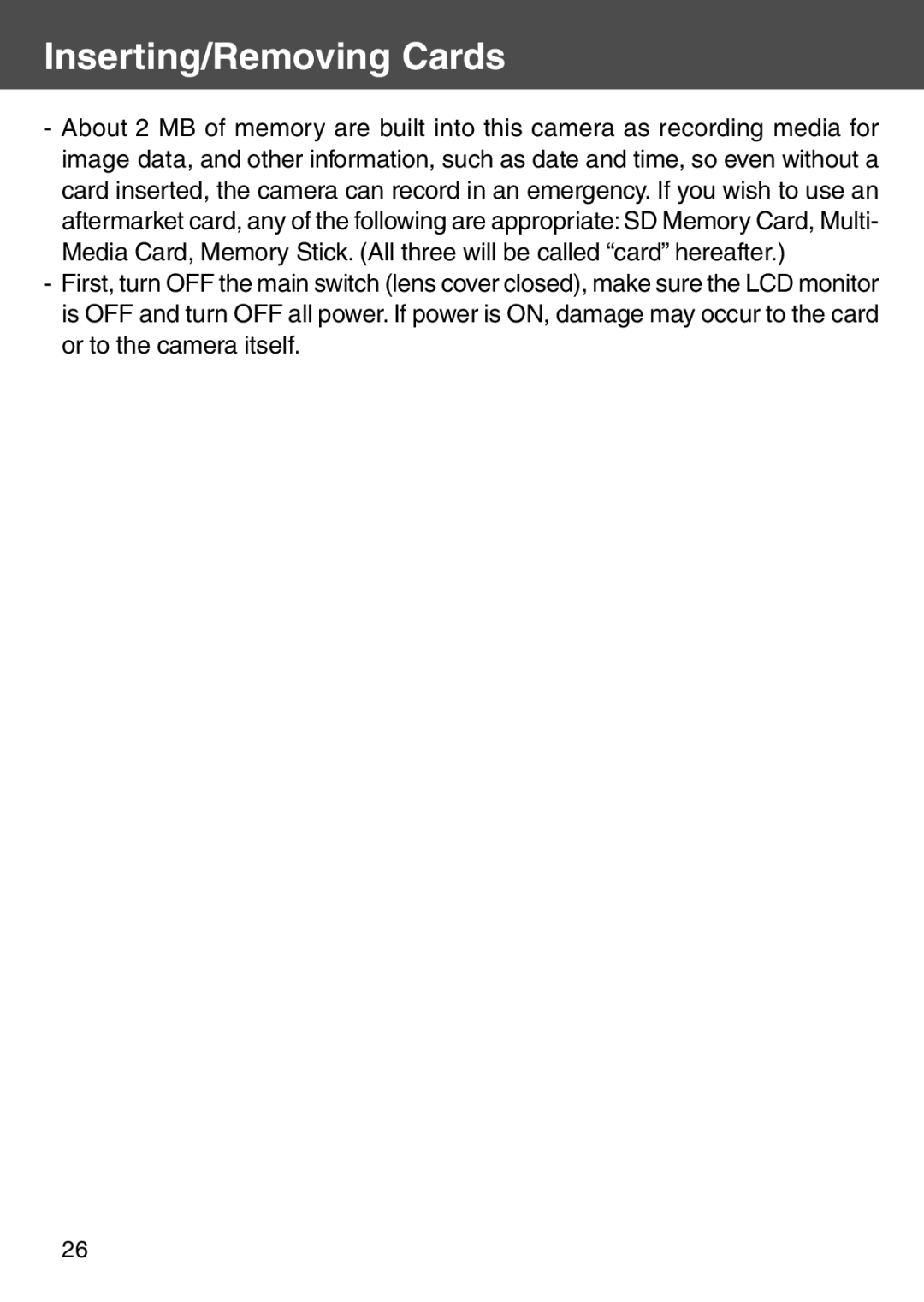User’s Guide
Test shooting
Results are not guaranteed
Getting Started
Be aware of Copyright
Contents
Contents Cont’d
Advanced Operations
Others
Important Safety Precautions
Definitions of the symbols
Do not use the camera while driving
Important Safety Precautions Cont’d
Do not allow the camera to get wet
Do not use the camera on unstable ground
Do not use the flash near eyes
Do not directly look at the sun through the viewfinder
Do not use AC adapters other than those specified
Within the reach of children
About the LCD monitor
About battery fluid leakage
Do not rotate the camera when mounting on a tripod
This product can be used with the following power supplies
Preparation Necessary Accessories
Checking the Packing Contents
Items Sold Separately
About the SD Memory Card/Multi-Media Card/Memory Stick
Necessary Accessories Cont’d
Compatible Recording Media
SD Memory Card MultiMedia Card Memory Stick
Necessary Accessories Cont’d
Names of Parts
Camera Body
Names of Parts Cont’d
Operation Buttons
Play Button
Attaching the Strap
Preparing the Power Supply
Charging the supplied Battery Pack
Battery level indicator
Preparing the Power Supply Cont’d
Installing the supplied Battery Pack
Playback Time
About About 90 Minutes
FCC Compliance Statement
Connecting the AC Adapter sold separately
Turning the Power ON/OFF
Setting the Menu Language/Date and Time
Setting the Menu Language/Date and Time Cont’d
After finishing the settings…
Inserting/Removing Cards
Inserting a Card
Open the battery/card cover
Inserting/Removing Cards Cont’d
Card Removal
Holding Your Camera
Viewfinder and Indicator LEDs
Basic Operation Taking Pictures
Viewfinder LEDs → p.30
Viewfinder LED Indicators
Taking Pictures Cont’d
Taking Pictures using the Viewfinder
Opening the lens cover turns on the power
Focal Length Shooting Distance Wide-angle
Taking Pictures Cont’d
Shooting with Focus Lock
Following subjects may be difficult to bring into focus
Taking Pictures using the LCD Monitor
Image Display
Recording Media Display This shows the media type
About Auto Power Off Function
1Picture Quality Mode
Selecting the Shooting Mode
Red-Eye Reduction
Selecting the Shooting Mode Cont’d
Switching the Flash Mode Auto Auto Flash
Flash Shooting Distances Focus Distance
Off Flash Override
Fill-In
Slow-Sync
Using the Self-Timer Self-Timer Mode
Shooting Close Up/Long Range Macro-photo Mode
Distant View Mode
Macro-photo Mode Focus Distance
Advanced Shooting Using the REC Menu
Setting with the REC Details Menu
Using the REC Menu Cont’d
Returning to Default Settings
Select the picture size
Selecting the compression ratio
2048 ⋅ 1536 pixels approximately 3,140,000 pixels
Image size and pixel count width ⋅ height
2592 ⋅ 1944 pixels approximately 5,040,000 pixels
1600 ⋅ 1200 pixels approximately 1,920,000 pixels
Shooting Movies
Using the REC Menu Cont’d
Adjusting Exposure Compensation
About White Balance
Adjusting White Balance
Available Modes
Adjusting the Brightness of the LCD Monitor
Using the Digital Zoom
Spot metering
Center-weighted metering
Changing Auto-Exposure AE Modes
Changing to the Slow Shutter Speed Mode
Making Voice Memos
Using After Recording
Erasing recorded voice comments
Taking Monochrome Pictures
Selecting the Set-up Menu
Setting with the REC Basic Menu
Movie Monitor Setup Return
Selecting the Image Size
About 640 photos About 20 photos
Page
Basic Playback/Erasing
Playing Back Pre-recorded Images
Playback Cont’d
Playback Image Display
Playing Back Movies
Playing Back Voice Memos
Playing Back Enlarged Images Digital Zoom
Using the Quick-view Function
When using the LCD monitor for shooting images
Erasing the Playback Image
Using the Play Menu
Using the Play Menu Cont’d
Viewing Multiple Pages at Once Index Playback
Copying an Image
Are completed, returning you to screen
To select multiple images, repeat the procedures Steps 7
Erasing Unwanted Images
Using the Play Menu Cont’d
To select multiple images, repeat Steps 6
Adjusting LCD Monitor Brightness
Selecting/Deselecting Images to Print Dpof
Using the Play Menu Cont’d
To select multiple images, repeat the procedures Steps 7
If you chose Select or ALL on Set
If you chose ALL OFF select YES
Reducing Image Size Resizing
Setting/Canceling Protection for Your Important Images
8-frame index appears. Using
If you chose ALL OFF select YES with
Or and press the MENU/SET button
Moving the Image Data to Another Memory Card
Using the Play Menu Cont’d
To select multiple images, repeat the procedures Steps 7
Using the After Recording Function
Playing a Slide Show
Using the Set-up Menu
Return
Using the Set-up Menu Cont’d
Formatting a Memory Card
REC Menu Settings
Quick View Settings
Make so the Image Information is not displayed
Setting the Operation Sounds
Returning to screen 1, select Effect
Adjusting the Date and Time
Setting the Self-timer Delay Time
Setting the Auto Power-OFF Time
Resetting the File Numbers
Setting Memory Priority
Changing Languages
Taking Still Images with Sound
For the Choose-to-Record Setting if Selected
For the Always-ON Setting Always
Setting the AF-Lock to on
Setting the exposure compensation to on
Setting the white balance switch function to on
Customizing the camera
Setting the AE-Lock to on
Screen 1, select Macro and press
Restoring the Default Settings
Windows
Others Connecting to your PC
Operating Environments
Macintosh
Connecting to your PC Cont’d
Connecting with a USB cable
Downloading transferring Images
108
Installing software from the CD-ROM supplied
Installing USB Driver Software
Installing software from the CD-ROM supplied Cont’d
Using Windows
Viewing the KD-500Z User’s Guide
Installing the Adobe Acrobat Reader
Using Macintosh
Using the Attached Charger Model No. DR-BC-K4
When Carrying the Camera Overseas
Using the dedicated AC adapter kit Model No. DR-AC4
Care and Storage
Cleaning the camera
After using the camera
Handling
Care and Storage Cont’d
About image data
Troubleshooting
Symptom Check this
Troubleshooting Cont’d
Other
Main Specifications
Main Specifications Cont’d
CD-ROM
121
When requesting service
Warranty and After-sales Service
Warranty separately attached
During the warranty period
FCC Compliance Statement
For Home or Office USE
Canada only