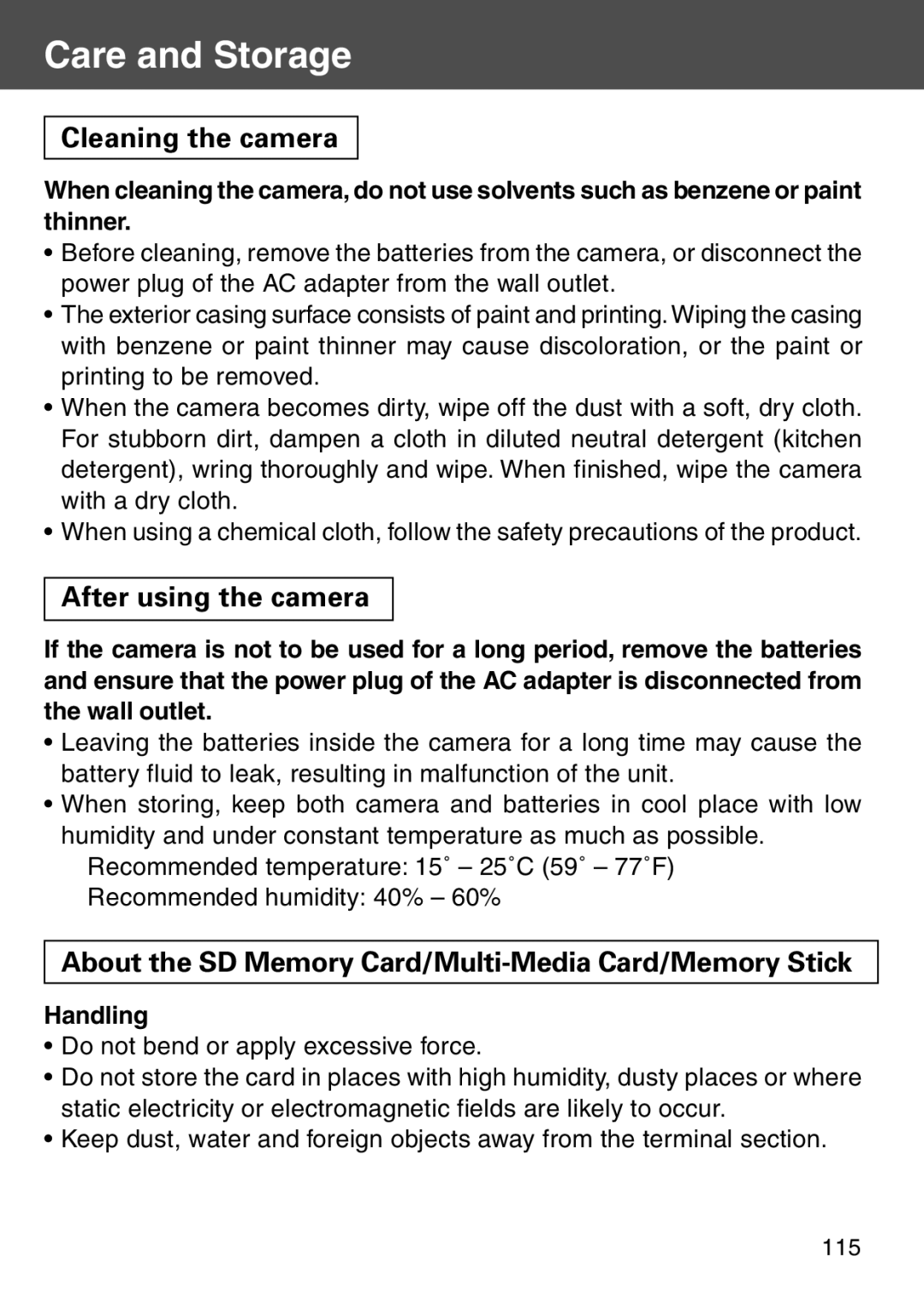Care and Storage
Cleaning the camera
When cleaning the camera, do not use solvents such as benzene or paint thinner.
•Before cleaning, remove the batteries from the camera, or disconnect the power plug of the AC adapter from the wall outlet.
•The exterior casing surface consists of paint and printing. Wiping the casing with benzene or paint thinner may cause discoloration, or the paint or printing to be removed.
•When the camera becomes dirty, wipe off the dust with a soft, dry cloth. For stubborn dirt, dampen a cloth in diluted neutral detergent (kitchen detergent), wring thoroughly and wipe. When finished, wipe the camera with a dry cloth.
•When using a chemical cloth, follow the safety precautions of the product.
After using the camera
If the camera is not to be used for a long period, remove the batteries and ensure that the power plug of the AC adapter is disconnected from the wall outlet.
•Leaving the batteries inside the camera for a long time may cause the battery fluid to leak, resulting in malfunction of the unit.
•When storing, keep both camera and batteries in cool place with low humidity and under constant temperature as much as possible.
Recommended temperature: 15˚ – 25˚C (59˚ – 77˚F)
Recommended humidity: 40% – 60%
About the SD Memory Card/Multi-Media Card/Memory Stick
Handling
•Do not bend or apply excessive force.
•Do not store the card in places with high humidity, dusty places or where static electricity or electromagnetic fields are likely to occur.
•Keep dust, water and foreign objects away from the terminal section.
115