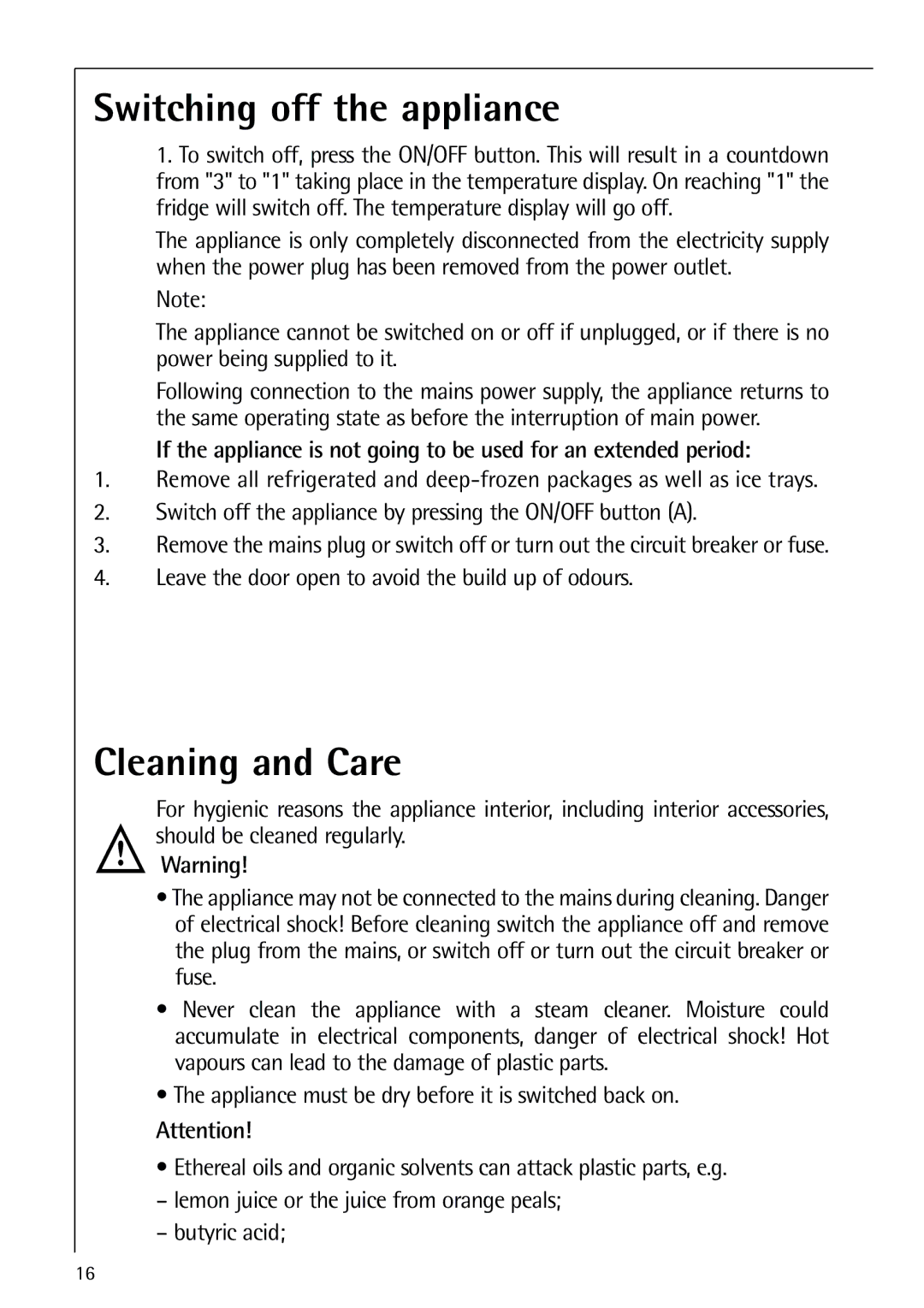72398 KA specifications
Electrolux has long been recognized for its innovative home appliances, and the Electrolux 72398 KA is no exception. This refrigerator combines cutting-edge technology with practical features to enhance the user experience and improve food storage efficiency.One of the standout features of the Electrolux 72398 KA is its advanced cooling system, which utilizes a Multi Air Flow technology. This system ensures even temperature distribution throughout the refrigerator, preventing hotspots and maximizing freshness. With multiple vents located throughout the interior, cool air is circulated efficiently, keeping food at the optimal temperature.
Another important characteristic of the Electrolux 72398 KA is its No Frost feature. This technology eliminates the need for manual defrosting, making maintenance hassle-free. Gone are the days of scraping off frost; with No Frost, the refrigerator maintains a consistent, frost-free environment that is energy-efficient and user-friendly.
The design of the Electrolux 72398 KA is sleek and modern, with a stylish stainless steel finish that complements any kitchen decor. Its spacious interior is organized with adjustable shelves, allowing users to customize the layout according to their storage needs. The shelves are made from high-quality materials, making them durable and easy to clean.
In terms of energy efficiency, the Electrolux 72398 KA boasts a low energy consumption rating, helping users save on electricity bills while being environmentally conscious. This appliance is designed to meet strict energy standards, making it a responsible choice for eco-minded consumers.
The fridge also comes equipped with a fast freeze function. This feature allows users to quickly freeze food items, preserving their freshness and nutritional value. This is particularly useful when storing seasonal produce or preparing meals in advance.
Furthermore, the Electrolux 72398 KA offers a user-friendly LED display, allowing users to monitor and adjust the temperature settings with ease. The intuitive interface makes it simple to manage food storage conditions without any complicated setups.
In summary, the Electrolux 72398 KA is a remarkable refrigerator that combines stylish design with practical features. Its advanced cooling technologies, energy-efficient operation, and user-friendly functionalities set it apart as a leading option for modern kitchens. Whether for a busy family or a culinary enthusiast, this model delivers performance and convenience that can be relied upon. With Electrolux's commitment to quality and innovation, the 72398 KA is a worthy addition to any home.