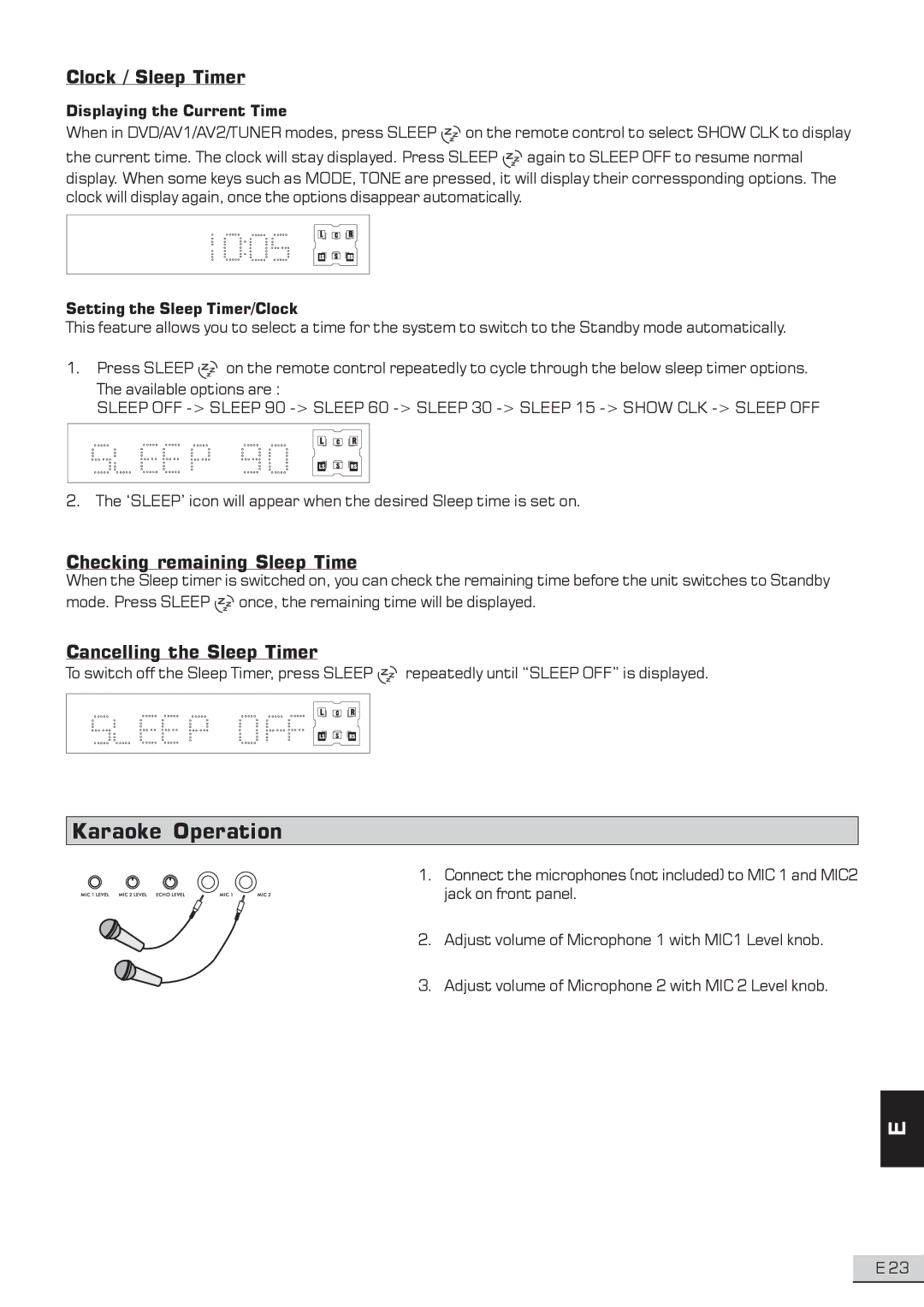KS3101A-2 specifications
The Koss KS3101A-2 is a prominent offering in the realm of portable audio, designed specifically to enhance the listening experience with advanced features and technologies. Koss, known for its commitment to quality audio hardware, has incorporated several key characteristics into the KS3101A-2, making it a noteworthy choice for music enthusiasts and casual listeners alike.One of the standout features of the KS3101A-2 is its exceptional sound quality. This model is equipped with high-performance drivers that deliver a balanced audio profile, ensuring clarity across a wide range of frequencies. Whether listeners prefer booming bass, crisp mids, or clear highs, the KS3101A-2 does an admirable job of reproducing sound as the artist intended.
Comfort is another focal point in the design of the KS3101A-2. The headphones are crafted with plush ear cushions and an adjustable headband, which allow for prolonged use without discomfort. This ergonomic design embraces a user-friendly experience, making it suitable for extended listening sessions, whether at home or on the go.
The KS3101A-2 also features a foldable design, adding to its portability. This makes it easy to store and transport, which is particularly beneficial for users who travel frequently or want to easily pack their headphones in a bag. The durability of the construction further ensures that the headphones can withstand the rigors of daily use.
In terms of connectivity, the KS3101A-2 comes with a standard 3.5mm audio jack, making it compatible with a wide array of devices, from smartphones and tablets to laptops and cassette players. This versatility enhances the overall user experience, enabling listeners to connect to their favorite playback devices effortlessly.
The headphones are designed with passive noise isolation, allowing users to immerse themselves in their music without external distractions. This feature is especially valuable in noisy environments, making the KS3101A-2 a practical choice for commuting or enjoying audio in bustling settings.
Overall, the Koss KS3101A-2 encapsulates a blend of sound quality, comfort, and portability, wrapped in a robust and elegant design. With these specifications, Koss continues to affirm its reputation as a leader in the audio industry, providing quality headphones that meet diverse user needs. Whether you’re a die-hard audiophile or just looking for reliable headphones, the KS3101A-2 is equipped to deliver an enjoyable listening experience.