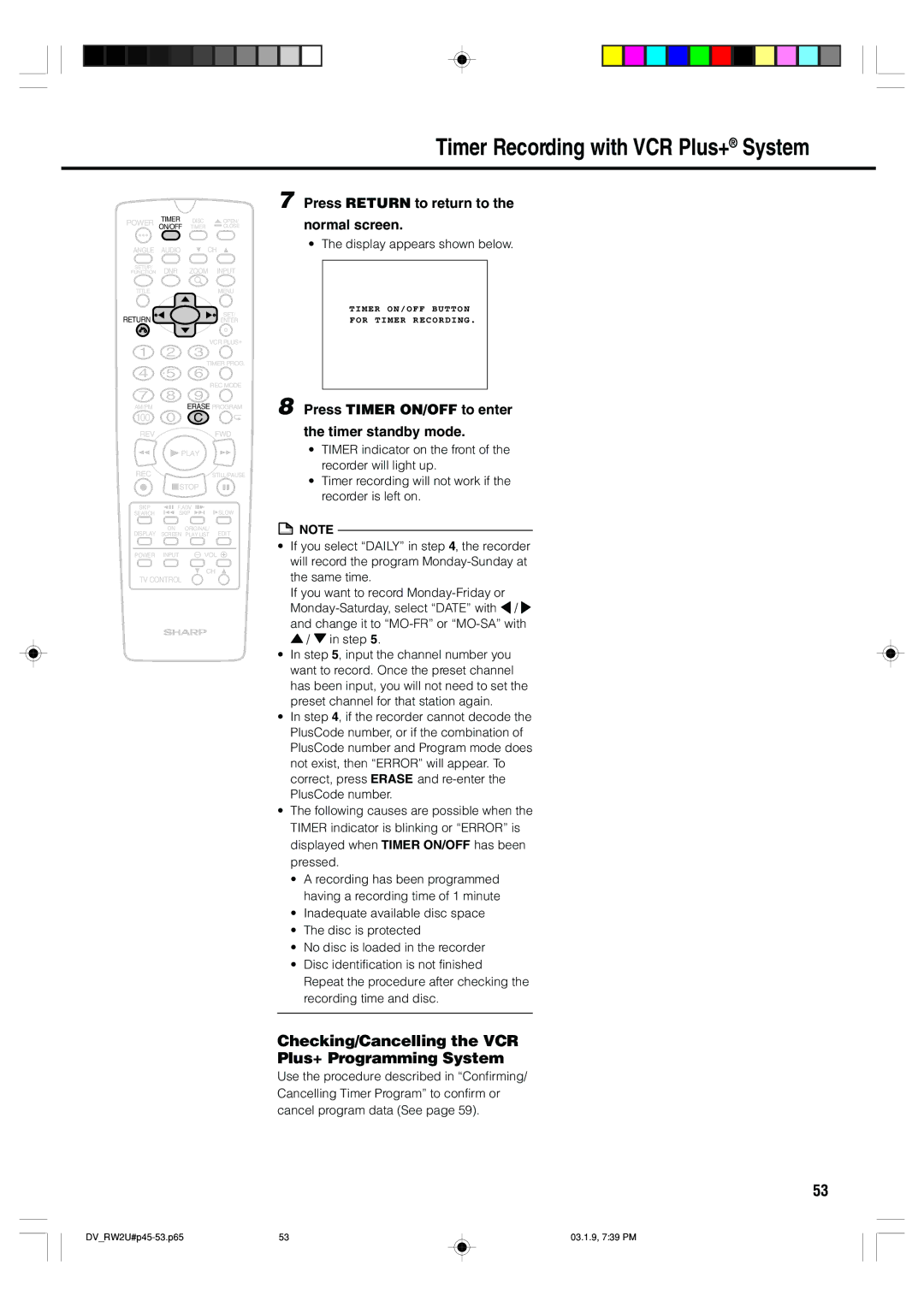Timer Recording with VCR Plus+® System
POWER | TIMER | DISC | OPEN/ |
ON/OFF | TIMER | CLOSE | |
ANGLE | AUDIO | CH |
|
SETUP/ | DNR | ZOOM | INPUT |
FUNCTION | |||
TITLE |
|
| MENU |
SET/
RETURNENTER
VCR PLUS+
TIMER PROG.
REC MODE
AM/PM | ERASE PROGRAM |
100
REVFWD
![]() PLAY
PLAY
RECSTILL/PAUSE
![]() STOP
STOP
7 Press RETURN to return to the
normal screen.
•The display appears shown below.
TIMER ON/OFF BUTTON
FOR TIMER RECORDING.
8 Press TIMER ON/OFF to enter
the timer standby mode.
•TIMER indicator on the front of the recorder will light up.
•Timer recording will not work if the recorder is left on.
SKIP | F.ADV | SLOW | |
SEARCH | SKIP | ||
DISPLAY | ON | ORIGINAL/ | EDIT |
SCREEN | PLAY LIST | ||
POWER | INPUT | VOL |
|
CH
TV CONTROL
![]() NOTE
NOTE
•If you select “DAILY” in step 4, the recorder will record the program
If you want to record
and change it to
•In step 5, input the channel number you want to record. Once the preset channel has been input, you will not need to set the preset channel for that station again.
•In step 4, if the recorder cannot decode the PlusCode number, or if the combination of PlusCode number and Program mode does not exist, then “ERROR” will appear. To correct, press ERASE and
•The following causes are possible when the TIMER indicator is blinking or “ERROR” is displayed when TIMER ON/OFF has been pressed.
• A recording has been programmed having a recording time of 1 minute
• Inadequate available disc space
• The disc is protected
• No disc is loaded in the recorder
• Disc identification is not finished Repeat the procedure after checking the recording time and disc.
Checking/Cancelling the VCR
Plus+ Programming System
Use the procedure described in “Confirming/ Cancelling Timer Program” to confirm or cancel program data (See page 59).
53
53 | 03.1.9, 7:39 PM |