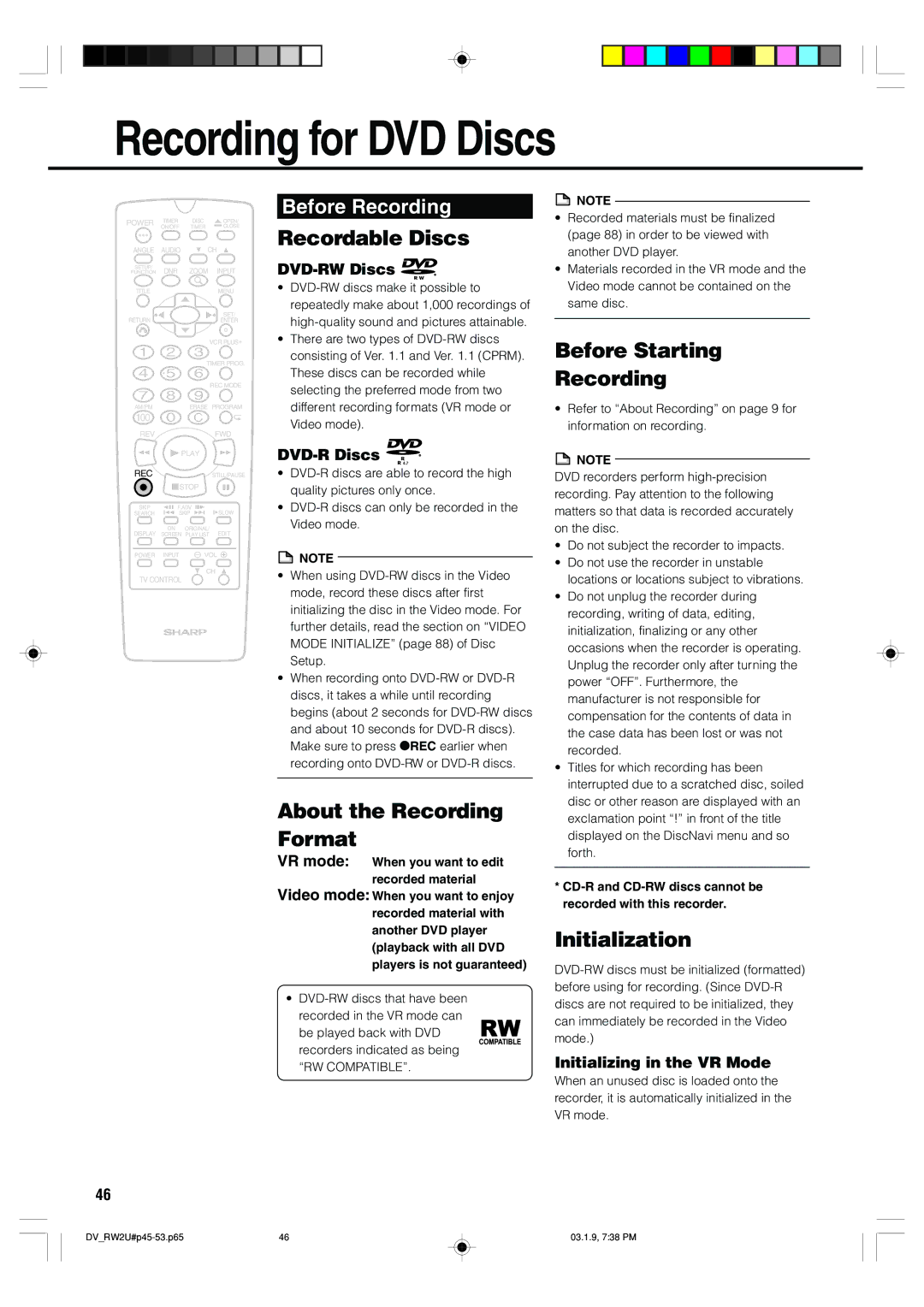Recording for DVD Discs
POWER | TIMER | DISC | OPEN/ |
| ON/OFF | TIMER | CLOSE |
ANGLE | AUDIO | CH | |
SETUP/ | DNR | ZOOM | INPUT |
FUNCTION | |||
TITLE |
|
| MENU |
RETURN |
|
| SET/ |
|
| ENTER | |
|
|
| VCR PLUS+ |
|
| TIMER PROG. | |
|
|
| REC MODE |
AM/PM |
| ERASE PROGRAM | |
100 |
|
|
|
REV |
|
| FWD |
| PLAY |
| |
REC |
|
| STILL/PAUSE |
| STOP |
| |
SKIP | F.ADV | SLOW | |
SEARCH | SKIP | ||
DISPLAY | ON | ORIGINAL/ | EDIT |
SCREEN | PLAY LIST | ||
POWER | INPUT | VOL | |
CH
TV CONTROL
46
![]() NOTE
NOTE
•Recorded materials must be finalized (page 88) in order to be viewed with another DVD player.
•Materials recorded in the VR mode and the Video mode cannot be contained on the same disc.
Before Starting
Recording
•Refer to “About Recording” on page 9 for information on recording.
![]() NOTE
NOTE
DVD recorders perform
•Do not subject the recorder to impacts.
•Do not use the recorder in unstable locations or locations subject to vibrations.
•Do not unplug the recorder during recording, writing of data, editing, initialization, finalizing or any other occasions when the recorder is operating. Unplug the recorder only after turning the power “OFF”. Furthermore, the manufacturer is not responsible for compensation for the contents of data in the case data has been lost or was not recorded.
•Titles for which recording has been interrupted due to a scratched disc, soiled disc or other reason are displayed with an exclamation point “!” in front of the title displayed on the DiscNavi menu and so forth.
*CD-R and CD-RW discs cannot be recorded with this recorder.
Initialization
Initializing in the VR Mode
When an unused disc is loaded onto the recorder, it is automatically initialized in the VR mode.
46 | 03.1.9, 7:38 PM |