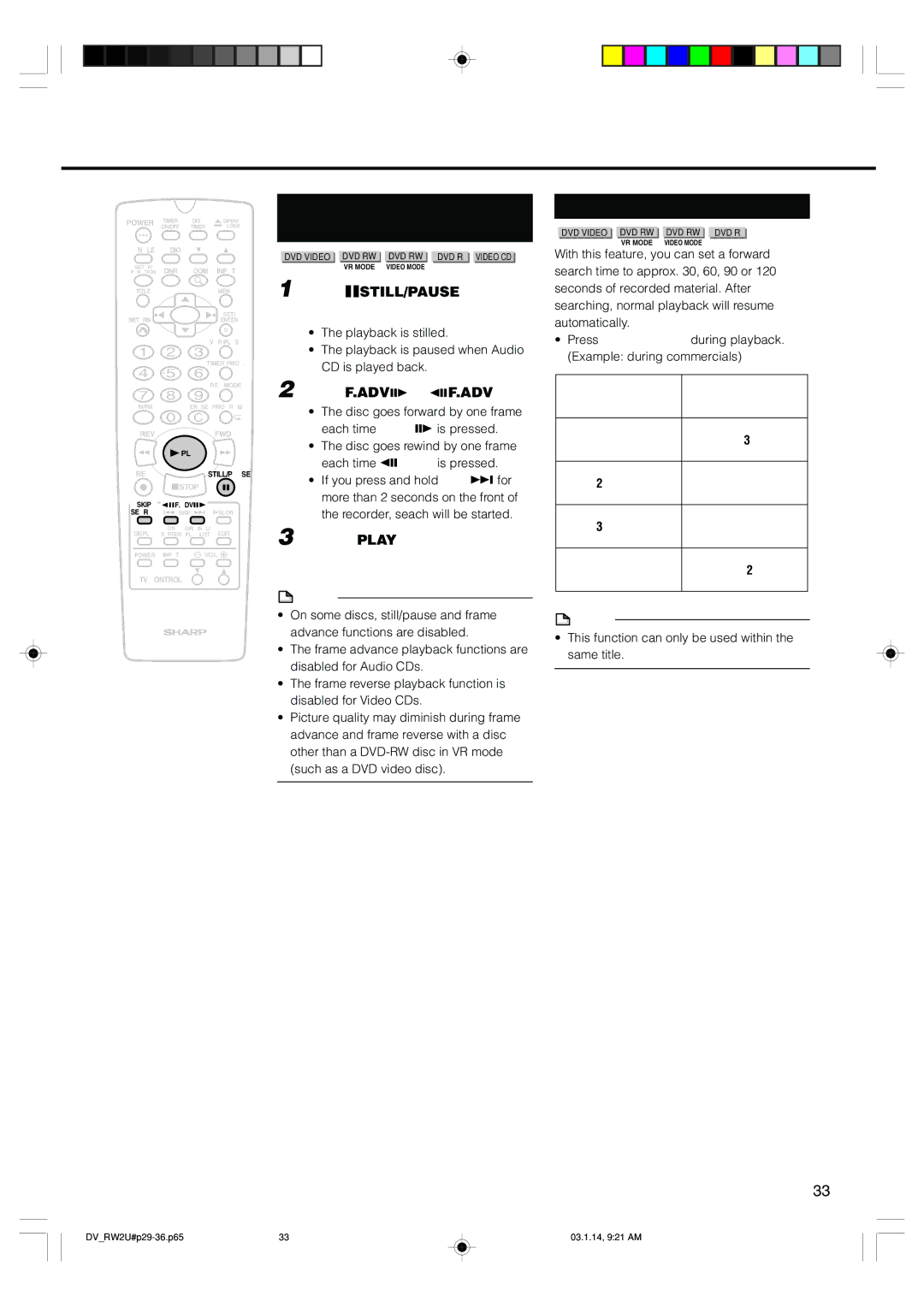Playback
POWER | TIMER | DISC | OPEN/ |
| ON/OFF | TIMER | CLOSE |
ANGLE | AUDIO | CH | |
SETUP/ | DNR | ZOOM | INPUT |
FUNCTION | |||
TITLE |
|
| MENU |
RETURN |
|
| SET/ |
|
| ENTER | |
|
|
| VCR PLUS+ |
|
| TIMER PROG. | |
|
|
| REC MODE |
AM/PM |
| ERASE PROGRAM | |
100 |
|
|
|
REV |
|
| FWD |
| PLAY |
| |
REC |
| STILL/PAUSE | |
| STOP |
| |
SKIP | F.ADV |
| |
SEARCH | SKIP | SLOW | |
DISPLAY | ON | ORIGINAL/ | EDIT |
SCREEN | PLAY LIST | ||
POWER | INPUT | VOL | |
CH
TV CONTROL
Still/Pause
Frame Advance
DVD VIDEO |
| DVD RW |
| DVD RW |
| DVD R |
| VIDEO CD |
|
| VR MODE |
| VIDEO MODE |
|
|
| |
1 Press 
 STILL/PAUSE during
STILL/PAUSE during
playback.
•The playback is stilled.
•The playback is paused when Audio CD is played back.
2 Press F.ADV |
|
|
|
|
|
|
| or |
|
|
|
| F.ADV. |
| ||||||
|
|
|
|
|
|
| ||||||||||||||
|
|
|
|
|
|
| ||||||||||||||
• The disc goes forward by one frame | ||||||||||||||||||||
each time F.ADV |
|
|
|
| is pressed. | |||||||||||||||
|
| |||||||||||||||||||
|
| |||||||||||||||||||
• The disc goes rewind by one frame | ||||||||||||||||||||
each time |
|
|
| F.ADV is pressed. | ||||||||||||||||
|
| |||||||||||||||||||
|
| |||||||||||||||||||
• If you press and hold SKIP |
|
| for | |||||||||||||||||
| ||||||||||||||||||||
| ||||||||||||||||||||
more than 2 seconds on the front of the recorder, seach will be started.
3 Press PLAY to return to the
normal playback.
![]() NOTE
NOTE
•On some discs, still/pause and frame advance functions are disabled.
•The frame advance playback functions are disabled for Audio CDs.
•The frame reverse playback function is disabled for Video CDs.
•Picture quality may diminish during frame advance and frame reverse with a disc other than a
Skip Search
DVD VIDEO |
| DVD RW |
| DVD RW |
| DVD R |
|
| VR MODE |
| VIDEO MODE |
| |
With this feature, you can set a forward search time to approx. 30, 60, 90 or 120 seconds of recorded material. After searching, normal playback will resume automatically.
•Press SKIP SEARCH during playback. (Example: during commercials)
Number of | Search Time | |
Times Pressed | ||
| ||
|
| |
1 Time | Approx. 30 sec. | |
|
| |
2 Times | Approx. 60 sec. | |
|
| |
3 Times | Approx. 90 sec. | |
|
| |
4 Times | Approx. 120 sec. | |
|
|
![]() NOTE
NOTE
•This function can only be used within the same title.
33
33 | 03.1.14, 9:21 AM |