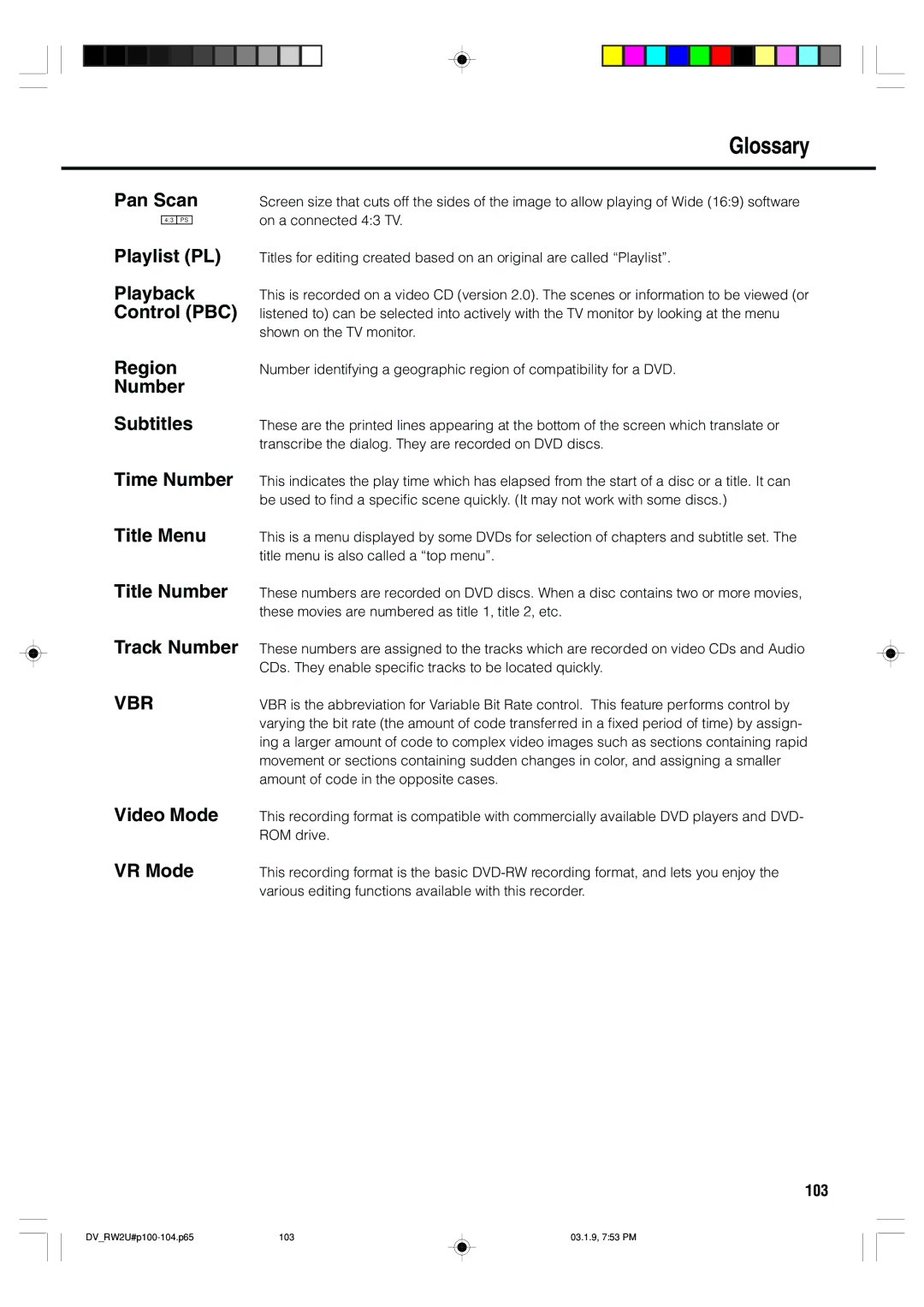|
|
|
| Glossary |
|
|
|
|
|
Pan Scan | Screen size that cuts off the sides of the image to allow playing of Wide (16:9) software | |||
|
|
|
| on a connected 4:3 TV. |
| 4: 3 | P S |
| |
Playlist (PL) | Titles for editing created based on an original are called “Playlist”. | |||
Playback | This is recorded on a video CD (version 2.0). The scenes or information to be viewed (or | |||
Control (PBC) | listened to) can be selected into actively with the TV monitor by looking at the menu | |||
|
|
|
| shown on the TV monitor. |
Region | Number identifying a geographic region of compatibility for a DVD. | |||
Number |
| |||
Subtitles | These are the printed lines appearing at the bottom of the screen which translate or | |||
|
|
|
| transcribe the dialog. They are recorded on DVD discs. |
Time Number | This indicates the play time which has elapsed from the start of a disc or a title. It can | |||
|
|
|
| be used to find a specific scene quickly. (It may not work with some discs.) |
Title Menu | This is a menu displayed by some DVDs for selection of chapters and subtitle set. The | |||
|
|
|
| title menu is also called a “top menu”. |
Title Number | These numbers are recorded on DVD discs. When a disc contains two or more movies, | |||
|
|
|
| these movies are numbered as title 1, title 2, etc. |
Track Number | These numbers are assigned to the tracks which are recorded on video CDs and Audio | |||
|
|
|
| CDs. They enable specific tracks to be located quickly. |
VBR | VBR is the abbreviation for Variable Bit Rate control. This feature performs control by | |||
|
|
|
| varying the bit rate (the amount of code transferred in a fixed period of time) by assign- |
|
|
|
| ing a larger amount of code to complex video images such as sections containing rapid |
|
|
|
| movement or sections containing sudden changes in color, and assigning a smaller |
|
|
|
| amount of code in the opposite cases. |
Video Mode
VR Mode
This recording format is compatible with commercially available DVD players and DVD- ROM drive.
This recording format is the basic
103
103 | 03.1.9, 7:53 PM |