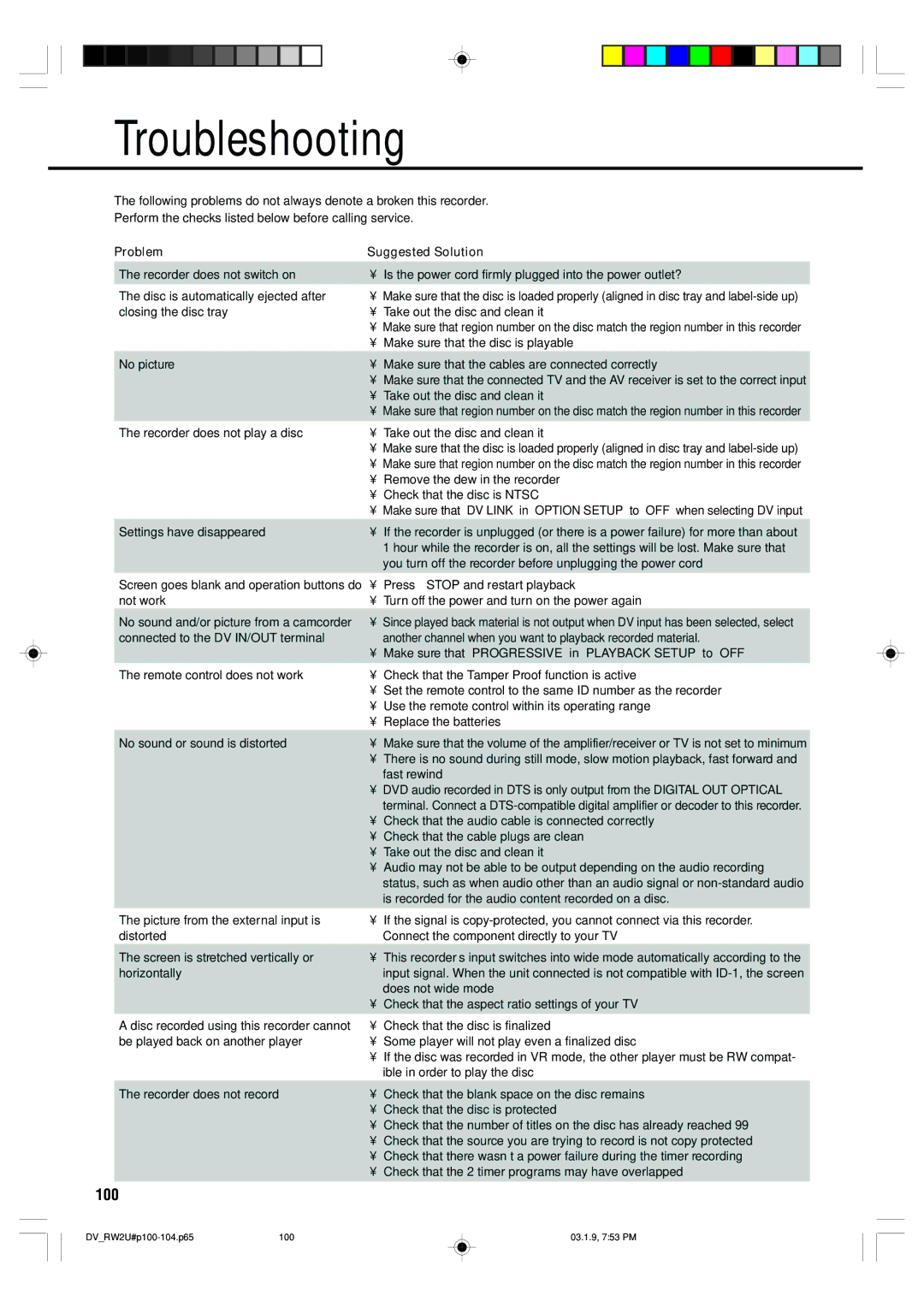Troubleshooting
The following problems do not always denote a broken this recorder.
Perform the checks listed below before calling service.
Problem | Suggested Solution | |
The recorder does not switch on | • | Is the power cord firmly plugged into the power outlet? |
The disc is automatically ejected after | • | Make sure that the disc is loaded properly (aligned in disc tray and |
closing the disc tray | • | Take out the disc and clean it |
| • | Make sure that region number on the disc match the region number in this recorder |
| • | Make sure that the disc is playable |
|
|
|
No picture | • | Make sure that the cables are connected correctly |
| • | Make sure that the connected TV and the AV receiver is set to the correct input |
| • | Take out the disc and clean it |
| • | Make sure that region number on the disc match the region number in this recorder |
The recorder does not play a disc | • | Take out the disc and clean it |
| • | Make sure that the disc is loaded properly (aligned in disc tray and |
| • | Make sure that region number on the disc match the region number in this recorder |
| • | Remove the dew in the recorder |
| • | Check that the disc is NTSC |
| • | Make sure that “DV LINK” in “OPTION SETUP” to “OFF” when selecting DV input |
|
|
|
Settings have disappeared | • | If the recorder is unplugged (or there is a power failure) for more than about |
|
| 1 hour while the recorder is on, all the settings will be lost. Make sure that |
|
| you turn off the recorder before unplugging the power cord |
Screen goes blank and operation buttons do • | Press ■STOP and restart playback | |
not work | • | Turn off the power and turn on the power again |
No sound and/or picture from a camcorder | • | Since played back material is not output when DV input has been selected, select |
connected to the DV IN/OUT terminal |
| another channel when you want to playback recorded material. |
| • | Make sure that “PROGRESSIVE” in “PLAYBACK SETUP” to “OFF” |
The remote control does not work | • | Check that the Tamper Proof function is active |
| • | Set the remote control to the same ID number as the recorder |
| • | Use the remote control within its operating range |
| • | Replace the batteries |
No sound or sound is distorted | • | Make sure that the volume of the amplifier/receiver or TV is not set to minimum |
| • | There is no sound during still mode, slow motion playback, fast forward and |
|
| fast rewind |
| • | DVD audio recorded in DTS is only output from the DIGITAL OUT OPTICAL |
|
| terminal. Connect a |
| • | Check that the audio cable is connected correctly |
| • | Check that the cable plugs are clean |
| • | Take out the disc and clean it |
| • | Audio may not be able to be output depending on the audio recording |
|
| status, such as when audio other than an audio signal or |
|
| is recorded for the audio content recorded on a disc. |
The picture from the external input is | • | If the signal is |
distorted |
| Connect the component directly to your TV |
The screen is stretched vertically or | • | This recorder’s input switches into wide mode automatically according to the |
horizontally |
| input signal. When the unit connected is not compatible with |
|
| does not wide mode |
| • | Check that the aspect ratio settings of your TV |
A disc recorded using this recorder cannot | • | Check that the disc is finalized |
be played back on another player | • | Some player will not play even a finalized disc |
| • | If the disc was recorded in VR mode, the other player must be RW compat- |
|
| ible in order to play the disc |
|
|
|
The recorder does not record | • | Check that the blank space on the disc remains |
| • | Check that the disc is protected |
| • | Check that the number of titles on the disc has already reached 99 |
| • | Check that the source you are trying to record is not copy protected |
| • | Check that there wasn’t a power failure during the timer recording |
| • | Check that the 2 timer programs may have overlapped |
|
|
|
100
100 | 03.1.9, 7:53 PM |