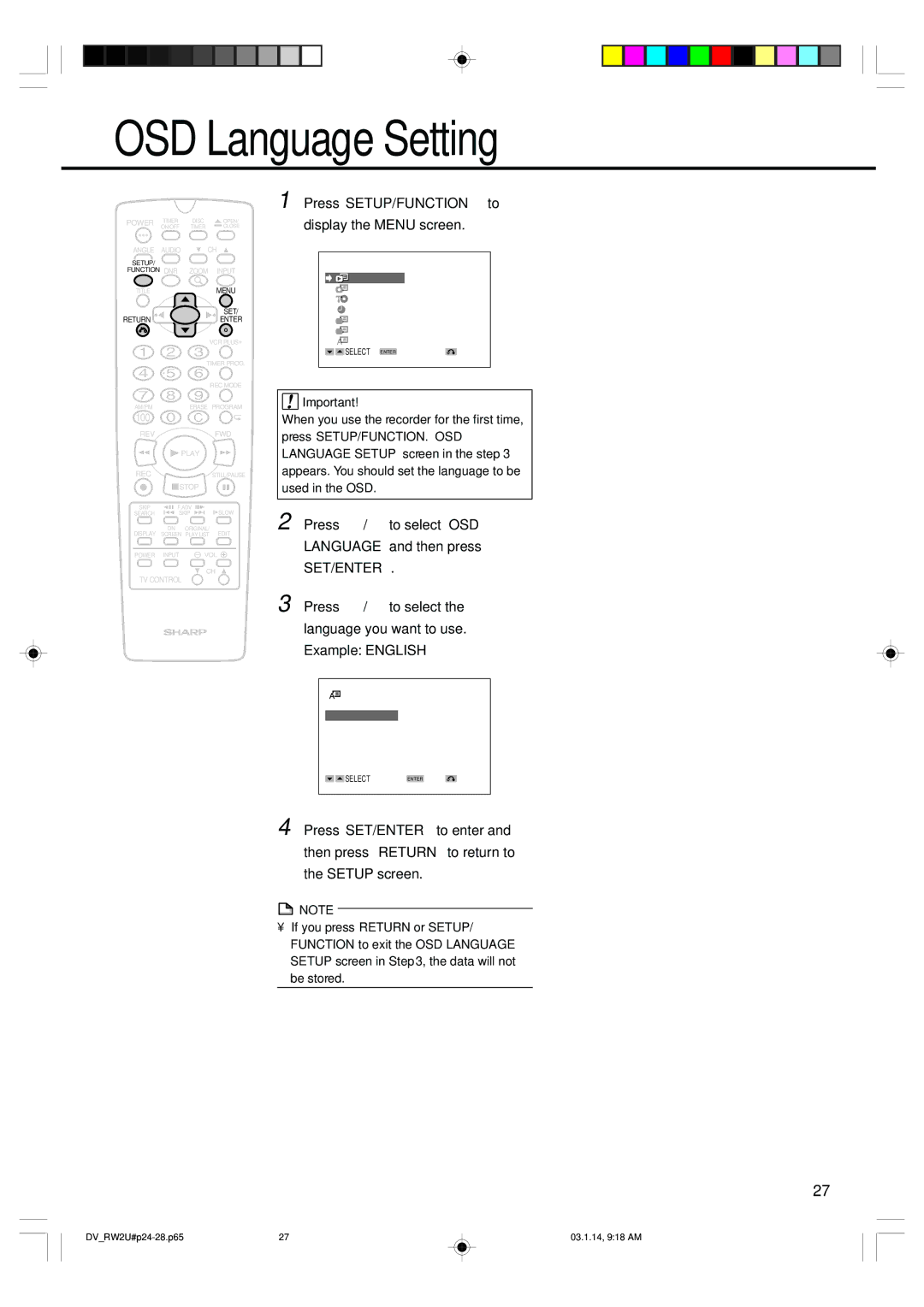OSD Language Setting
POWER | TIMER | DISC | OPEN/ |
| ON/OFF | TIMER | CLOSE |
ANGLE | AUDIO | CH | |
SETUP/ |
|
|
|
FUNCTION DNR | ZOOM | INPUT | |
TITLE |
|
| MENU |
SET/
RETURNENTER
|
|
| VCR PLUS+ |
|
| TIMER PROG. | |
|
|
| REC MODE |
AM/PM |
| ERASE PROGRAM | |
100 |
|
|
|
REV |
|
| FWD |
| PLAY |
| |
REC |
|
| STILL/PAUSE |
| STOP |
| |
SKIP | F.ADV | SLOW | |
SEARCH | SKIP | ||
DISPLAY | ON | ORIGINAL/ | EDIT |
SCREEN | PLAY LIST | ||
POWER | INPUT | VOL | |
|
| CH | |
TV CONTROL
1 Press SETUP/FUNCTION to
display the MENU screen.
SETUP |
|
PLAYBACK |
|
RECORD |
|
DISC |
|
CLOCK |
|
CHANNEL |
|
OPTION |
|
OSD LANGUAGE |
|
SELECT ENTER ENTER | RETURN |
![]() Important!
Important!
When you use the recorder for the first time, press SETUP/FUNCTION. “OSD LANGUAGE SETUP” screen in the step 3 appears. You should set the language to be used in the OSD.
2 Press ' / " to select “OSD
LANGUAGE” and then press SET/ENTER.
3 Press ' / " to select the language you want to use. Example: ENGLISH
![]()
![]() OSD LANGUAGE SETUP
OSD LANGUAGE SETUP
ENGLISH
FRANÇAIS
ESPAÑOL
SELECT | ENTER ENTER | RETURN |
4 Press SET/ENTER to enter and
then press RETURN to return to
the SETUP screen.
![]() NOTE
NOTE
•If you press RETURN or SETUP/ FUNCTION to exit the OSD LANGUAGE SETUP screen in Step 3, the data will not be stored.
27
27 | 03.1.14, 9:18 AM |