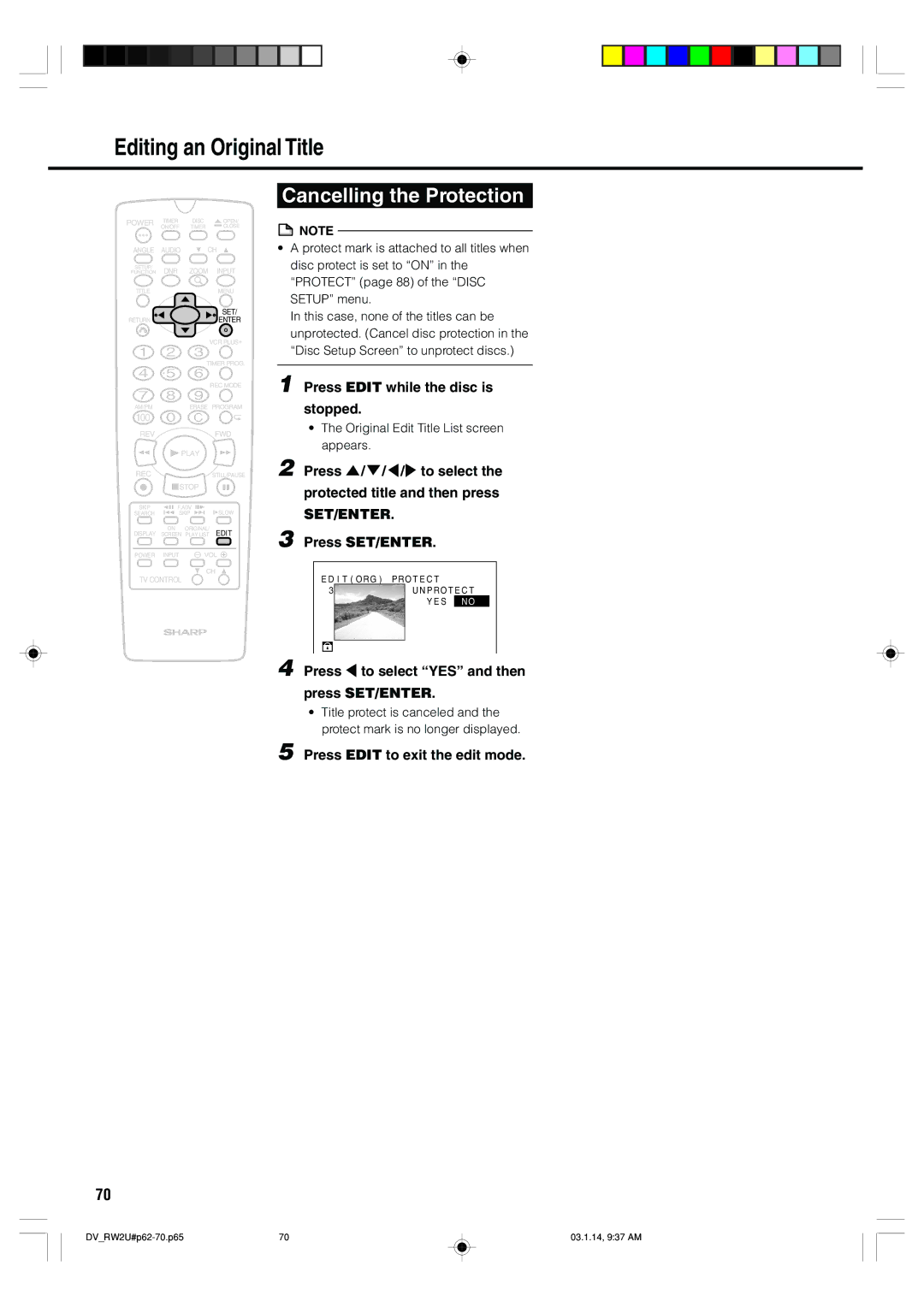Editing an Original Title
POWER | TIMER | DISC | OPEN/ |
| ON/OFF | TIMER | CLOSE |
ANGLE | AUDIO | CH | |
SETUP/ | DNR | ZOOM | INPUT |
FUNCTION | |||
TITLE |
|
| MENU |
|
|
| SET/ |
RETURN |
|
| ENTER |
|
|
| VCR PLUS+ |
|
| TIMER PROG. | |
|
|
| REC MODE |
AM/PM |
| ERASE PROGRAM | |
100 |
|
|
|
REV |
|
| FWD |
| PLAY |
| |
REC |
|
| STILL/PAUSE |
| STOP |
| |
SKIP | F.ADV | SLOW | |
SEARCH | SKIP | ||
DISPLAY | ON | ORIGINAL/ | EDIT |
SCREEN | PLAY LIST | ||
POWER | INPUT | VOL | |
CH
TV CONTROL
Cancelling the Protection
![]() NOTE
NOTE
•A protect mark is attached to all titles when disc protect is set to “ON” in the “PROTECT” (page 88) of the “DISC SETUP” menu.
In this case, none of the titles can be unprotected. (Cancel disc protection in the “Disc Setup Screen” to unprotect discs.)
1 Press EDIT while the disc is
stopped.
•The Original Edit Title List screen appears.
2 Press '/ "/ \/to select the protected title and then press SET/ENTER.
3 Press SET/ENTER.
EDIT(ORG) PROTECT
3UNPROTECT YES NO
4 Press \ to select “YES” and then
press SET/ENTER.
•Title protect is canceled and the protect mark is no longer displayed.
5 Press EDIT to exit the edit mode.
70
70 | 03.1.14, 9:37 AM |