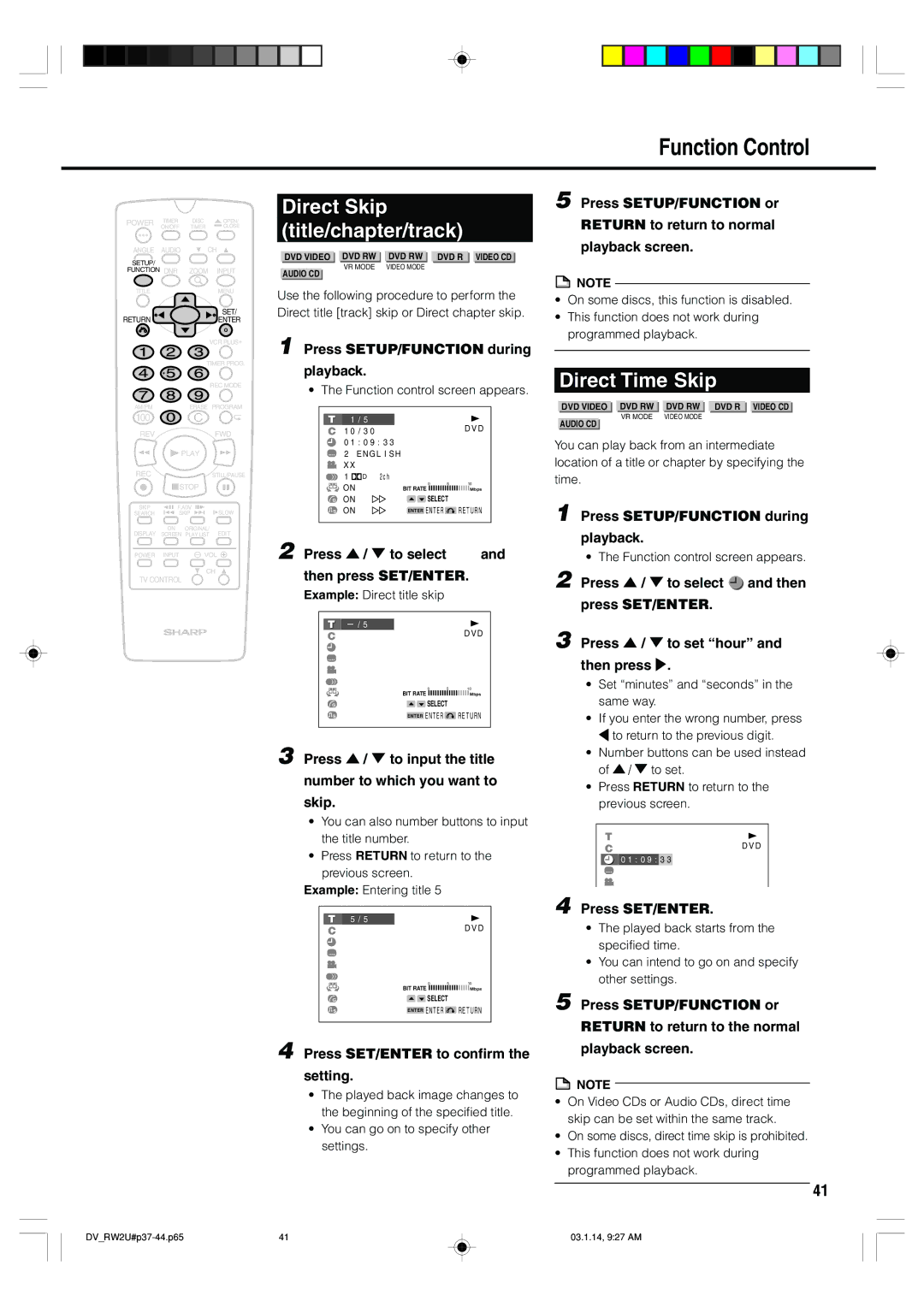Function Control
POWER | TIMER | DISC | OPEN/ |
| ON/OFF | TIMER | CLOSE |
ANGLE | AUDIO | CH | |
SETUP/ |
|
|
|
FUNCTION DNR | ZOOM | INPUT | |
TITLE |
|
| MENU |
RETURN |
|
| SET/ |
|
| ENTER | |
|
|
| VCR PLUS+ |
|
| TIMER PROG. | |
|
|
| REC MODE |
AM/PM |
| ERASE PROGRAM | |
100 |
|
|
|
REV |
|
| FWD |
| PLAY |
| |
REC |
|
| STILL/PAUSE |
| STOP |
| |
SKIP | F.ADV | SLOW | |
SEARCH | SKIP | ||
DISPLAY | ON | ORIGINAL/ | EDIT |
SCREEN | PLAY LIST | ||
POWER | INPUT | VOL | |
CH
TV CONTROL
Direct Skip
(title/chapter/track)
DVD VIDEO |
| DVD RW |
| DVD RW |
| DVD R |
| VIDEO CD | |
|
|
| VR MODE |
| VIDEO MODE |
|
|
| |
AUDIO CD |
|
|
|
|
|
|
| ||
Use the following procedure to perform the Direct title [track] skip or Direct chapter skip.
1 Press SETUP/FUNCTION during
playback.
• The Function control screen appears.
| 1/5 |
| DVD |
C | 1‰/3‰ |
| |
| ‰1:‰9:33 |
| |
2ENGLISH
XX
| 1 D | 2ch |
|
|
| ON | 0 | 5 | 10 |
| BIT RATE |
| Mbps | |
G | ON | SELECT |
| |
S | ON | ENTER ENTER |
| RETURN |
2 Press ' / " to select ![]() and then press SET/ENTER.
and then press SET/ENTER.
Example: Direct title skip
![]()
![]() /5
/5
CDVD
0 510
BIT RATE ![]()
![]()
![]()
![]()
![]()
![]()
![]()
![]()
![]()
![]()
![]()
![]()
![]()
![]()
![]()
![]()
![]()
![]() Mbps
Mbps
G![]()
![]() SELECT
SELECT
S | ENTER ENTER | RETURN |
3 Press ' / " to input the title
number to which you want to
skip.
•You can also number buttons to input the title number.
•Press RETURN to return to the previous screen.
Example: Entering title 5
5/5
CDVD
0 510
BIT RATE ![]()
![]()
![]()
![]()
![]()
![]()
![]()
![]()
![]()
![]()
![]()
![]()
![]()
![]()
![]()
![]()
![]()
![]() Mbps
Mbps
G![]()
![]() SELECT
SELECT
S | ENTER ENTER | RETURN |
4 Press SET/ENTER to confirm the
setting.
•The played back image changes to the beginning of the specified title.
•You can go on to specify other settings.
5 Press SETUP/FUNCTION or
RETURN to return to normal
playback screen.
![]() NOTE
NOTE
•On some discs, this function is disabled.
•This function does not work during programmed playback.
Direct Time Skip
DVD VIDEO |
| DVD RW |
| DVD RW |
| DVD R |
| VIDEO CD | |
|
|
| VR MODE |
| VIDEO MODE |
|
|
| |
AUDIO CD |
|
|
|
|
|
|
| ||
You can play back from an intermediate location of a title or chapter by specifying the time.
1 Press SETUP/FUNCTION during
playback.
• The Function control screen appears.
2 Press ' / " to select ![]() and then press SET/ENTER.
and then press SET/ENTER.
3 Press ' / " to set “hour” and then press .
•Set “minutes” and “seconds” in the same way.
•If you enter the wrong number, press \ to return to the previous digit.
•Number buttons can be used instead of ' / " to set.
•Press RETURN to return to the previous screen.
T
CDVD
![]() ‰1:‰9:33
‰1:‰9:33
4 Press SET/ENTER.
•The played back starts from the specified time.
•You can intend to go on and specify other settings.
5 Press SETUP/FUNCTION or
RETURN to return to the normal
playback screen.
![]() NOTE
NOTE
•On Video CDs or Audio CDs, direct time skip can be set within the same track.
•On some discs, direct time skip is prohibited.
•This function does not work during programmed playback.
41
41 | 03.1.14, 9:27 AM |